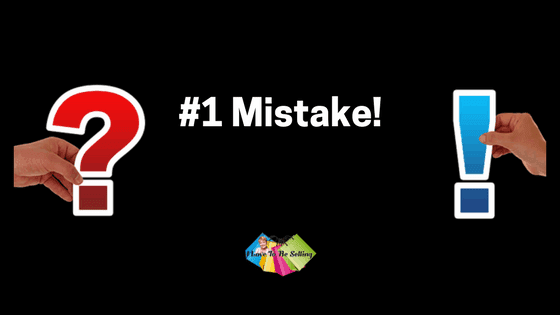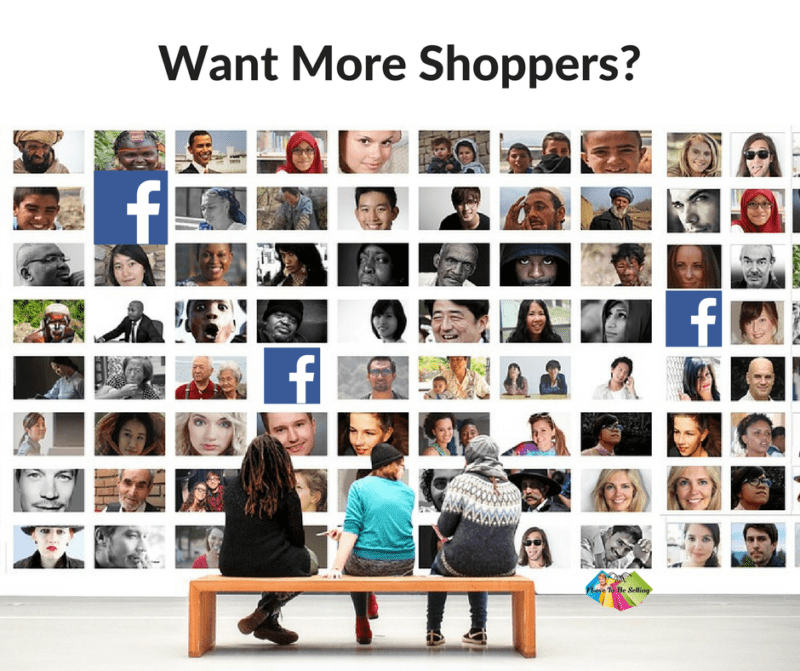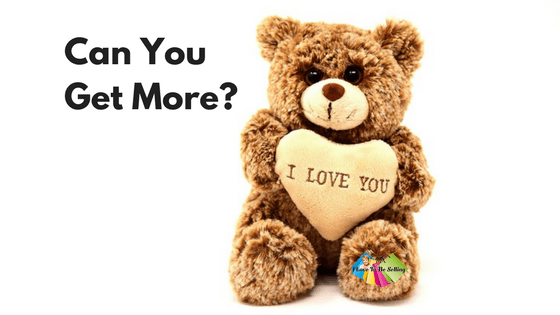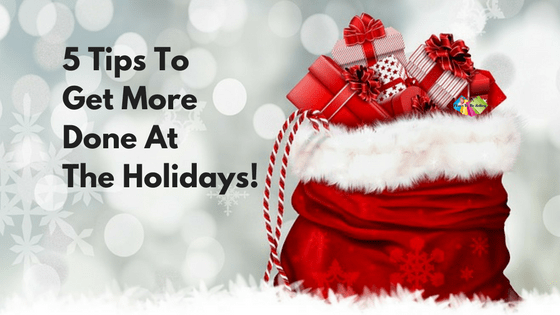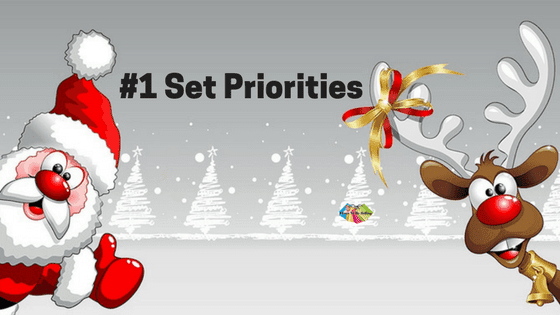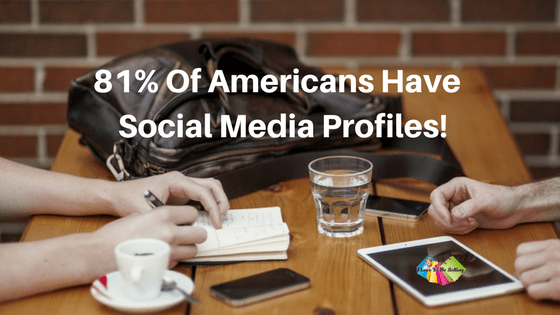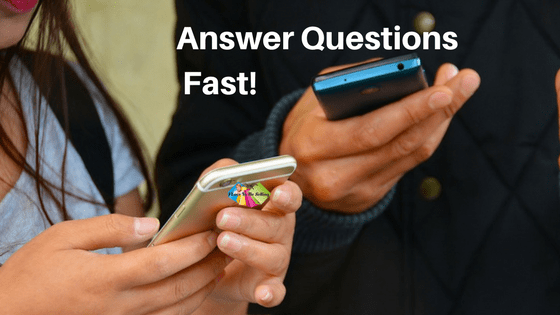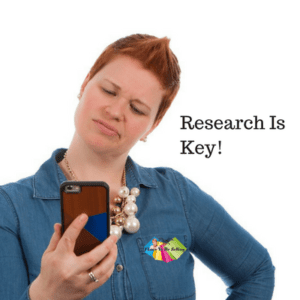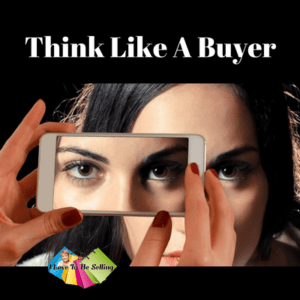by Kathy Terrill | Jan 16, 2018 | eCommerce Selling Tips, eCommerce Tips, Facebook Business Page Tips, Selling on eBay, Social Media Tips
Yes, your Facebook Business page can be an eBay sales magnet.
Sellers make three sales killing mistakes with their Facebook Business pages.
Halt these errors. Then, watch your business page explode, attracting customers!
#1 Mistake Sellers Make On Facebook
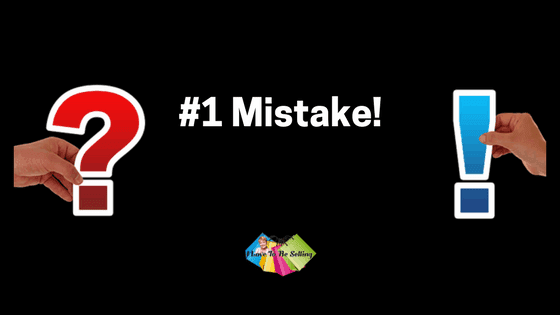
Use A Business Page!
To start, many sellers sell from their personal profile and not their business page. A business page is free. It takes minutes to set up. Facebook want businesses to sell from a business page, not a personal profile. Actually, it’s against their terms of service to sell from your personal profile. Look here at number four, section four. You don’t want to lose your account. So, take the time now to set up a business page. The instructions to do it are here.
#2 Mistake Sellers Make

Don’t sell non-stop if you want to attract customers.
Sellers sell way too hard on Facebook.
Many seller’s business pages are an endless streams of for sale posts. Who likes to be sold to every minute of every day? To be effective, a Business page needs to offer lots of social content. So, thinking along these lines, food and recipes are very engaging. My popular blog post, Get Likes And Followers On Facebook Immediately shows how to attract shoppers to your page with food posts.
#3 Mistake Sellers Make
Sellers forget to be social on social media.
It is SOCIAL media not selling media. Facebook’s CEO Mark Zuckerberg has consistently spoken of Facebook’s focus on human relationships. On Jan 11,2018 he reaffirmed this, speaking of what is prioritized in the news feed. Mark Zuckerberg spoke to helping users find relevant and engaging content. So, translated for sellers, that means, it’s time to talk and listen to your customers. I give you killer tips on doing this in my live stream What’s Going On With Facebook And My Business Page?
In closing, use your Business page to create wonderful social and sales content.
Focus on creating and maintaining relationships and conversations.
The more your business page is social, the more followers you’ll attract. This means that when you post your items for sale, they reach more potential customers. Can you hear the cha chings?

by Kathy Terrill | Jan 4, 2018 | eCommerce Tips, Selling on eBay
So, it’s January 2018 and the New Year eBay sellers.
What does a seller do now to attract shoppers on eBay?
Here is what to do to make money on eBay right now. First of all, pull out a pen and paper, or your favorite device, and take notes. As outlined in 5 Steps To Move Your Online Business To the Next Level, planning is crucial to sustained success
Look at what sold for you on eBay in November and December of 2017. What were your hot sellers? According to the Washington Post here is a list of some of the most in demand items from Christmas 2017. What were your top sellers? Was it women’s clothing, kid’s toys, sports equipment, housewares or another category? Where did you buy the products that you are sold out of right now?
Can you get more of the products that are sold out?

Can Your Buy More Of What Sold on eBay?
If the exact item is not be available for you to buy, is there something similar? For instance, the 6 inch brown teddy bears sold out for you on eBay. You cannot buy more from your source. However there are 8 inch bears in the same style available from your supplier. Also, you may have purchased items at a local big box retailer. Now that store is sold out of that hot item. Is there another of the same store within a 30 mile radius that has the item? Another place to check for your product is the big box retailer websites. Wholesale liquidators like BULQ can also be source for in demand items.
Popular items may be sold out locally, but are for sale on the internet.
Sellers often neglect the internet as a source for purchasing hot selling inventory.
From your research, you know what was popular for you one Bay in November and December. Many of those items will stay in demand. By restocking quickly you can start 2018 off strong!
Here are some more ideas for product sourcing to start 2018 off with strong sales!
In closing. take notes on what were your popular items from the end of 2017. Plan how to restock them quickly. Don’t overlook using big box retailers locally and online for inventory. List quickly.
Bravo eBay seller, you’re off to a great start for 2018!

by Kathy Terrill | Dec 6, 2017 | eCommerce Selling Tips, eCommerce Tips, Selling on eBay
I recently conducted a poll in my Facebook group for eBay sellers, eBay Stores Nothing But eBay Stores. I asked the group members what they need right now during this busy Holiday time. The number one answer was “more hours in the day” right now.
Here are my top five tips for sellers to get more done during the Holidays.
#1 Get More Done And Set Priorities.

To get more done, set your day around your daily must do tasks.
To get more done each day, look at your to do list.
Prioritize your tasks. Shipping and customer service are daily essential tasks. To get more done, the rest of your day is set around your daily must do tasks. If you have rooms of unlisted inventory, you cannot list all of it in one day. Commit to listing XX per day. List the items that will make you most money first.
For social media, note where you get the most likes and comments. Whatever your most popular social media site is, whether it’s your Facebook Business Page, Instagram, Twitter or Pinterest, focus there. Here are some quick tips to save time and maximize your social media.
#2 Strategize your time.

Make choices that move your eBay business forward.
To get more done look at your week. Let’s say you want to list forty items this week. How will you accomplish this?
Grouping tasks works. Set aside a few hours one day a week to photograph your items. Another day, edit your pictures and take measurements for your products. Then starting day three on, list XX items daily.
Want to post on your Facebook Business Page three times daily? To save time, use a scheduler like Hootsuite or Buffer. With a scheduler, once or twice a week, set up your posts for the entire week or month.
Make choices that move your business forward. Something doesn’t get finished? Check your calendar and find a place to fit it in. I have great social media tips for you during the Holidays in my Top 10 Holiday Sales Success For Social Media Tips.
#3 Life will happen.
You plan your day. You’re moving along and then, bam, life happens. A customer situation takes hours to resolve. A family crisis arises. Your internet connection goes down etc Quickly look at the absolute MUST DO’s in your day. Do them. Deal with your crisis. Assess what time is left.
Which of your undone tasks is the most important? View your week and see what can be juggled to fit in the undone tasks. If you are a solopreneur with young children or elder care needs, there are daily family situations that occur. Be realistic about what can be done. Ask in Facebook groups for eBay sellers like eBay Selling Basics Nothing But Selling Basics how others deal with running a business with your life situation. The New York Times has some great tips on mastering life’s distractions when they happen in the blog post How To Make The Most Of Your Workday.
#4 Do your best.

Successful sellers set realistic challenges for themselves.
Each of us has unique strengths. One seller is super fast at listing, another is amazing on social media. Do your personal best.
If the best you can do is to list three items a day on eBay, good for you! Want to become a faster lister? Analyze your work flow. How can you speed up? Set a timer when you product research. Can you prep your items in less time, so that photographing them goes quicker? Measure products more efficiently, entering the information on an organized spread sheet to use later. Break down each step in your business. Five minutes saved here and there adds up to thirty minutes to an hour and more in your day.
Applaud yourself for progress you make. Successful sellers set realistic challenges for themselves. You decide where and how you want to grow your eBay business. Assess and plan. Move forward, even if it’s baby steps. Some sellers never make progress as they over analyze and endlessly discuss every action they take, rather than taking regular steps. Baby steps count!
#5 What Can Be Delegated?
The bottom line for any business is to make money. You are running a business. If there is no room in your budget to hire workers, use every free tool you can get your hands on. Schedule your social media with Hootsuite and Buffer. Save hours using the complimentary email digest daily of Unroll.Me.
A business can only grow so large without help. Can you enlist family members to work? Can they list, source and or ship? High school kids can be hired to photograph listings. Is there a college nearby that has an intern program you can utilize? Look at your profit margins. Find ways to increase them. Buy items in bulk. Stop buying certain items as the marketplace price has dropped. Change the way you package an item saving on shipping weight and postage but still wrapping securely.
With as little as $8 -$10 a hour you can hire off shore virtual assistant helpers to do social media scheduling, inventory research, graphics and more for your business. This is my affiliate link for FreeeUp. FreeeUp is a marketplace where you can hire off shore and US based virtual assistants. Consider what that a few dollars a week buys you. More free time for you means you can list, source and ship more, generating more cash!
To get more hours in the day, and get more done, it’s essential to prioritize your tasks.
Life throws you curves daily. Think through your work flow. Discover ways to streamline your essential tasks. An improved work flow saves you precious time and money. As you grow, utilize local help and or a marketplace like FreeeUp to hire professional workers for your business.
There are never enough hours in the day for the busy eBay seller. Adhere to the priorities you choose this Holiday season. Maximize your workflow and paycheck.
A planned selling strategy is the road for more profit and hours in the day.
What would you do with more money and time?

by Kathy Terrill | Nov 22, 2017 | eCommerce News, Facebook Business Page Tips, Selling on eBay, Social Media Tips
The Holidays are here. Social media campaigns are in full swing to attract shoppers. eBay sellers turn to me and ask,
“How can I stand out to shoppers on social media this Holiday season?”
The answer is keywords.
Ground your Holiday Planner for 2017 with awesome keywords.
Without good keywords, it’s as if you are taking your items and throwing them in a heap on the floor. You are daring shoppers and search engines to find your products. Keywords enable search engines and customers to discover your listing.
Sellers can forget to think like a buyer. When listing a plush teddy bear toy think, “What words would I be using to find this?” I would search, plush toy, plush teddy bear, teddy bear, small teddy bear, big teddy bear, boy teddy bear, pink teddy bear etc.
Keywords are words that detail and describe your item. They are brands, colors, styles, period and the size of the product. Terms like Nike, Under Armour, Mid Century Modern, lace, 100% cotton and more.
This blog post What Are Keywords from Moz, explains keywords.

Keywords are words that detail and describe your item.
Terapeak’s keyword research tool SEO Pro gives eBay sellers effective choices for their listings and social media.
With my affiliate link HERE, test the awesome results from this professional tool.
This Facebook live I did explains selecting Holiday keywords for your eBay listings and social media.
It pays to think like a buyer when listing and doing social media. Good keywords get you found in search. They get you sales.
Combine Holiday keywords with the tips in my Essential Social Media Cheat Sheet and you’re ready for your best Christmas sales season ever.

by Kathy Terrill | Nov 4, 2017 | eCommerce Tips, Selling on eBay, Social Media Tips
This will the most competitive sales season ever on eBay! There are more eBay sellers and more inventory online than ever before. How can small and medium sellers compete and win in this ferocious online environment?
Smaller sellers can score their share of sales now and all through the Holidays. Here are the top three ways to do it!
#1 – CHECK PRICES ON EBAY AND THE WEB!
First of all, prices change on the internet. Hot products prices change during the shopping season depending on availability. So, if you sell in demand Holiday products, monitor prices carefully. Take advantage of these fluctuations. Small – medium sellers can pivot, changing their prices. Also, small sellers can get often source popular items far faster than larger online retailers. Use the eBay saved search feature to monitor new listings and competition online.
There are numerous hot categories right now.
Trendy clothes, party clothes, electronics, home decor, sporting goods, sports memorabilia, and crafts are all hot categories. For in depth research use Terapeak’s (ad) Hot Product Research. If you’re analyzing seasonal trends nothing beats Terapeak’s (ad)three years of sold data!
#2- REACH YOUR EBAY SHOPPERS WHERE THEY ARE!

81% of Americans have social media profiles.
Statista reports that 81% of Americans have a social media profile! Facebook leads the way in social media with a reported 2 billion monthly users as of July 2017.
Social media is not just for big brands.
Smaller sellers can use social media to their advantage and win! What’s key with social media is to laser focus on your potential customer is. With that in mind, post social content mixed in with products. My Top Ten Social Media Holiday Success Tips shows you clearly how use social media to your advantage. So, you can reach your customers with social media and score sales.

By answering within minutes of getting the query, you the smaller seller will score the sale.
#3- ANSWER CUSTOMER QUESTIONS FAST!
Many large online sellers answer customer service questions with an auto responder. A customer will ask about color or fit and they get a message that the seller will get back to them within one business day. Monitor your customer service and shopper inquiries closely. By answering within minutes of getting the query, you the smaller seller will score the sale.
Shoppers don’t want to wait. They want answers. They want to buy.
YOU, the quick to respond seller scores sales. I’ve gotten numerous messages from happy customers saying ” Thank you for answering my questions. Wow that was fast. I bought from you because your replied so quickly etc” Answering questions promptly works to get you sales during the hectic Holiday period and all year long!
Being a smaller seller can has it advantages! By closely monitoring prices, posting great engaging content on social media and being super responsive to customer service question, you gain the sales edge online!
Here’s to sales coming your way sellers!

by Kathy Terrill | Sep 11, 2017 | eCommerce News, eCommerce Selling Tips, Selling on eBay
What is the short cut to killer sales on eBay? The answer, find what customers want. So, list products in a manner that eBay and internet search will find them. Next, enjoy watching the money pour in.
Running a profitable business on eBay starts with finding and selling the right items.
First of all, selling in demand items is not enough in the competitive world of eCommerce. Successful products must be listed in a manner that search engines find the items.

Research is key for sales success!
The short cut to killer sales on eBay has two parts. Find and source products consumers want. Next, list inventory so that search engine discover your items. In addition, list using research. Know what search engines like. Optimize your product listings. Optimization gets your listings found and sold.
How do you find in demand products?
For sales success, research four ways. First, listen to friends on the internet. What clothing styles, electronics, home decor items etc are mentioned? Furthermore, do your friends plan to buy an item soon? While you’re in a retail store, watch what people put in their shopping carts. The third way to research hot products is to search eBay by types of merchandise. Analyze sold data with the Advanced Search function .
The fourth way is to use Terapeak. Terapeak is a professional research tool with three years of sold data. Look at items you want to buy with Terapeak Product Research 2.0. Next, analyze Terapeak’s data. So, does your product sell year round? In addition, how fast does the item sell? With Terapeak, investigate hot selling products. Collectibles typically sell slower than other merchandise. Know how long you’ll hold an item before it sells. An unsold item is cash tied up. Buying fast selling merchandise keeps the money flowing.
So, now it’s time to source products.
Buy inventory at thrift and consignment stores. Also shop yard sales, retail stores, online sites and wholesalers.
Once bought, its time to list and sell.
Optimized listings get your products found by search and sold. Furthermore, your title is crucial to get your inventory sold.
Your title and your pictures are what shoppers see first. In addition they are important to mobile shoppers. Use eBay search to help you write a killer title. So, start typing in the words that describe your product.

Think like a buyer to get sales.
Look at your item. What terms describe it? eBay staff spoke at recent events on title length. Titles that use 75 characters or more of the 80 allotted characters get more sales.
My YouTube shows you how to write awesome titles.
Use four or more clear crisp pictures with a white background.
In addition, listings with four or more pictures are best. You can create a listing with up to twelve pictures. Image recognition is being used in search. Due to image recognition search, clear crisp pictures are a must. Click HERE for effective tips for pictures for your listing.
So, the short cut to more sales?
Take the time to research what shoppers want to buy. Spot trends by listening to friends. Be alert when shopping in retail stores. Gain a clear picture of how fast inventory sells with Terapeak . Time spent researching inventory saves you money and frustration. While listing, let eBay search help you create keyword rich titles. Write titles that are 75 or more characters. Use four or more clear pictures in your listing. Maximize every nook and cranny of your listing to stand out in search and get sold.

Maximize every nook and cranny of your eBay listing to stand out in search and get sold.
Now, you’re set for your sales to take off!

Sales will take off!