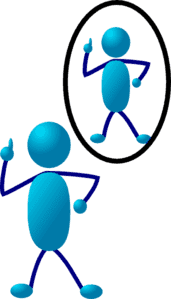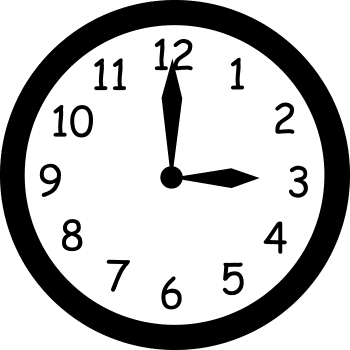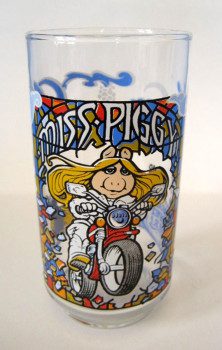by Kathy Terrill | Aug 29, 2015 | eCommerce News, eCommerce Selling Tips, Social Media Tips
As an online seller has Periscope caught your interest yet? Did you hear after it’s initial launch it had 1 million users sign up within it’s first 7 days! The first 7!
If you don’t know Periscope is a video streaming app you can link to your Twitter account.
So, why as an ebay and Etsy seller do I want to be using Periscope?

Why as an ebay and Etsy Seller Do I Want To use Periscope?
I will tell you why, your potential customers are there!
What is Periscope’s secret? Why are so many jumping in and using it?
Periscope is new and the marketer’s have not taken it over yet and ruined it!
Who can forget social media marketing expert Gary Vaynerchuk’s infamous announcement, “Marketer’s ruin everything!”
Right now Periscope is fun and fresh! The marketers have not taken over and ruined it. Periscope is virgin territory just waiting for the savvy ebay and Etsy sellers who will take the time now to learn and use it!
Did I mention that Periscope is free?! All you need to start on Periscope is your smartphone?!
Read my beginner Periscope tips to help prepare yourself!
My Tips Will help You Start Right On Periscope!
Periscope is a wonderful venue for ebay and Etsy sellers to show off their finds and or discuss their craft process if their items are hand made. Be authentic and show what and how you sell! Include some personal shares of recipes, the view of your backyard, and even traveling to the post office! Think about what people might like to see that you perhaps take for granted. To you your day’s tasks are typical but to someone else it can informative and very entertaining!

Be Yourself On Periscope!
Be yourself on Periscope! You’ll enjoy it and so will your followers!
Follow me on Periscope @love2beselling and you’ll see live broadcasts and get ideas for yours!
Grab your phone and broadcast. Your eBay and Etsy customers are waiting for you!

by Kathy Terrill | Aug 20, 2015 | eCommerce News, eCommerce Selling Tips, Selling on eBay, Social Media Tips
The twitter app Periscope is exploding and many including me are jumping in and having a blast!
Be sure and read my blog post date August 15th on getting started on Periscope!

Kathy’s Blog Post On Getting Started On Periscope!
“OK Kathy”, you say ” I’m broadcasting on Periscope, but I’m only getting 1-2 viewers. I’m discouraged, How can I get more people to watch my scopes?”
The answer is simple.
Ask.
Yup ask and I’ll tell you who and I’ll tell you where!
20-30 minutes before you Periscope ( or scope) post on your Facebook Business Page and Instagram account that you will be on Periscope and for your followers to set their watches to join you! It helps to “tease” them with something they’ll want to watch.

I recently did a Periscope about some basic photography tips for ebay and etsy sellers. So my lead in was “tune in for a photo hack that’s perfect for sellers in small spaces!”
Then 10-15 minutes before my Periscope I then announced to my Twitter fans that I’d be on Periscope with a must see camera tip for online sellers!
The point is I was “teasing” or promoting my “appearance” just like all the TV shows and films do. Get your followers interested in what you’ll be broadcasting and pick interesting titles for your scopes!
Soon your Periscopes will be seen by dozens and then hundreds, and who knows, even thousands of fans?!
It starts with announcing and asking for folks to watch and giving them a reason to!
Here’s a recording of the Periscope I did with a great photography hack for ebay and etsy sellers in small spaces, like NYC apartments! How would you have teased this Periscope?
Follow me on Periscope @love2beselling for awesome live online selling and social media tips for entrepreneurs and sellers!
Comment below and let me know when you’re broadcasting!

by Kathy Terrill | Aug 15, 2015 | eCommerce Selling Tips, Social Media Tips
OK I read the video app Periscope jumped to over a million users in 7 days and now has skyrocketed over 10 million users at just over 4 months old! Being a savvy entrepreneur I said to myself, “Kathy, it’s time to take the plunge!”

It’s Time To Jump In!
So, how did I get ready for my first “scope” or broadcast on Periscope?
I googled for tips!
I found Kim Garst’s You Tube tips very helpful!
Step 1 – You will want to have a Twitter account. It’s not mandatory but it’s very helpful to optimize Periscope for your followers.
Step 2 – Whether you use an Android or Apple phone get the Periscope app and add it to your phone and link the app to your Twitter account. You can create a new user description or just use what Periscope uploads from Twitter.
Step 3 – If you haven’t already, you’ll want to install emojis on your phone. You’ll use them for the titles of your broadcasts.

Install emojis on Your Phone To Prepare For Your First Periscope!
Step 4 – Keep your first broadcast brief. Your first broadcast is not the time to read all of Gone With The Wind. Keep your first scope or Periscope broadcast short and sweet.
Step 5 – Go on Periscope and find some followers. Look for friends and follow them. When you find someone in the Periscope community it shows how many followers they have. Follow your friends followers! In no time you’ll be up to hundreds of followers and as your broadcast you’ll pick even more up!
Step 6 – Jot down some notes on your iPad or a piece of paper about what you want to talk about and write out an eye catching title for your broadcast with hashtags.
Step 7 – Install the app IFTT and add a recipe that when you broadcast on Periscope it gets posted on your Facebook Business page that you are broadcasting. This is helpful for views and getting followers! There is also a twitter icon on the broadcasting screen and you can tap that to have your broadcast go out to Twitter.
Step 8 – Decide if you want location enabled. I planned to broadcast from my home in NYC so I disabled that, it’s your choice. I recommend disabling location finder.
You’re ready!
Step 9 – You’ll see that there are 4 icons on the bottom of the iPhone screen when you are in the Periscope app. The icon to the left of the group of people is your broadcasting icon. Tap it. BEFORE you start to broadcast type in your title with hashtags.
Step 10 – When you start broadcasting on Periscope you will not be able to film your face. After the filming starts after a few seconds then swipe down and the camera will turn on your face.
Step 11- When you broadcast folks will text you messages, respond and interact! Periscope is live! They will also send you hearts. It’s Periscope’s applause meter and you’ll find that most followers are kind and generous with hearts, so enjoy seeing them come your way!
Step 12- Ask for followers and friends to share your scope.

Ask For Followers To Share Your Periscope Broadcast!
Step 13 – Review your broadcast and take notes!
Step 14 – CONGRATULATIONS you jumped in and did it! Reward yourself and plan your next!
Here’s is my first broadcast on Periscope! Come join me at @love2beselling!

by Kathy Terrill | Aug 10, 2015 | eCommerce News, eCommerce Selling Tips, Selling on eBay, Social Media Tips
eBay seller Kristin Swanson recently discovered the enormous power of one well chosen hashtag on Twitter!

The Power of The Hashtag!
When Kristin was at a White Castle restaurant on a recent trip to Las Vegas in July she took and posted a picture of her White Castle hamburgers with a beer with the hashtag #WhiteCastle!
A month passes and White Castle messages her can they use her picture for International Beer Day on August 7?

White Castle’s Tweet with Kristin’s Picture!
Of course savvy ebay store owner Kristin said yes!
When White Castle tweeted Kristin’s picture on International Beer Day they included her Twitter name @premier_finds in their tweet that went out to their over 70,000 followers and fans!

Premier Finds Twitter Account!
Guess who had record sales in her ebay store on International Beer Day?

Kristin’s eBay Store Premier Finds!
The take away from this remarkable event? When you are out and about at restaurants, movies, and shopping be sure to take pictures and tweet! You’ll want to include the establishment’s name in one of the hashtags that you chose!
Social media is social and big brands are always out and about and they are looking for authenticity and that includes you and photos from your smart phone!
Here’s a toast to a well placed hashtag! Congrats Kristin!

by Kathy Terrill | Aug 6, 2015 | eCommerce News, eCommerce Selling Tips, Selling on eBay, Social Media Tips
I had a wonderful conversation with ebay store owner Serena Lee about her delightful store Quality Value Finds. Serena wanted to know how to optimize her social media posts for her ebay store on her Facebook Business page.

Quality Value Finds an ebay store
Like many ebay store owners Serena admitted to struggling with how to curate engaging content. I said I’d take a look at her accounts and see what I could suggest.
I looked at her ebay store inventory and spotted this classic McDonald’s Miss Piggy glass!

Miss Piggy Drinking Glass!
Well, in case you missed the big news on August 5th CNN news and others reported that Miss Piggy and Kermit had announced to their adoring public that they were calling it quits!

Miss Piggy and Kermit End Their Relationship!
This CNN article is the perfect post for Serena’s Facebook Business Page! After the CNN post later that day or the next, Serena could say here is the glass to toast their future, or reminisce about all their great moments!
What a savvy seller does is to note trends in the news post them in a timely fashion and then later post your own product that relates to the event.

Keep An Eye On News And Trends!
At times it will be right just to post your product, and tie it the current news event. So instead of posting the CNN article, Serena could go right to posting the Miss Piggy glass and say here’s the perfect glass to toast this classic couple, or something to that effect!
Do you get the idea? Look at the news and what’s trending, then look at your products and post some purely social content and then content that ties events and trends to your products!
Have fun with your posts and be engaging. Your followers will appreciate it and enjoy following you and your great content and products !