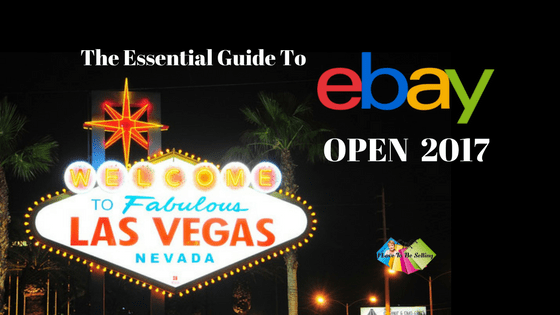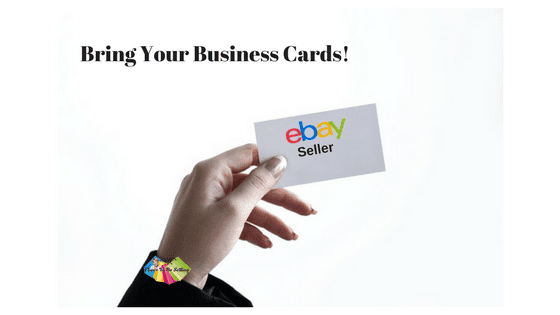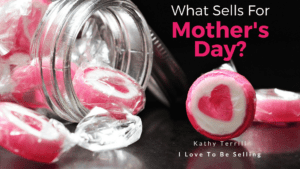by Kathy Terrill | Jul 16, 2017 | eCommerce Tips, Selling on eBay
eBay is returning to Las Vegas July 25-28 welcoming eBay sellers to the annual event eBay OPEN.
eBay OPEN is a mega conference event produced by eBay for it’s sellers. It’s a time of celebration and learning for the eBay community.
Sellers and staff come from not only all across the United Sates, but from around the world. eBay pulls out all the stops using cutting edge technology in it’s information and inspiring presentations, workshops and festivities.
If you’ll be at eBay OPEN, it’s worthwhile to take a bit of time to prepare before the event. Preparation can maximize the benefits of attendance.
Here are practical tips to help you take advantage of everything this eye popping event has to offer!
On the practical side:
- Wear comfortable shoes. You will be doing a lot of walking going to and from presentations and workshops.
- It’s smart to carry a light sweater or hoodie with you. Las Vegas will be 100 degrees outside, but indoors there is plenty of air conditioning.
- Carry a water bottle with you. It’s easy to get dehydrated in Las Vegas.
- Bring lots of business cards. Also have something handy to collect business cards. When meeting with eBay staff it’s smart to get their business card. It will help you if/when you want to follow up with them on their tips and suggestions. If you’re carrying a smart phone the free app Cam Card is great for scanning business cards.
- Carry the electrical plugs for your cell phones, tablets and cameras. Also carry spare juice packs for your camera, phones, tablets and cameras. The days are long and eventful at eBay OPEN. You’ll want to take lots of notes, pictures and video!
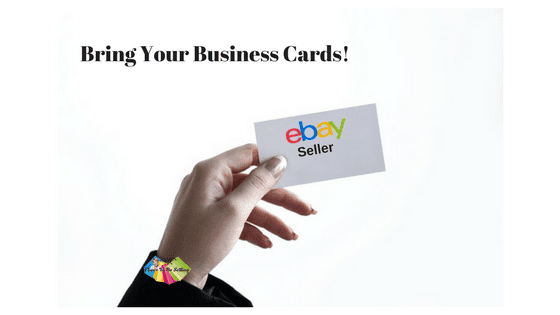
On the educational side, if you’re attending eBay OPEN , you have selected which workshops you are attending. This year’s workshops are Efficient Selling Toolbox, Seller Hub, Know Your Numbers, Smart Shipping, The Perfect Listing, Know Your Audience, Maximizing Sales With eBay Marketing Tools, Building Your Brand Through Social Media, Going Global, Take Better Pictures, Case Studies, Fashion Sellers Q&A, Top Sellers Collectors Q&A, Top Sellers Hard Goods Q&A and A Conversation About Entrepreneurship. I want to take them all! Last year the workshops were videotaped. eBay has made no announcement yet about taping this year’s workshops.
What can be smart is to split the workshops with your eBay selling buddies and agree to meet up and compare notes!

Whichever workshops you plan to attend think through your eBay business needs now.
What specific questions do you want answered? If it’s not covered in the presentation, there is always a question and answer time at the end of each workshop. You can also often get time one on one with presenters in between presentations. eBay OPEN also will have an abundance of meet up areas and eBay staff team areas. Be sure and get time with the eBay staff teams of your choice.
Want to meet eBay executives? If you’re attending the eBay OPEN reception on July 25th, if you keep an eye out you might be able to spot eBay CEO Devin Wenig, eBay’s Sr Vice President of North America Hal Lawton and Bob Kupbens Vice President of B2C Selling & Global Trust mingling with sellers.
You’ll see key eBay executives chatting with sellers throughout the event. Be bold, walk up and introduce yourself. eBay executives are attending to let you know their vision for eBay and to hear from sellers.
Don’t overlook the eBay vendors that are sponsoring eBay OPEN. Speaking with vendors is a great way to learn of new selling tools and hear of updates to tools you use. Cross channel sellers stop by Volo Commerce or Channel Advisor. Want to talk payments? Visit Paypal. Shipping solutions in attendance are Ship Station, Shiprush and Shippo. Insurance questions for your shipping, chat with Shipsurance.
If you’re looking for a listing tool stop by Inkfrog, Auctiva or Crazylister. Collectible sellers will enjoy learning of updates to the listing research tool Worthpoint. Looking to outsource some of your work and hire a VA? 2nd Office is attending.
Sellers are always looking for great inventory to sell! Stop by BULQ and learn about the awesome wholesale liquidation inventory they offer sellers.
To accommodate sellers of all sizes BULQ offers inventory by case and by the pallet.
eBay OPEN explodes on Thursday with the eBay seller SHINE award winner being announced. Everyone heads to the party at the Brooklyn Bowl Thursday night to celebrate. This year’s band is Barenaked Ladies.
Wishing you could get in on all the learning and festivities? You can!
eBay For Business promises coverage on their Facebook Business page and Twitter account at @eBayForBusiness. Be sure and tune in for eBay Radio’s live broadcasts during the 3 days. On Twitter search by the hashtag #eBayOPEN2017. Keep an eye on social media for pictures, tweets, posts and live video from eBay and attendees!
eBay OPEN goes FAST.
Thinking through your priorities now, taking notes, making plans and writing down your questions in advance will help you to get the information you need to grow your eBay business and have the best time ever!


by Kathy Terrill | Jul 4, 2017 | eCommerce Selling Tips, eCommerce Tips, Selling on eBay
So, if you’re having a slow Summer sellers, now is the time to re-group. Let’s turn slow sales into awesome sales.
You need to take action to increase your Summer sales now.
Here we go!
If your online sales are terrific, good! Keep doing what you are doing.
But, if you are like many sellers, experiencing a slowdown in Summer sales, let’s get to work and turn your sales around.
#1 Mistake Sellers Make That Slows Summer Sales!
Check prices!

Check prices if your sales are slow!
Have you checked the price on your product? Have you looked at it with a Google search on the web and not just the site you sell on?
Yes folks may pay a bit more on Amazon if they are Amazon Prime, but if it’s $5 cheaper on eBay, shoppers may head over to eBay to buy the item. The reverse is also true. Shoppers look at eBay, Amazon, Walmart, Jet, Etsy and Poshmark and a whole host of websites with a few taps of their finger or click of their mouse. They are sites that find the cheapest price for products for shoppers. In hard to find collectibles where your item is unique you are less subject to this. As a collectible seller, for you it’s a matter of doing your price research using tools like Terapeak, #ad so you value your item correctly.
For more common items especially items with barcodes and MPN numbers, if your item is sitting and not selling, look at the price all over the web.
Often a price change of $1 can open the flood gates to more Summer sales! The internet is like the stock market. prices go up and down. When you listed your item the going price may have been XX and 2 weeks later it has dropped as other sellers have come onto the market. Big Commerce did a study on what shoppers look for. Over 80% of shoppers say price is very influential in their purchase selection.
#2 Mistake Sellers Make That Slows Summer Sales!
Check your keywords in your title!
Is the brand, color, size and important aspects of the item in your title?
Titles are more and more crucial to getting sales online. That is because so many shoppers are on mobile.
On a mobile device your customer is looking at your picture and title on eBay, Etsy, Amazon or Poshmark. Online shoppers make the majority of not all of their shopping decision solely from your title and picture(s). This YouTube will show you how to use eBay search to write titles for your listings that will help in both eBay and Google search.
http://https://youtu.be/hvfK5wsEbNM
#3 Mistake Sellers Make That Slows Summer Sales!
Forgetting To Think Ahead!
I was working with a private client this past week. I reminded them to start to set up their social media for back to school. They remarked, “Really?” My response was, “Yes!” Back to school may not start where you are til late August or September, while other parts of the USA start in late July. Look to your products now and decide what you put front and center for people that are shopping for back to school now! With my free Ultimate Guide To Back To School Inventory list you’ll be ready to increase your Summer sales everywhere you sell! Click HERE for yours!
Check prices, check your keyword selection and get busy anticipating the next selling season and you’re on your way to more Summer sales everywhere you sell!
Let me know how these tips help you below.

by Kathy Terrill | Jun 11, 2017 | eCommerce Selling Tips, Selling on eBay
eBay sellers have been coming to me for weeks asking, “Kathy, how can I increase my Summer sales?” Are you ready for the answer? The answer is, “Work smart”. Here’s how.
First of all, consider what do people buy in the summer? If you can’t think of anything, then jump on social media. Read what your friends are talking about. So, are they discussing graduation, job hunting, gardening, travel, new films coming out or weddings? Take notes on what they are discussing.
To do these activities, what do people need to own? Write a list. Look for these items when you’re shopping at yard sales, auctions, retail stores and outlets.

What sells on eBay in the Summer?
Next, go through your unlisted inventory. Do you have in demand Summer items sitting in your unlisted pile of inventory? List those items now.
Sort through products you’ve already listed. Do you have products that shoppers would want for Summer activities?
Feature those products now to your Summer shoppers. Don’t forget to promote your Fall-Winter items for your international shoppers and for people traveling to colder climates during the summer. Just as Christmas sell year round, so do Winter clothes!
If you have an eBay store you have an awesome tool to increase Summer sales. It’s the order discount tool, Promotions Manager.
Using Promotions Manager, you can attract summer shoppers to your eBay store and keep your sales strong all summer long.
So, there are essential keys to using Promotions Manager successfully.
Make sure to group similar items together in your Promotion. Creating a Promotion that includes men’s shirts with women’s shoes is unlikely to succeed. A much better choice would be two Promotions. One Promotion for men’s clothing separate from another Promotion for women’s clothing. For collectibles consider grouping items of a similar color or period. Even if the Promotions all offer the same order discount, you want to create separate Promotions for each category of products.
Grouping Promotions with similar items, increases your likelihood of a shopper using your discount.

Group similar products you’re selling on eBay to increase sales.
Once you have your listings in mind for your Promotion, check what your average shopping cart size is. Look at your sales for the past 90 days. On average how much do customers buy from you? Do they typically spend $30, $50, $60 or more? Whatever the typical dollar amount is, you want to select a discount that encourages shoppers to spend more with you, while you still make an acceptable profit.
A discount under 20% is not going to get anybody’s attention.
Look to discount 20% or more. eBay staffers state that there is data showing shoppers love order discount offers. With this in mind create an appealing offer of 20% or more and score sales!
In addition, Promotions Manager can be combined with Promoted listings for more sales. I detail this strategy in The Secret To Boosting Sales On eBay.
An added benefit to using Promotions Manager is that your items will be offered to more shoppers by eBay.
There are other items that are shown to shoppers in addition to what you have in your Promotion, but your Promotion will be displayed frequently to consumers. I explain this, and show it to you in this YouTube.
Don’t settle for a Summer slow down in your sales on eBay this Summer.
Fight back, going the extra mile with product research and attractive order discounts. Be determined to have strong sales ALL Summer long!

by Kathy Terrill | May 9, 2017 | eCommerce News, eCommerce Selling Tips, eCommerce Tips, Selling on eBay
As of June 1 eBay is turning off Active Content.What does that mean to sellers? First of all, let’s start at the beginning.
So, what is Active Content?

What is Active Content?
Techopedia explains it
here. Therefore, it is is Java Script or Flash. In older style listings it was used for popular scrolling galleries, cross selling widgets and apps.
Years ago colorful listings with moving parts were considered desirable. That has changed with the modern emphasis on mobile shoppers.
So, to be “Mobile Optimized” or “Mobile Friendly” sellers need lean pared down listing to get sales.
Java script and Flash lead to listings loading slowly. This leads to frustrated shoppers, abandoned searches and shopping carts.

Active content hurts the mobile shopping experience.
Since eBay announced it’s intention to deactivate all Active Content, third party applications are working quickly. They are free of Java Script and Flash. HTML and CSS are fine to use but Java Script and Flash are not. Contact your third party service providers and ask about their products.
Let’s break it down. What should a successful eBay seller do?
eBay emailed sellers information on this topic several times in the past year.
Using the Isdntek testing tool, test a few of your products.
If you discover Active Content, as you have time remove it. It will be deactivated by eBay June 1. Deactivating the content does not remove it from your listing. It makes it inactive. The “dead” content should have no effect. It’s in your listing but it’s not doing anything. The dead content will not effect the loading time of listings.
Jim “The Griff” Griffith discusses this during this April 2017 Facebook Live for eBay For Business
eBay listings are more mobile friendly and safer.
Mobile friendly is ALWAYS good for sellers!

by Kathy Terrill | Apr 26, 2017 | eCommerce Selling Tips, Facebook Business Page Tips, Pinterest Tips for online sellers!, Selling on eBay, Social Media Tips
Hundreds of thousands of shoppers are on the internet now. They are looking for that perfect Mother’s Day gift. In short, sellers be ready for this Mother’s Day sale opportunity.
As can be seen, Statista reports Americans spend more than 23 billion dollars on Mother’s Day sale items!
Savvy sellers have their Mother’s Day sales goods ready to go. Prices are researched. Listings are optimized and promoted on social media. Good job!
Some sellers come to me frustrated. They look at their inventory and note they don’t sell lingerie or perfume. Sellers state, ” Kathy, I have nothing to sell for Mother’s Day gifts!”

Mother’s Day Sale gift ideas!
I answer, “Ah, but I think you do.” In the first place, I have three keys essential to success for Mother’s Day sales for all my seller friends. To begin, these three keys work no matter where you sell.
#1 – Equip yourself with my FREE guide What Sells For Mother’s Day. It’s loaded with dozens of products that shoppers want to buy now!

Complimentary guide to what sells for Mother’s Day sale gifts!
#2- With my tips in hand, go through your listed and unlisted inventory.
Sort what items you discover that are best to feature to attract Mother’s Day Shoppers. Are your most attractive Mothers Day items are unlisted? Make it a priority to list those items online now.
#3 – Get busy on social media.
Moreover, who is your ideal customer? In short, do you sell items that a millennial shopping for their Mom would buy? Then, it’s wise to be active on Instagram. Is it a husband in his 40’s or 50’s buying a gift for his wife? By and large you select to post on Twitter and your Facebook Business page.

Get busy on social media with Mother’s Day sale items.
Spend your time wisely.
Use the killer tips in my FREE guide What Sells For Mother’s Day to discover inventory you have that’s perfect for Mom.
To sum it up, your nicest inventory is front and center for shoppers with great listings and social media. To sum it up, welcome Mother’s Day shoppers and sales!