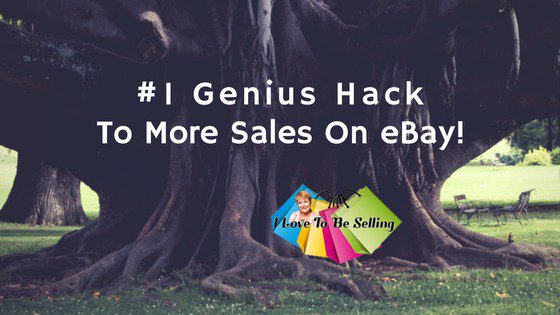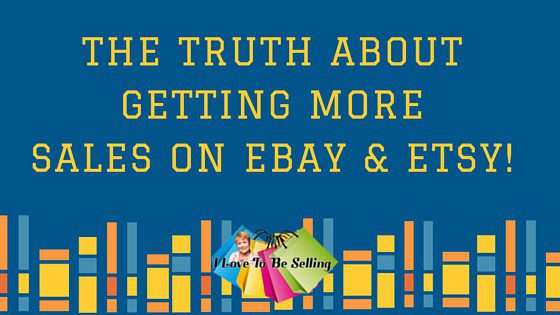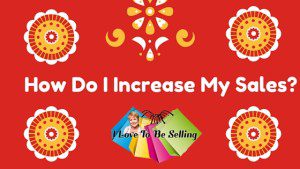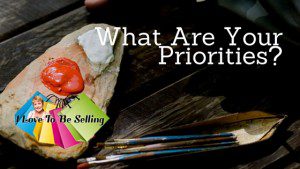by Kathy Terrill | Feb 9, 2017 | eCommerce News, Selling on eBay
Sellers come to me daily and ask , “Kathy how can I sell my products faster?”
A huge part of writing a listing that will sell on eBay is chosing the best selling format!
On Amazon, Etsy and other sites there is only 1 selling format used and that is fixed price. eBay offers it sellers a variety of selling options.

eBay sellers can chose to sell items in auctions or at a fixed price which is a Buy It Now. When using fixed price, sellers have the added option of offering buyers a listing on a Best Offer basis. Using Best Offer sellers get to engage with their buyers. Online merchants spends hundreds of millions of dollars on social media to get engagement or interaction with shoppers. This sought after engagement can lead to sales. Using eBay’s Bulk Edit Tool Best Offer can be added to listings for many sellers in less than 5 minutes. You do NOT need an eBay store to use Best Offer.
eBay offers this potential to interaction with shoppers for FREE.
Sellers will say to me, “Kathy I use Best Offer, but all I get is low ball offers.” First, we all have different businesses. You might be in a situation where Best Offer does not work for you. It’s good to try Best Offer. You will need to tweak it a bit to find the mix that works for you. While writing this, I had 2 Best Offers come in, and when countered 1 ended in a sale!
This is what I do to increase my sales on eBay with Best Offer.
When I list, I price the item 20-30% higher than I’m willing to accept. This gives me wiggle room. Next, I set auto accept on my Best Offer listing. This saves me time and gets me sales. With auto accept established, if a buyer makes an offer on an item that is an amount I indicated I’d accept, eBay takes the Best Offer for me! The sale is executed immediately. I do not set up the Best Offer auto decline feature. If you use auto decline that means a potential buyer gets a decline notice immediately if they make an offer lower than what you’ve indicated you’ll consider. For most buyers that will send them looking to buy with someone else. A potential sale for you just got away.
When I get a low offer I professionally and politely counter with a price I am willing to take.

I let the buyer know if the offer I send them includes free US shipping. 2/3 of my buyers will counter with a higher price. Many result in sales. There are others that will not raise their offer and they move on to shop elsewhere. By countering and messaging with the buyer, I have increased my contact with my potential customer and have greatly increased my opportunity to get a sale. Many folks like to save a few dollars. Best Offer lets shoppers save with you, and you get a sale. Auto decline loses you sales.
Sometimes when I counter a low offer I lose the sale. I will think a day or 2 later, that I should have accepted the buyers offer and by not doing so I lost money.
This is my Ninja Best Offer Tip.

I will search my eBay messages and find the message with the Best Offer. I will note the seller’s eBay ID. I then contact the buyer through eBay using eBay advanced search to find the buyer. I will politely message them saying “Hi, if your still interested in item #, just make a Best Offer of X $ and I’m glad to accept.” At least 1/2 of my lost sales will turn in a sale!
A final bonus of selling using eBay’s Best Offer is that many, many buyers won’t send an offer, they’ll just buy at your full asking price!
Price your items with wiggle room. if you need to raise your prices to use Best Offer , you can do that with eBay’s Bulk Edit Tool. Don’t use the auto decline feature, losing the opportunity to haggle with shoppers. Do set Auto Accept to free up your time and gain sales.
Best Offer sets you and eBay apart from many other selling platforms. Enjoy engaging with customers and getting more sales! After all, all sellers love the sound of Cha Ching!


by Kathy Terrill | Jan 23, 2017 | eCommerce Selling Tips, Selling on eBay
Do you ever struggle wondering, “Where are my eBay sales?” This can happen to any online seller, not just eBay sellers. You may wonder where are my Etsy, Amazon or my website sales?
You pop into Facebook seller groups and it seems everyone but you is scoring sales. So what is a seller to do?
First thing to do is breathe.
There is an ebb and flow to eCommerce and retail sales.
Ever walk into a retail store and no one is shopping but you? Then 10 minutes later there are 20 shoppers surrounding you! You just witnessed the ebb and flow to retail sales.
If it’s not a temporary lull but a downward spiral of days with no sales, then it’s time to take action.
The next step is research is make sure that you are selling products that people want.
Sellers will come to and say ” Kathy I don’t have any sales.” I will look at their listings and check sales for the brands and types of items they are selling. I will discover that a large portion of their listings are items that show no sales on eBay for weeks. If shoppers are not looking to buy what you have, it’s not about doing or not doing social media, it’s about listing products that are in demand.

I will ask the seller why XX product is listed. I get a variety of answers. The answers range from “I’m cleaning out my closet, to ” it was only one dollar at the thrift store.”
It is far wiser to spend $30 on an item that sells for $100, than to spend $1 several times over on inventory that doesn’t sell.
Research is key. When you’re shopping check solds on your smart phone with eBay‘s advanced search or a professional research tool like Terapeak.
Let’s say your item IS in demand BUT you have a lot of competition. To do well in eBay search you’ll want to gain and maintain Top Rated Seller status on eBay. A good handling time of 1 day or less will help your listings, as will a 30 day or better return policy. Ship your inventory internationally through eBay‘s Global Shipping Program, or ship internationally yourself. Add to this check list, an optimized listing title, 4 or more pictures, filled in item specifics and a clear and concise description. My hit guide, Secret To eBay Search For Sellers will walk you line by through your eBay listing to make sure you’re optimized for every nuance of eBay search.
Now here comes the icing on the cake. If you have more than 1 of the item that you’re selling, use eBay’s paid Promoted Listing program available only to eBay store owners. Not only does it help to get your item sold, it will increase traffic to your listings. Learn more about Promoted Listings in my blog post The Secret To Boosting Sales On eBay.
So, when sales are slow after taking a deep breath, successful sellers take action and they R.E.A.P.
 R is review. Review prices. E is evaluate. Is your listing optimized for search? A is alter. Make necessary changes to to your listings and inventory to be optimized and positioned to sell. P is promote. Use Promoted Listings, eBay collections and social media to stand out and get found in eBay and Google search by potential shoppers.
R is review. Review prices. E is evaluate. Is your listing optimized for search? A is alter. Make necessary changes to to your listings and inventory to be optimized and positioned to sell. P is promote. Use Promoted Listings, eBay collections and social media to stand out and get found in eBay and Google search by potential shoppers.
R.E.A.P. and get sales!

by Kathy Terrill | Sep 28, 2016 | eCommerce Tips
Online sellers are turning to me asking for my hot tips for 2016 Holiday sales success! Sellers want to know what are my insider tips to really sky rocket their sales on eBay, Etsy and Amazon! I give them my super duper insider tip. Want to know what it is?
Keep the customer first.
Some will respond to me, “Kathy that’s too simple.” “OK” I say, “Take a few minutes and think.”
When you pick inventory to sell, what are your major concerns? You consider cost and if the item will sell.
The bottom line for sellers is, you don’t make money if customers don’t buy what you’re offering.

Do Your Products Sell?
Discovering and then selling what shoppers want, that is keeping customers first.
When you list your product online on eBay, Etsy, Amazon and your own website, you take clear pictures to showcase your inventory. Your item’s title and description is crafted using carefully selected words ( keywords) that shoppers would use when searching for your product online.
You offer a generous and hassle free return policy to gain and maintain customer confidence in you and your products.
All of that is keeping your customer first. You are crafting a listing and business policies that keeps your shopper’s needs up front and center. The customer is first.
Once your item is sold, you carefully package the item with the intent of protecting your customer’s purchase so that it arrives safely.
The purchased item is then sent off quickly to satisfy the eager customer.
Doing all this, you are keeping the customer first. Should there be questions or concerns at anytime of the purchase or afterwards you quickly and politely respond.

It’s All About The Customer!
From start to finish it’s ALL ABOUT THE CUSTOMER.
With all the sourcing, listing and packing of product in addition to posting on social media, the primary focus of one’s business can get lost. The fundamental truth for any successful business is that it’s ALL about the customers.
Selling customers what they want, and wowing them with your care and speed of delivery gets you repeat business and profits.
So the number one key to Holiday selling success for 2016 ( and any year) is, all during the frenzy of the Holiday selling season, keep asking yourself one question.
“Am I taking care of my customers?”

by Kathy Terrill | Aug 3, 2016 | eCommerce News, eCommerce Selling Tips, Selling on eBay, Social Media Tips
Did you know there is a super fast way to promote what you’re selling on eBay? Not only does this promotion work for many sellers it’s also FREE! By now you’re thinking, “Kathy, Kathy what is it?” You may also be thinking, “What’s the catch?”
It is totally free and there is no catch.
It’s using Facebook, but NOT just any old way.
Let’s start.
You don’t need an eBay store to have a Facebook Business Page.

Get improved search without an eBay store!
It can be easier for you to set up a Facebook Business page for an eBay store, but it is not mandatory for having a Facebook business page. Click here for Facebook’s information to set up your page.
Your page is now set up! There is no charge from Facebook for maintaining a business page. Maximize your page with my FREE Sales Power Tips For Your Facebook Business Page. Click Here for yours!
Now go to ebay.com’s page on Facebook. Click on eBay’s Facebook page. This is the page that is eBay’s corporate’s face to the world. This page is geared toward buyers. The first thing to note is that the Facebook page has over 10 million likes.
10 million likes! That is an enormous number. Facebook controls who sees your posts. When you post on Facebook only a fraction of your followers see your content. Who sees it is based on Facebook’s algorithm. If you have 100 friends only a small handful will see your post. The more your friends like and comment on your content, the more people will see it. The same is true of eBay’s page. However, the page is starting with over 10 million people who like their page. Even if a post only reaches a fraction of the page’s fan base, that’s a nice number!
Drum roll, please.
As a seller, you are allowed to post five products a day on eBay ‘s Facebook page!
Sellers, you are getting FREE access to their 10 million people fan base!
You may post a listing, a Promotion created through Promotions Manager, a link to a store category, a link to a Store search and a link to your store header. The link cannot take shoppers off eBay. Links to Twitter, your Facebook Business page etc are not appropriate.
You do NOT need to be a store owner to take advantage of this amazing offer.
If you have a Facebook Business page, when possible, it’s best to post from your Facebook Business ID. Sellers doing so report an increase in likes for their Facebook Business page.
Get your Facebook Business page ready for traffic and likes from customers. My The Ultimate Guide To A Facebook Business Page For Sellers will do just that! Click HERE for yours.
I have been testing posting along with many sellers in the Facebook group eBay Stores Nothing But eBay Stores. Many, many sellers are reporting sales of the items they post in this manner.
Posting on eBay’s Facebook page is free. It takes minutes. It can help your items to sell faster!

by Kathy Terrill | Mar 31, 2016 | eCommerce News, eCommerce Selling Tips, Selling on eBay
Daily sellers come to me asking, “Kathy, how do I increase my sales on eBay? Kathy, how do I make more money on Etsy?”

How Do I Increase My Sales?
When I talk with sellers with failing or slow sales often I witness people using strategies with no real idea of why they are doing what they are doing. They read a post, or watch a YouTube describing how someone had success doing XX so the online seller looking to increase their cash flow jumps on the tip looking for instant sales results! I totally understand this predicament. When online sales are slow, out of desperation an entrepreneur will grab at tips often without checking the date and validity of the information!
When implementing sales strategies for eBay and Etsy check the date of the advice. If the post is more than 1-2 years old it’s very likely not up to date with what is currently effective for eBay, Etsy or Google search.
Step 1 to increase your sales on eBay, Etsy is slow down and think.
Take pen and paper or use an app like Evernote and consider what you want to accomplish. Then think through how you plan to do it.

It’s Important To Plan!
Take time and ponder, “How can I increase my sales?”
Do I need to list more? Do I need to carry a great variety of inventory? Do I need to offer a greater variety of price points to my shoppers?
When researching on eBay using eBay’s advanced search can help you get information you need. To get more in depth insights look at the professional eBay research tool Terapeak. Check your item’s price to make sure you are competitive not just on eBay or Etsy but on the worldwide web.For Etsy sellers Flipper Tools can help you with product sold price research.
Step 2 to increasing your online sales is to prioritize!
When sales are slow it’s easy to panic and start taking a series of random actions, similar to throwing spaghetti on the wall and seeing what sticks!

Setting your priorities in the steps you want to take to increase your sales on eBay and Etsy will help you make wise choices with your time each day.
Step 3 is do your plan!
How often have you made a plan to increase increase your online inventory and then not done the necessary research, product shopping or listing? Have you gone to list an item and not taken the time to research what are the best choices for you to make on eBay that get you the most money? My hit eBook The Secret to eBay Search For Sellers walks you step by step through your eBay listing giving you the tools to write a winning eBay listing and maximize your sales profits! It’s not just a matter of buying winning inventory to sell! Listing your eBay product in an optimized format gains you the maximum sales results you want!
Step 4 is enjoy the fruits of your labor!
Congratulations! You looked at what it would take to move your eBay or Etsy business to the next level! You took the time to research and made a practical plan to increase your online sales. You then set your priorities and equipped yourself with good information and put your strategy to work! Reward yourself with a special treat! Perhaps it’s time for a luxurious manicure pedicure or you might prefer a delicious meal at your favorite restaurant, or both?! Enjoy the fruits of your labor!
Then back to work and make your next plan!






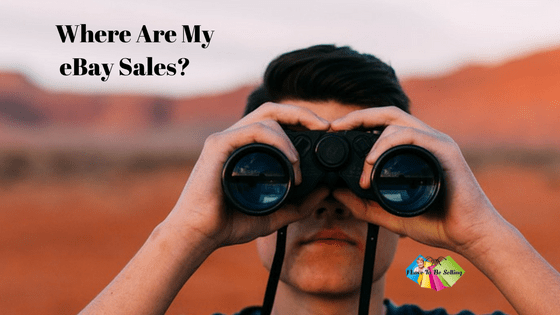
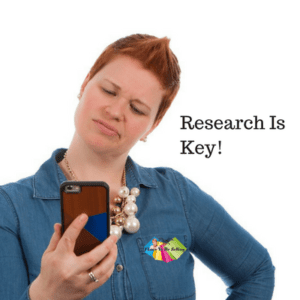
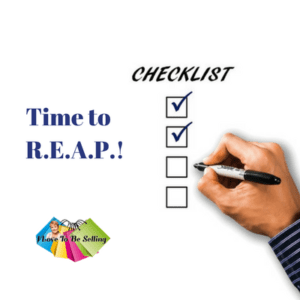 R is review. Review prices. E is evaluate. Is your listing optimized for search? A is alter. Make necessary changes to to your listings and inventory to be optimized and positioned to sell. P is promote. Use Promoted Listings, eBay collections and social media to stand out and get found in eBay and Google search by potential shoppers.
R is review. Review prices. E is evaluate. Is your listing optimized for search? A is alter. Make necessary changes to to your listings and inventory to be optimized and positioned to sell. P is promote. Use Promoted Listings, eBay collections and social media to stand out and get found in eBay and Google search by potential shoppers.