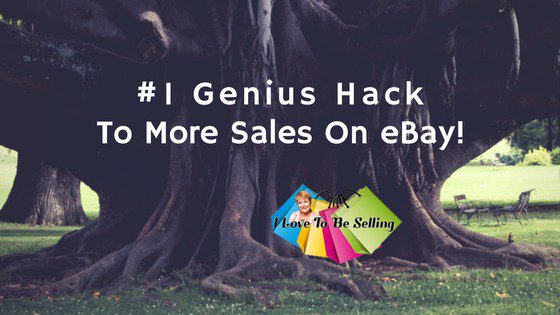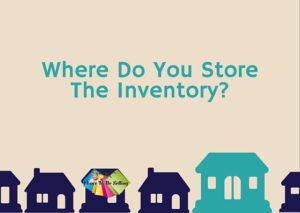by Kathy Terrill | Oct 19, 2016 | eCommerce Selling Tips, Facebook Business Page Tips, Selling on eBay, Social Media Tips
Facebook has over 1 billion daily active users! Online eBay, Etsy and Amazon sellers often come to me scratching their heads and ask me,
“Kathy, how can I get more followers and likes on Facebook?”
My answer is simple, “Share food and recipes!” Want instant engagement with followers? Show them FOOD!
No matter what you sell online, let it baby clothes, antiques and collectible or auto parts, there is a food that your ideal customer loves and likes to see!
If you sell products for young children, how about healthy snack recipes for your social media followers on Facebook?

Post Healthy Snack Ideas If You Sell Kids Clothing!
Do you sell sports and fan gear? If yes, then you can feature food and recipe ideas for tailgating parties on your Facebook Business page!
Are housewares and serving dishes and flatware your product line? Holiday cooking offers a wide array of recipes for you to feature.

Share Holiday Foods!
You can share your own recipes and pictures of foods as your prepare them. There is an abundance of great food content on Facebook that you can easily share with your fans and followers.
Post food regularly and see what selections your followers like the most. Your Facebook Business page has insights so you can see which of your posts gets the most attention from Facebook users, As you learn what gets likes and follows you’ll then be able to search and find more of the same. This targeted strategy helps you gain followers and interaction with your Facebook followers.
Enjoy finding great food and recipe posts that you and your Facebook community will enjoy! Yum! Yum! Yum!

by Kathy Terrill | Sep 14, 2016 | eCommerce News, eCommerce Selling Tips, Facebook Business Page Tips, Selling on eBay
It’s less than 105 days until Christmas sellers! Halloween is a little over a month away. Students and teachers are back in school. With school back in session, Mom and Dad are taking the time now to do some shopping for themselves.
What does this mean for online sellers?
With all these Holidays approaching and parents enjoying buying for themselves, online sellers should be VERY busy packing and shipping sales!
Are you?
If you are, terrific, carry on. Be sure to keep your eye on Halloween fast approaching and Christmas. If you haven’t mapped out a Holiday strategy it’s not too late. Read my recent blog post Quickly & Easily Get Ready For The Best 4th Quarter Ever! and take the time now to get your business set up for continued success.
If your sales are slow, now is the time to stop and take stock of the situation.

Are Your Sales Slow?
The truth about Holiday Sales is that if you are not setting yourself up NOW for success, you are going to have a tough time in the coming months,
It’s smart to take a long hard look at your inventory NOW. A little research will give you the understanding you need to see why your products aren’t selling at the rate you anticipated.
If you sell on eBay, use eBay‘s advanced search and the professional research tool Terapeak. Check the current and past prices for your inventory. Using Terapeak you can see the prices for the past year. Prices fluctuate. To get your items sold it helps to know those price fluctuations, including what sells when and for how much. It can be a matter of a small change in price to get your products moving. When checking prices be sure and also Google your products. Shoppers compare prices on several sites, you need to do the same.
Once you have your items prices properly the next step is to get them in front of your shoppers. It’s crucial to write optimized listings when selling to get found by search engines.

Are Your Listings Optimized?
There have been huge changes to eBay search in the past few years.
As an eBay seller if you are using the same style listing that worked for you three years ago, there is a very good chance that you’re using outdated practices. Those practices can cripple you in eBay and Google search, and that impacts your sales.
The order of your keywords is crucial to search on and off eBay. My YouTube video shows you how to write a killer title in under 3 minutes!
With a great title in place, the next area that can cause your sales to lag is your pictures.
Do your pictures pop?
Are they clear and crisp? Taking a few extra minutes with your pictures can reap big rewards in sales. Most items photograph well with a white background. I’ve done a video to show you a simple and inexpensive way to get plain backgrounds for your pictures.
http://https://www.youtube.com/watch?v=LKkAtrG4n6M
After eBay‘s OPEN event the summer of 2016 and the eBay Fall Seller Update of 2016 there are new suggestions for item specifics and descriptions.
eBay is making huge strides in using structured data to engage shoppers.
To get a good sell through rate ( how fast your item sells) and price, a successful seller needs to keep abreast of all the current best particles on eBay.
Digesting all the changes and best practices on eBay can be a daunting task.
I’ve done the research for you! I went through all the seminars from eBay OPEN 2016. I had long conversations with eBay staff involved in all areas of eBay listings. I then spent hours analyzing eBay‘s Fall Seller Update. I’ve distilled all this information into my hit guide The Secret To eBay Search.
Don’t you love saving time? I do! Time is my most precious commodity as an entrepreneur.
My guide The Secret To eBay Search saves you time AND helps you get MORE sales!
I’ve taken all the guesswork out of your eBay listing process. I walk you line by line through your listing in The Secret To eBay Search. I explain each current eBay practice. In addition, I explain how and what Google is looking for in your listing.
Arming yourself with accurate information in The Secret To eBay Search. Know what works NOW in eBay listings. Get the power you need now to get your sales moving.
The truth about Holiday Sales is that optimized eBay listings are crucial for sales success NOW and in the coming busy months!
Using the tools in The Secret To eBay Search, take time now to super charge your eBay listings!
Killer eBay listings put YOU on the path to a rocking Holiday sales season 2016!

by Kathy Terrill | Sep 4, 2016 | eCommerce News, eCommerce Selling Tips, Selling on eBay
eBay‘s Fall seller update was released August 30, 2016 with good news for sellers!
eBay‘s razor sharp focus is on facilitating an awesome shopping experience for customers. Satisfied customers makes for increased sales and happy sellers.
To facilitate this great customer experience, eBay is continuing to use structured data in new and innovative ways. To further develop a great browsing experience for shoppers, sellers will be required to use UPC’s and product identifiers for many categories when listing NEW and manufacturer refurbished items starting February 2017. In addition to UPCs and GTIN’s, sellers will be able to use ASIN ( Amazon standard identification numbers,), Google product identifier and private label self generated numbers.
eBay Radio Show hosted senior eBay staff to discuss these upcoming changes.
http://https://www.voicemarketingradio.com/ebay-radio-show-653-segment-4/
There will more information concerning this requirement coming later this Fall 2016.
Used items will not be required to use product identifiers.

Structured Data Is Key!
As of the Fall of 2016 sellers with catalogs of products will be able to import their catalog to eBay. When importing their items, seller’s will receive and ePID eBay Product identifier. ePID’s enable sellers items to qualify for eBay Product reviews and other benefits.
The returns process will have more options!

Returns process is better!
Starting in October 2016 sellers will be able to quickly and easily offer exchanges and or replacements to buyers.
Return preferences are being updated so that a seller can automate this process if so desired.
http://pages.ebay.com/sellerinformation/news/fallupdate16/shipping-returns.html
eBay continues to remind sellers that active content will not be supported as of June 2017.

June 17 Deadline For Active Content!
With June 17, 2017 many, many, months away eBay sellers have plenty of time to remove JavaScript and other active content from their listings. Removing the active content makes seller’s eBay listings more mobile friendly. eBay is a leader in the mobile shopping market with millions of uploads of it’s popular mobile app.
eBay has a tip sheet for sellers to optimize their listings for mobile.
http://pages.ebay.com/sell/itemdescription/mobilefriendlyguidelines.html
eBay’s Seller Hub will house all eBay’s seller tools.

It’s all in Seller Hub!
eBay will be retiring Selling Manager and Selling Manager Pro in the Spring of 2017.
The basic functions of these tools will migrate to Seller Hub. The same is true of Turbo Lister which is being retired in June of 2017.
In addition to changes with Product Identifiers, the continuing need to be mobile friendly, and upcoming changes in seller tools, eBay is tweaking it’s product categories.
http://pages.ebay.com/sellerinformation/news/fallupdate16/category-and-item.html
With this year’s Fall Seller update, eBay continues to push it’s entire platform to more and more changes that make for an even greater shopping experience for customers.
To that end there are upgrades and changes to what is best for eBay seller’s listings.
If you’re unsure of what impacts your eBay business I have a FREE tip sheet eBay Fall Seller Update Insider Tips that walks you step by step through the update.
With my FREE tip sheet in hand you’ll know what changes impact you and what you need to do.
4th quarter is almost here! I know that sellers time is even MORE precious this time of year!
I don’t want you having to spends hours wondering how the eBay Fall Seller Update impacts you and your listings. Grab your FREE copy of eBay Fall Seller Update Insider Tips and set your mind at rest.
Make sure YOUR listings get ALL the benefits of eBay and Google search for the Holiday selling season!

by Kathy Terrill | Aug 3, 2016 | eCommerce News, eCommerce Selling Tips, Selling on eBay, Social Media Tips
Did you know there is a super fast way to promote what you’re selling on eBay? Not only does this promotion work for many sellers it’s also FREE! By now you’re thinking, “Kathy, Kathy what is it?” You may also be thinking, “What’s the catch?”
It is totally free and there is no catch.
It’s using Facebook, but NOT just any old way.
Let’s start.
You don’t need an eBay store to have a Facebook Business Page.

Get improved search without an eBay store!
It can be easier for you to set up a Facebook Business page for an eBay store, but it is not mandatory for having a Facebook business page. Click here for Facebook’s information to set up your page.
Your page is now set up! There is no charge from Facebook for maintaining a business page. Maximize your page with my FREE Sales Power Tips For Your Facebook Business Page. Click Here for yours!
Now go to ebay.com’s page on Facebook. Click on eBay’s Facebook page. This is the page that is eBay’s corporate’s face to the world. This page is geared toward buyers. The first thing to note is that the Facebook page has over 10 million likes.
10 million likes! That is an enormous number. Facebook controls who sees your posts. When you post on Facebook only a fraction of your followers see your content. Who sees it is based on Facebook’s algorithm. If you have 100 friends only a small handful will see your post. The more your friends like and comment on your content, the more people will see it. The same is true of eBay’s page. However, the page is starting with over 10 million people who like their page. Even if a post only reaches a fraction of the page’s fan base, that’s a nice number!
Drum roll, please.
As a seller, you are allowed to post five products a day on eBay ‘s Facebook page!
Sellers, you are getting FREE access to their 10 million people fan base!
You may post a listing, a Promotion created through Promotions Manager, a link to a store category, a link to a Store search and a link to your store header. The link cannot take shoppers off eBay. Links to Twitter, your Facebook Business page etc are not appropriate.
You do NOT need to be a store owner to take advantage of this amazing offer.
If you have a Facebook Business page, when possible, it’s best to post from your Facebook Business ID. Sellers doing so report an increase in likes for their Facebook Business page.
Get your Facebook Business page ready for traffic and likes from customers. My The Ultimate Guide To A Facebook Business Page For Sellers will do just that! Click HERE for yours.
I have been testing posting along with many sellers in the Facebook group eBay Stores Nothing But eBay Stores. Many, many sellers are reporting sales of the items they post in this manner.
Posting on eBay’s Facebook page is free. It takes minutes. It can help your items to sell faster!

by Kathy Terrill | Jul 31, 2016 | eCommerce News, eCommerce Selling Tips, Selling on eBay
I’ve just returned from the exciting eBay seller event eBay OPEN in Las Vegas!
When you get eBay sellers together, you know that they are interested in hearing about increasing their sales!
2 of the eBay OPEN workshops for sellers dovetailed nicely. The 2 workshops were Marketing On eBay and Using eBay Stores To Build Your Business. Both workshops were targeted to eBay store owners.
Nick Shah, a Group Manager at eBay for B2C Seller Growth was joined by eBay‘s Gaurav Jain, Adi Behara and Deepak Pillai in the Marketing on eBay workshop. Dylan Henryson eBay‘s Senior Director of COO Seller Experience and Kevin Clark spoke at the Using eBay Stores To Build Your Business presentation.
Both teams explained the 1-2 punch for eBay store sellers of using paid Promotions integrated with Promotions Manager.

Powerful eBay Sales Combination!
For paid promoted listings, the Marketing on eBay presenters clearly explained that eBay store sellers ONLY pay the promotion fee IF the item selected is sold from a customer clicking and buying through the promoted link. If a customer finds the promoted item from a Google search, or through social media work the seller does and buys through those searches, the seller DOES not pay a Promoted Listing sales fee for those sales.
eBay‘s Promoted listings is NOT pay per impression.
Dylan Henryson in the eBay Stores presentation compared Promoted Listings to Google adwords. Dylan emphasized that with eBay‘s Promoted Listings the seller only pays for the sale from a customer clicking and buying the item through the Promoted listing. There are no fees for impressions without purchases.
Gaurav Jain pointed to Promoted Listings as a powerful tool to increase the visibility of seller’s eBay Store listings, eBay store categories and the seller’s entire eBay store.
Let’s say you sell coffee mugs. When you promote 1 multi quantity mug, most sellers find increased traffic and sales to that eBay store category and their entire eBay store. The promoted mug works to increase customer traffic overall in the seller’s eBay store

Get Customer Traffic With Promoted Listings!!
You’re only paying a fee when the customer clicks the promoted link. The residual traffic is a bonus!
Promoted Listings are available for multi quantity fixed price items in an eBay store in certain categories. Click Here for the FAQ information from eBay.
If the seller only sells 1 of a kind items I have discovered a work around. Let’s say you sell coffee mugs. You have no multi quantity fixed price items as your mugs are each unique and one of a kind. Go on eBay, or a local retailer and buy 2 of an interesting mug. Go on eBay and list the multi quantity mug. Then go to your growth tab in Seller Hub, click the Marketing tab to access Promoted Listings and select your promotion rate and launch your promotion.
This short video from eBay shows you how to set up a promotion in Promotions Manager
Test different promoted items and categories and see what works best for you and your eBay store. eBay gives you the data you need in your Promoted Listings dashboard.
Ready for part 2 of the 1-2 punch to increase your eBay store sales? Part 2 is using Promotions Manager.
Deepak Pillai stated that eBay has data showing that sellers using Promotions Manager see a 10% increase in sales across their entire eBay store. He further stated that 75% of shoppers are looking for some kind of deal, sale or promotion.

Shoppers Look For Deals, Sales And Promotions!
eBay is a very competitive marketplace.
Online selling competition will only increase. When you showcase an item in a Promotion through eBay‘s Promotions Manager you greatly increase the likelihood of a shopper browsing and buying from you. An effective promotion with Promotions Manager helps to keep the eBay shopper in YOUR store. Experiment to see what groupings and what promotions in Promotions Manager work best for your items.
I find micro niching promotions effective.
To get ideas of content I look at shopping blogs and brick and mortar retail to see how they are grouping products. I also use Terapeak to investigate my competitors and see what Promotions they may be using.
Deepak Pillai encouraged sellers to use Promotions Manager to get traffic during retail moments (Back To School, Christmas etc), to put the spotlight on newly arrived inventory and to clean out stale inventory.
Adi Behara pointed to the importance of firing Promotions with Promotions Manager at the best time to get traffic. He reminded sellers that eBay spends enormous amounts of money to bring shoppers to eBay around retail moments. Targeting Promotions to these moments has immense value. Promotions in Promotions Manager also have social sharing buttons for the sellers to use to gain additional traffic from Facebook, Twitter and Pinterest.
eBay helps sellers target their Promotions with a retail calendar in Promotions Manager.

eBay Retail Calendar!
eBay Retail Calendar
Back to School shoppers are on eBay now! With my FREE The Ultimate Guide To Back To School Products target your inventory for Back To School shoppers and score sales!
Use fixed price multi quantity listings in Promoted Listings. Combine that with Back To School promotions in Promotions Manager now to increase your eBay store sales! Click HERE to get your free guide!
Adi Behara emphasized that every eBay store is different and it’s important to test promotions and tweak promotions.
Promoted listings done right are an effective tool for sellers to drive traffic to their eBay store. Once there, targeted promotions through Promotions Managers fired at the right time converts shoppers to buyers!
All the eBay staff at both presentations at eBay OPEN emphasized the importance of sellers testing and finding the right combination for for their shoppers. Both Promoted Listings and Promotions Manager offer data and suggestions to help sellers make effective choices.
eBay Store Owners using these Promoted Listings and Promotions Manager see increased traffic and sales!
eBay gives sellers the tools to increase visibility and sales with 1-2 punch of Promoted Listings and Promotions Manager!

by Kathy Terrill | Jul 7, 2016 | eCommerce Selling Tips, Selling on eBay
Sellers will come to me looking to increase their sales on eBay, Etsy and their own website. They will ask me for help.
I will ask the seller, “What are your goals?”

What Are Your Goals?
They will answer me “To sell more.” I will work with them to help them to be specific. Are they looking to increase their sales by 10, 20, 30% or more?
How do you achieve this goal of increased sales?
You can set aside 5 minutes a day to put your sales plan into place! That’s right just 5 minutes. To increase sales on eBay, Etsy or your own website, do you need to increase inventory, speed up the listing process, promote on social media and or hire help?
Once you have a goal, then work backwards to see what steps you need to put into place to achieve it.
You are sabotaging your success if you don’t have a clear plan.

Don’t Sabotage Yourself!
So back to a seller’s plan of increased sales. A rule of thumb to increase sales by 20%, one would have to increase one’s inventory by 20%.
So I then ask the seller, “Do you have the cash reserve to purchase more inventory?”
If the answer is yes, we proceed. If it’s no, then we come up with ideas to raise cash. I work with the seller to increase their sales and cash flow. For some sellers it may be wisdom to take a loan.
Once the inventory cash is set aside, then it’s time to decide whether to acquire inventory locally through retail arbitrage, thrift shops and yard sales. Sellers can also chose to locate and develop relationships with drop shippers and wholesalers.
Exploring inventory sources can be done in 5 minute time chunks while you run your business.
Once the inventory is located and paid for, the next step begins.
Where are you going to store the inventory?

Where Do You Store The Inventory?
Do you need to reorganize your inventory storage area?
To prep your inventory area do you need family and or outside help? Should a storage facility be used to store inventory? Think it through considering the time and money involved.
While obtaining inventory and deciding the best way to store it, it can be smart to start a social media campaign on Twitter, Facebook, Pinterest and Instagram letting your followers know the goodies you have arriving soon! You can feature pictures of you preparing the inventory area to interest your followers in what is coming!
Your new eBay and Etsy inventory arrives.

Your Inventory Arrives!
You sort and store it. Log your inventory noting where everything is placed, so that you can easily lay your hands on your items when it sells.
Now the photographing and listing begins, anticipating your eBay and Etsy sales!
Successful sales growth on eBay and Etsy starts with a plan. Chose the percentage you want your business to increase. Calculate the necessary funds to successfully execute your plan. Investigate and choose the necessary inventory sources. Start a social media plan including your followers in the soon to arrive new stock. Sort and store inventory as it arrives. List inventory and continue interacting with your followers, sharing your new inventory with them. You can plan and execute in small 5 minute chunks of time. Don’t sabotage your plan with non action.
Keep tabs on results with sales and promotions, adjusting tactics to successfully sell your inventory.
With a well laid plan, and then necessary adjustments, you’ll enjoy nurturing healthy and steady growth for your eBay and Etsy business.
Then, onward the next step of your plan!

5 Minutes To Increased Sales On eBay & Etsy!