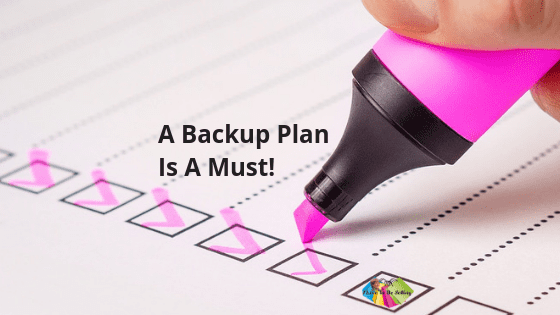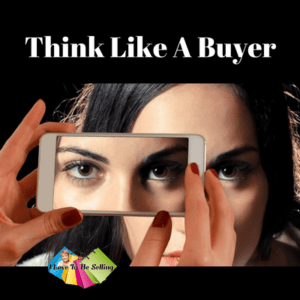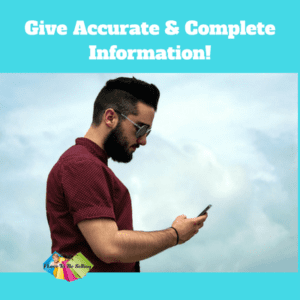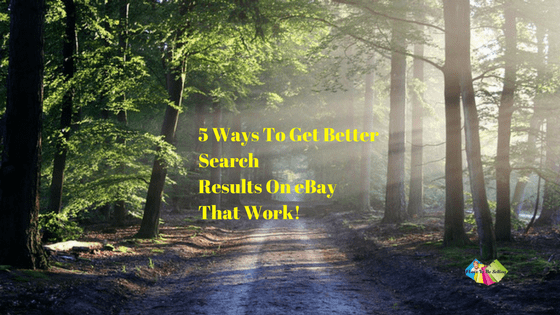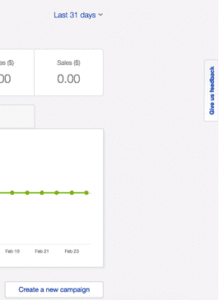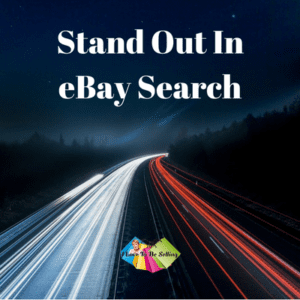by Kathy Terrill | Dec 18, 2020 | eCommerce Selling Tips, eCommerce Tips, Selling on eBay

eBay Holiday shipping delay seller survival tips!
eBay Holiday shipping delays are a major seller headache right now. What can sellers do to help buyers without losing hundreds of dollars?
I’ve heard from dozens of sellers that many of their packages have one or no scan. Those packages sit for days — even for more than a week — with no further movement. Then when a buyer reports that they have not received their item, eBay is forcing the seller to refund them.
What to do about eBay Holiday shipping delays?
First of all, if this is not happening to your packages, then lucky you! 2020’s holiday shipping snafu is not impacting every seller. Personally, I’ve had only a handful of packages in limbo out of the nearly 100 packages I’ve shipped lately. All of the others arrived in timely fashion. So if you’re not having shipping issues, don’t borrow trouble. Enjoy the Holiday rush and keep shipping!
Currently on the USPS site and in the eBay purchase sequence, buyers are warned of shipping delays.
So, if your holiday selling season is haunted by the Spirit of Christmas Gifts Yet to Arrive, then you’ve got three options:
1. Continue shipping. In all likelihood your packages will reach their destinations eventually.
2. Keep selling and shipping. Extend your handling time to 5 or 10 days. Ship same or next day. Also you can wait X number of days before shipping.
3. Use Time Away (formerly known as Store Vacation). You can block your listings from being viewed and not sell until 2021. Additionally you can sell and start shipping at the end of the year or on whatever date you set.
Here’s the bottom line: It’s your business to run as you see fit.
Right now, eBay does not reimburse sellers for funds lost due to refunds being given for items delayed in transit.
Here are some ideas for you in my video “Stop eBay Holiday Shipping From Costing You Hundreds Of Dollars!”
What can eBay sellers do if their package(s) are stuck in transit and late in arriving to the buyer?
So, there are a couple of things you can do when tracking shows that a package has gotten hung up somewhere enroute to the buyer. Sometimes logging the tracking number
into USPS.com will goose it along.
To do this, click USPS.com. In “Search or Track Package” field, fill in the USPS delivery confirmation number. Then click “Fill in the form” to send an online service request. This often yields results within 48 hours. You can share with your buyer that you logged an inquiry for them with the USPS. Helpful customer service goes a long way to calm frustrated shoppers looking for their purchase.
Read this eBay Announcement to find out what eBay tells buyers of the current state of holiday shipping. Basically eBay adds protections for sellers’ Top Rated Status with problematic shipping scans and delivery. However, don’t look to eBay to reimburse sellers for delayed or lost packages.
To note, lost packages have always been a sellers responsibility. Furthermore, this is true on most online sites. What’s different now is how many items are stuck in transit. For some sellers it’s hundreds of dollars of products. Even with this increase in stuck and lost packages refunds for lost packages remains at the sellers’ feet.

Seller help for late eBay packages!
In closing, every seller is in unique situation this Holiday season.
Some sellers have little to no problems with packages stuck in transit. Others suffer with dozens of “stuck” parcels. eBay offers seller reputation protections but not financial reimbursement for lost packages. Every seller needs to look at their sales and chose what is best for them.

by Kathy Terrill | Jun 12, 2020 | eCommerce News, eCommerce Selling Tips, eCommerce Tips, Selling on eBay

eBay sellers summertime sales are rising!
This year, thanks to the ongoing restrictions imposed by the corona virus pandemic, the typical eBay sales slowdown doesn’t seem to be happening.
As Senior Vice President and General Manager for Americas Jordan Sweetnam recently reported in his eBay announcement Your Business: Our Results, eBay’s GMV (Gross Merchandise Volume) is up. Buyer growth is accelerating. Major categories are growing; and there’s more organic traffic coming to eBay. The company is even launching a brand-new advertising campaign, complete with nationwide TV commercials featuring eBay’s small and medium-sized sellers!
eBay sellers, that’s a whole lot of good news. And it leaves you with two options as a seller. Which of them you choose is entirely up to you.
Option number one is GO FOR IT!
Many eBay sellers are reporting holiday-level sales. If that’s happening for your business, you may want to just keep on keepin’ on. So in other words eBay sellers, keep sourcing, and keep selling. Check out my popular video eBay Sellers: HOT Sales Niche Discovery for exclusive tips on finding in-demand inventory. These are proven sourcing strategies that can pay off, big time, for your business on eBay.

Discover hot eBay products!
Taking advantage of the current upturn in eCommerce sales is definitely one way to find a silver lining in the COVID-19 cloud. But remember every business is unique. So what’s happening in your business may not be happening for other businesses, and conversely. If you want to max out on listing and selling, more power to you!
But there is another option that’s equally OK: namely, to cut yourself some summertime slack. So, maybe you’ve got kids at home to spend time with and keep occupied. Or you’ve planned some vacation travel. And perhaps you’re going to get started on home renovations.
Whatever the reason this may be your chance to slow down for awhile.
And that’s fine, too! But if you do decide to take time off from eBay, please don’t forget to turn on your store’s vacation settings. This includes an email auto response, and/or extend your handling time. Doing this protects you from dings for late shipping.
Just click on “Vacation settings” in the Seller Tools module of your Seller Hub Overview page, or click on “Change Settings” in the upper right-hand corner of your My Messages Inbox page. Then follow the screen prompts.
You can opt to allow purchases of Fixed Price items while you’re away, or you can postpone any sales until after you’ve returned and your store has reopened. Auction-style listings will still run as originally scheduled, which is why you need to extend your handling time. Ditto if you opt for allowing customers to make purchases while you’re away.
Be sure to write a welcoming message for customers who visit while your store is on vacation, encouraging them to come back and buy!
Whichever of these two roads you decide to travel this summer, pursue your chosen path guilt free.

Summertime eBay sales that are guilt free!
Everyone’s business is different, and every business owner’s priorities may be different as well. Do whatever is best and right for you, your business, and your family.
Whether you take the eCommerce expressway or Easy Street, enjoy your summer journey!

by Kathy Terrill | Nov 14, 2018 | eCommerce Tips
Thanksgiving is a little over a week away. Are you ready, set, go for eBay Holiday sales seller?
Are you ready…REALLY ready…for eBay Holiday sales with Black Friday coming and December? Have you thoroughly thought through your workflow? So, did you put some crucial backups in place? And are you stocked up on shipping supplies? If NO, then you’re not really ready.
Q4 is crunch time for eBay sellers, especially the second half of Q4.
Be prepared well in advance in order to handle the onslaught of shoppers you’re hoping to lure your way. Think through your workflow now. It saves you precious minutes and even hours not too far down the road.
Here are 2 key questions to ask yourself:
- Can I find each item in my listed inventory quickly and easily when it sells?
- Does my workspace include a shipping station where I can pack and ship multiple packages as efficiently as possible?
The answer to question #1 is easy:
Use the custom label field in each listing to note where that item is stored. You don’t want to be tearing your hair out and your storage place apart trying to locate elusive stock! Here’s my Youtube How To Find And Use eBay’s Custom Label Field.
As for question #2, shipping is where the retail rubber meets the road, so backups are essential.
For starters, it’s smart to have an extra digital scale on hand. Accuteck’s All-in-One Series W-8250-50bs( my affiliate link) is self-calibrating with a capacity of 50 pounds. It runs on 3 AAA batteries or via power cord, and costs under $20. If you need a scale with a larger capacity and detachable display, consider (my affiliate link) Accuteck’s ShipPro W-8580-110. It handles anything from 1 ounce up to 110 pounds. It’s powered by 3 AAA batteries, AC adapter, or USB cable and costs less than $25.

Backup plans for eBay Holiday shipping are a must!
It’s also a good idea to have a backup system in place for purchasing and printing shipping labels.
Stamps.com offers a free account for eBay users. It’s good to have that on standby in case your regular provider (whether it’s eBay Labels or anyone else) goes down during the holiday crunch.
Last but far from least, do NOT run out of shipping supplies!
Remember, you can always use them after the holidays, too. Order now from USPS for free Priority Mail and Regional Rate supplies.
For everything else I recommend Bubblefast.com.
Bubblefast is a family run business. Mark and Robin Le Vine offer a huge selection of shipping supplies and ship super fast. They are in a Chicago suburb, and I’m in NYC. Typically I receive my order in two business days. Use discount code esnbes to save 10% on your entire order.
Your inventory is listed and stored and you have the location displayed in your custom label field. You’ve thought through your shipping.
A backup scale and free Stamps.com account are ready to use.
You’ve ordered your shipping supplies. You used your esnbes 10% off code on Bubblefast and saved a bundle. You’ve stocked up so you won’t, run out.
Now you’re ready, set go for the Holiday eBay sales!

by Kathy Terrill | Mar 14, 2017 | eCommerce Selling Tips, eCommerce Tips, Selling on eBay
Sellers come to me daily asking, “Kathy, how do I get more sales?”
We will talk about optimizing their eBay product listings. We will also discuss the many ways sellers can promote their items both on eBay and on social media.
Before we start the essential work of product sourcing and listing , I tell sellers this foundational secret to sales success must be in place. You’re thinking, “What is this crucial secret for sales success?”
I will tell you. It is to think like a buyer.

Sellers will sometimes look at me, not understanding what I mean. So I repeat , ” You must think like a buyer”. This is foundational for sales success anywhere. I will tell you why. Successful product sourcing is about your buyer. Every part of your listing is about your buyer. Successful promotions are about your buyer. Productive social media is about your ideal buyer. In short, it’s all about the buyer.
Even before your list your products, when you are choosing what to sell, you must think like buyer.
What do buyers want to purchase that you can source? Using top notch research tools like Terapeak can help you find what are the hot products to list and sell right now on eBay. When you research what to sell, you want to think like a buyer.
Once you discover a niche or line of products you want to sell, the next step is to source these hot products.

You can source products in thrift stores, consignment shops, auction houses and the sale racks at retail stores and wholesalers. A reputable wholesale liquidation seller like BULQ can be a great source for desirable merchandise. BULQ offers sellers wholesale prices on inventory by the pallet and case.
You have your inventory. Now you’re ready to list. Think about this.
What is your listing title about?
A good listing title is about helping your buyer find your product in search. Successful sellers know that selecting good title keywords includes researching and putting into place the words that buyers use when shopping for that item. Think like a buyer. Look at the item you are listing. What words or phrase would you use if you were shopping for that item? Be sure and include them in the title and or item description. My YouTube video will show you how to use eBay search to select keywords buyers use when shopping.
The photographs you take and upload to your listing are all about the buyer.
Listing photographs need to clearly showcase your item. This allows shoppers to clearly assess your product. Look at your product. What angles and views will help the buyer select your item? Is there a flaw or distinctive mark you want to show them. Your shopper cannot hold your item. Your pictures do that. Think like a buyer.
Next, you will need to fill in the item specifics. Accurate and complete information here gives the eBay and internet search engines structured data they need to display your items to the right buyer.

Now you’re onto the item description. Clearly detail your item in a few sentences. Include information on the brand, UPC, manufacturer’s number or part, color, condition and use for your product. Include size and measurements. Be simple, be clear, and be complete. Think like a buyer.
If you were shopping for this product, what information would you need in making the purchase. Include all of that in your description.
Fill in your payment information and list!
Once listed, take the time to push your products out in social media. Posting effectively on a Facebook Business page can help your products get found by search engines and shoppers. It’s all about the buyer! The Ultimate Guide To A Facebook Business Page For Sellers Mini Course will equip you to optimize your Facebook Business page to welcome buyers. I’ll show you how to think like a buyer on Facebook. Get instant access to Facebook sales power HERE.
Keeping your eye clearly on your buyer, keeps your online business successful. Forget your buyer and you will see your business lose it’s purpose and profitability.
Think like a buyer and watch your sales soar!

by Kathy Terrill | Feb 24, 2017 | eCommerce Tips
Sellers come to almost daily and say, “Kathy my eBay item isn’t showing up well in search, what can I do?”
My answer is simple, “Let’s get to work”
#1 way to get better search results on eBay is write a great title.
Whether your shopper is on mobile or desktop, your eBay item’s title is one of the first thing your potential buyer sees. Your title is important to your buyer and important for good eBay and Google search results. Have you chosen the best keywords for your product? The best keywords clearly identify what you’re selling. The words that matter here are your brand. color, size, distinctive patterns and the like. Take a minute and look at your item. If you wanted to buy this item, what words would you be using in searching the internet to find it? Use those words. This video will show you how to use eBay search to quickly write eBay titles.
#2 way to improve your search results on eBay is fill in the item specifics.
Fill the item specifics in to the best of your ability. Fill in the MPNs, UPCs, brand, color, size , country of manufacture, leading role etc depending on the item you are selling and the category you are selling in. If you have the UPC for your item and you leave it blank or use the drop down menu does not apply, the seller that does fill in the UPC has given eBay search more structured data information than you. Is there a place to chose the color of your item? If yes, chose the best color, blue, pink etc. Again the seller that takes the time to fully fill in item specifics is giving more search data to eBay. Filling in the item specifics gives eBay and Google search vital information to help your item in search.
#3 way to improve your search results on eBay is take clear, crisp pictures.

Your customer cannot hold and touch the item you’re selling. Your pictures literally put your item in your customer’s hand. Show them every angle of your product. Include pictures of any flaws on the item. You do not need to buy expensive photography equipment to take clear pictures that are in focus. Most smartphones have great cameras. Pictures are important now for the shopping experience on eBay and will grow as an essential part of eBay search. eBay‘s CEO Devin Wenig spoke to this in a recent article for CNET. “We’re doing a lot of work on image recognition. Computers are getting really good at recognizing things. We’re not that far away from a future where you’ll just do this. [Wenig picks up his phone and acts out taking photos of a pen in front of him.] You’ll just take a picture of that and we’ll match it through AI to our catalogue, we’ll know exactly what that pen is. And we’ll say, do you wanna sell it? We can get you five bucks right now for that pen.” In short, pictures matter.
#4 way to improve in search is to use eBay’s paid search service Promoted Listings.
eBay offers it’s eBay store owners an effective way to promote qualifying listings through it’s paid Promoted Listings program. Through Promoted Listings sellers create Promoted Listing campaigns and chose the advertising rate they will pay eBay IF the product sells directly through Promoted Listings. A seller ONLY pays eBay the Promotion fee is the item sells from a click through Promoted Listings campaigns. Sellers do not pay for clicks with no sales. Nor do sellers pay for listing impressions. Many sellers note an increase in sales to the overall category in their eBay store that has Promoted Listings, and increased sales store wide. Promoted Listings can have the effect of increasing overall traffic to an eBay‘s sellers store. Currently Promoted Listings are only available to eBay store owners with multi quantity items. There is a Beta test going on for unique one of a kind items. To be considered for this Beta test go to Promoted Listings under the Marketing Tab in your eBay Seller Hub dashboard. You must apply to be considered. To apply go to Promoted Listings in Seller Hub. It’s under your Marketing tab
CLICK it . Find “Give us feedback”.

Give Us Feedback in Promoted Listings Dashboard
It’s all the way to right of the page in Promoted Listings. Click it. Say something like ” Hi I’d like to be in your beta test for one of a kind items.”
According to my eBay contact, ” from the time the seller sends us the request to be considered for the beta group, it may take up to a week to get added to beta. We will confirm via email once they are accepted. They can share this info with their friends/colleague. However, we cannot guarantee that everyone will be accepted.”
#5 way to improve in search is to research.
eBay is a competitive market place. When you first listed your item a month ago or a year ago the prevailing price may have been XXX but now its Z. You can wait and see if prices change, or you can change your listing for the current market and get the sale. eBay’s advanced search can give you short term sales data. For more in depth and detailed information professional sellers look to Terapeak.
Cleaning up your title and/or pictures can get your better search results on eBay. If an item qualifies using eBay‘s Promoted Listings is a great way to get a boost for your listings and your eBay store. Make sure to stay abreast of marketplace changes in prices with Terapeak.
I’ve made a special FREE How To Dominate eBay Search Tip Sheet for you to use. It has powerful eBay search tips you can use with or without an eBay store.Gain instant access by clicking HERE.
NOW is the time for YOU to stand out in eBay search!