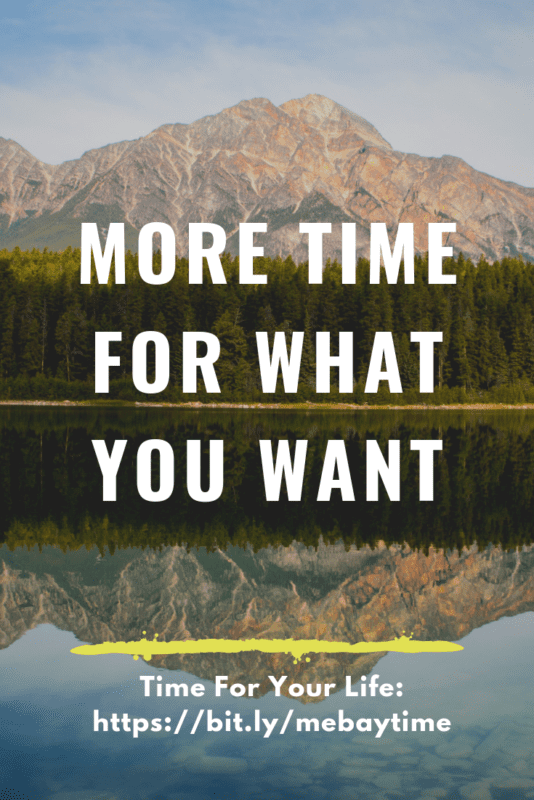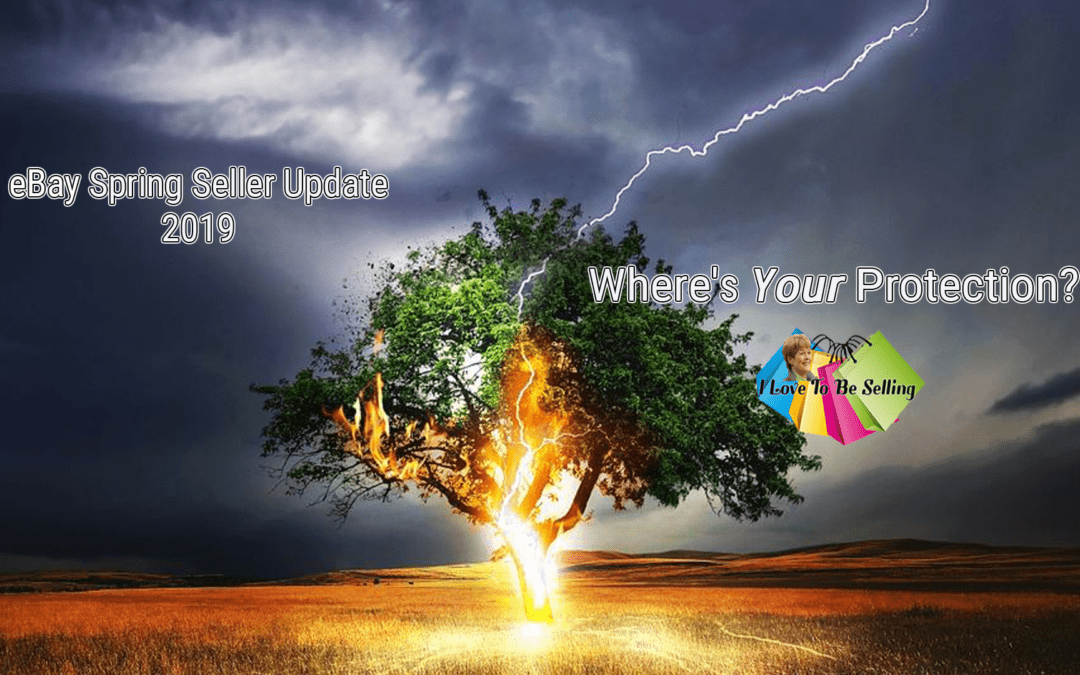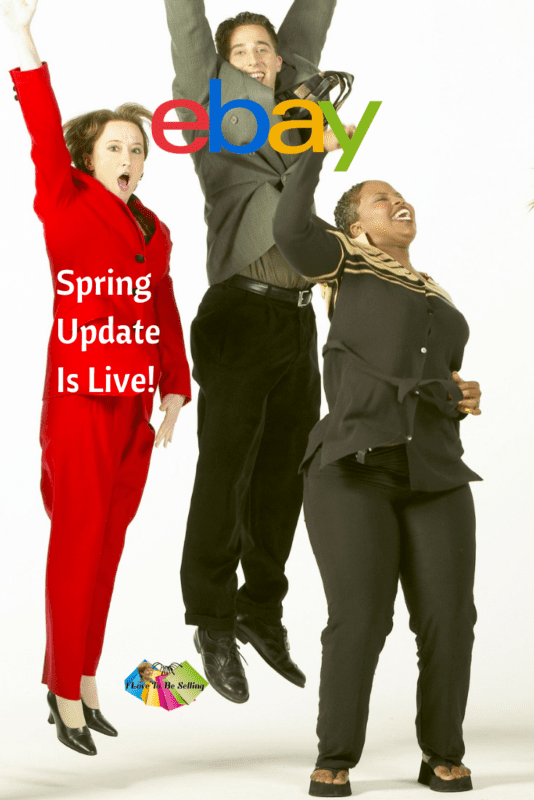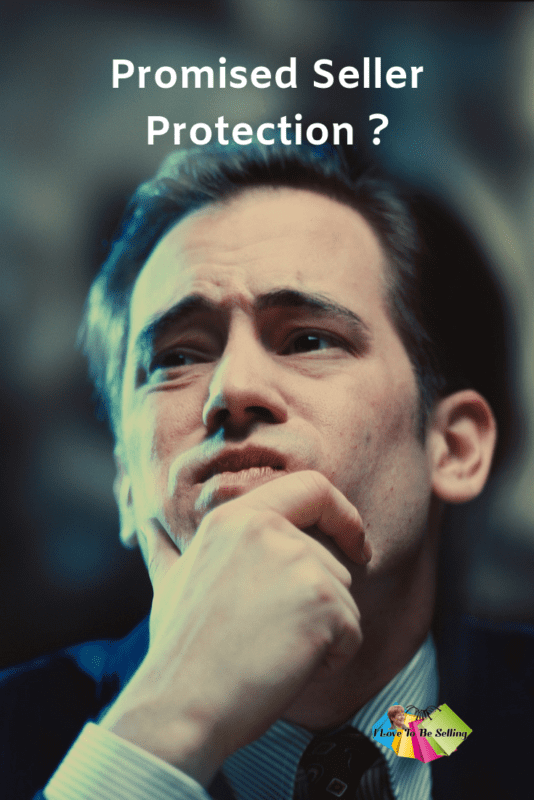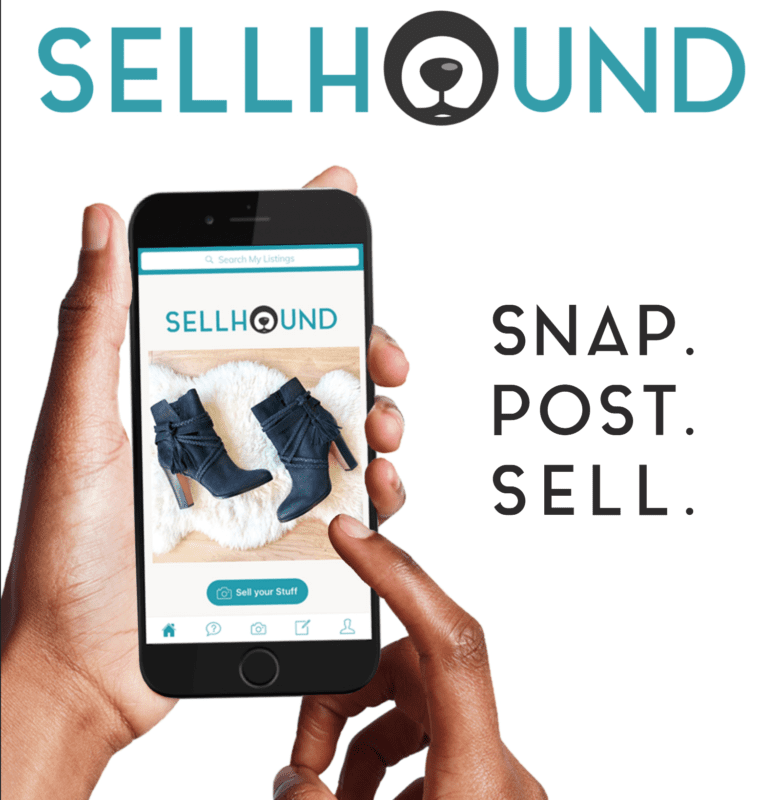by Kathy Terrill | Jun 4, 2019 | eCommerce News, eCommerce Selling Tips, eCommerce Tips, Selling on eBay
There is selling pain at times for most eBay sellers.
There is too much to do, in too little time. Your home or office is full of unlisted inventory. Furthermore, shipping takes too long. Social media is time consuming. Additionally,how do you sort out what needs to done each day? What’s a seller to do?
The pain from struggling with time management is ongoing! Even here in NYC the city that never sleeps, it can seem as if there are not enough hours in the day. So what’s a busy seller to do? What really works?
Here are my top 3 tips to remove selling pain:
First of all, figure out where your time is going. You can’t begin to manage your time until you know what you’re doing with it. For one week, track what you do with your time each day.
Grab my complimentary time trackers. I’ve developed these exclusively for you, my eBay seller friend.
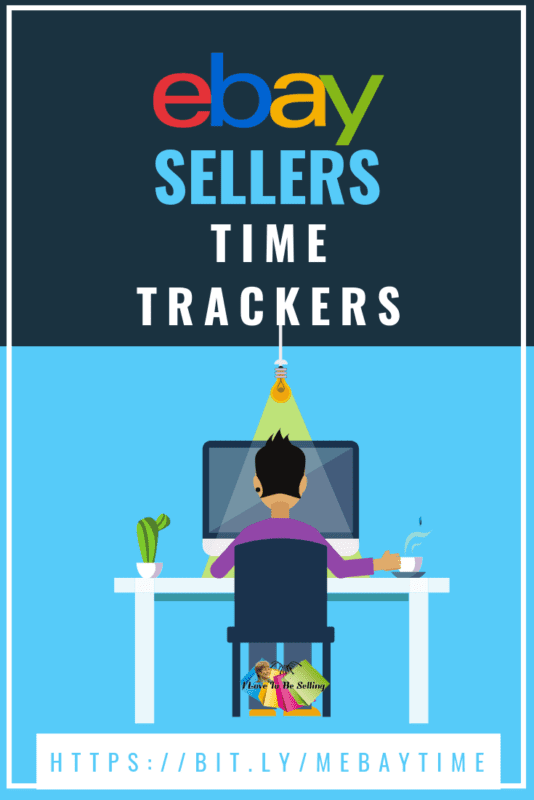
Relieve eBay selling pain with complimentary time trackers, just for sellers!
Be ruthlessly honest in this initial assessment. Here are the Top Five Time Wasters eBay Sellers Face.The whole point is to figure out where you are wasting or otherwise making inefficient use of your time. Just remember that nobody works at maximum productivity every minute of every day, and you’re allowed to take breaks. So, don’t be too hard on yourself at this point! There is enough selling pain without adding to it!
Second, review your week-long timeline.
Now you can be judgmental: Is your time being spent where you’d like it to be? Is it being spent on the right things? Is your timeline aligning with your priorities?
Chances are you’ll find room for improvement. For example, could you spend 30 less minutes per day on Facebook and instead use that half-hour to take photos of items to be listed? What other bits and pieces of your day are being frittered away that could instead be devoted to getting something done?
Lost seconds add up to minutes, add up to hours, faster than you might think!
But still, don’t be too hard on yourself. Sure, we could all probably benefit from a little more self discipline; however, it’s equally likely that we could all probably benefit from scaling back what we expect of ourselves. Because when all is said and done, there are only so many hours in each day…and probably something not yet done by the end of every one of them! So, try to be realistic when you plan how to more effectively utilize your time. Additionally, streamlining choices, and getting 30 minutes back each day is a HUGE win. 30 minutes is a lot time for shipping or listing!
Third, set and write down 3 goals for your week. For instance:
- List 120 items
- Clean out storage closet
- 1 product-sourcing trip
Look at your calendar and figure out when and how you can accomplish those 3 things. Then go forth and do them!
At the end of the week (or the beginning of the next week; whichever works for you), take a few minutes to assess: Did you meet your 3 goals? Maybe 2 out of the 3? Maybe only 1? Yes or no? Again, be ruthlessly honest, but stop short of beating yourself up for any shortfalls. If you didn’t get everything done, then you just need to re-tweak your initial plan.
Without looking at what is working and what isn’t, you’ll go in endless circles, repeating the same errors or bad choices.
Maybe you really love Facebook, and it’s a bit of a mental health break for you as well as a marketing opportunity. So give up just 15 minutes, not 30. Furthermore, scale back your listing quota for the week to 100 items instead of 120. It’s important to succeed. You get MORE done that way.
Or say you love product sourcing, but personal and/or household errands are falling by the wayside. How can you bundle errands with sourcing? Is your grocery store close to a favorite thrift store or outlet mall? You get the idea!
So there you have it. Time management can be as simple and easy as 1-2-3. It reduces selling pain!

Complimentary time trackers to end eBay selling pain!
- Honestly assess how you spend your time.
- Set goals for using your time most productively.
- Take action; then reassess; and repeat.
Just remember when you’re setting your priorities that sleep is essential, as is eating, LOL. In addition, be sure to carve out time to spend with family and friends as well as give yourself some time to pause and smell the flowers along the way.
In the long run, you’ll not only get more done, you’ll also be happier doing it.

by Kathy Terrill | May 4, 2019 | eCommerce News, eCommerce Selling Tips, eCommerce Tips, Selling on eBay
eBay’s Spring Seller Update for 2019 is live. And it contains lots of good news for sellers.

eBay’s Spring Seller Update 2019 is Live!
Here are some of the benefits in eBay’s Spring Seller Update:
- Expanded seller protections
- Continued expansion and rollout of Managed Payments
- Enhancements to marketing tools
- Marketplace improvements
- Updates to inventory optimization
However, let’s take a closer look at eBay’s Spring Seller Update. We’ll start with eBay’s promise regarding added seller protections.
In this seller update, eBay speaks to implementing stronger measures against abusive buyers (such as those who claim an item is not as described in order to score a free return). However, they don’t explain how they plan to do so. More clarity on this would be appreciated.
Also eBay now makes it easier to report buyers for specific offenses. Furthermore, eBay will reduce search visibility for sellers who violate eBay’s drop-shipping policy by using another retailer to ship purchased items directly to buyers.
These are welcome improvements, but again, sellers need to know how they’ll translate into safeguards for good sellers. It will be nice to see how eBay adds to these somewhat vague promises of standing behind its sellers. Sellers will continue to look for strong, clear and effective Seller Protections in future site updates.
I speak to this in my YouTube eBay Spring Seller Update 2019 – What Seller Protection?
Now, let’s move on to the continued roll out of Managed Payments.
Managed Payments adds revenue to eBay. This is cited in eBay’s 2019 1st quarter earnings report. Understandably, eBay is offering Managed Payments to more sellers as quickly as it can. Google Pay is available to shoppers through Managed Payments as of April 2019. Also Paypal is now launching on a test basis through Managed Payments. You can express your interest in Managed Payments here. Most sellers should be opted in by 2021.
In addition, new user-friendly order numbers will be introduced this summer to help you track and manage orders more efficiently.
Last but not least, starting this July, you’ll be able to refund a percentage of the order amount — up to 100% — from Seller Hub.
Now for some really good news.
For starters, Promoted Listings, eBay’s paid search, is now available to sellers whether you have an eBay store or not. Promoted Listings increases your listings visibility in eBay search results. You pay your chosen rate (percentage of the sale price) whenever a buyer clicks on your Promoted listing, then purchases that item within 30 days.
eBay provides guidance for choosing ad rates as well as detailed sales metrics. Sellers create a campaign from your Active Listings page in Seller Hub. Sales are monitored on your Manage Orders page. Learn all about Promoted Listings here.
More goodness for sellers. It’s all about Seller Hub. Starting May 2019, you can bulk-edit and filter Active Listings by Best Offer. Ditto for “Offer to Buyers”, which sends offers to watchers.
Furthermore, you can also edit Volume Pricing into or out of listings from a handy drop-down menu. Now available to all sellers, Volume Pricing lets you set discounts for multiple purchases of multi-quantity items. As of this update, it works with multi-variation listings, too.

Sellers score with more options to the successful tool Volume Pricing!
This will have you doing the Happy Dance sellers.
Starting in July of 2019, Good ‘Til Cancelled (GTC) listing fees will be billed by the calendar month instead of every 30 days!
In addition, in your eBay Seller Hub, you can customize your Active Listings page to add the “Start date” column. This will show you how long each GTC product listing has been active on the site. To see your GTC listings’ auto-renewal dates, add the “End date” column. Now, that’s easey peasey. Thanks eBay! While short term listings are not available in the fixed price format, you can create shorter duration listings for auction listings.
There is news for eBay inventory optimization standards.
Category and item specific updates will affect key categories. All the categories are listed here.Be sure to list your items in “best fit” categories as mandated by eBay.
All in all, the Spring Seller Update of 2019 has good news for sellers.
Seller tools continue to evolve with welcome additions to Best Offer and Volume Pricing. More sellers are being opted into eBay’s Managed Payments. Managed Payments offers more attractive check out choices to shoppers. Note Managed Payments for now does not include International Transactions.
The one disappointment is the “new” Seller Protections. It’s great hearing how eBay stands by its sellers. But there is no new program, or step by consequences laid out for bad buyers. eBay promises more consequences to bad buyers. Sellers will watch eBay, to see if they follow through with substance for these “promised” seller protections.

eBay sellers are looking for promised seller protections.
Meanwhile, read eBay’s 2019 Spring Seller Update here, then decide how to make these new initiatives work for your business.

by Kathy Terrill | Apr 12, 2019 | eCommerce Tips, Pinterest Tips for online sellers!, Social Media Tips
eBay sellers turn to Pinterest for it’s sales power.
It is a fruitful and profitable social media platform for eBay sellers. That is because your Pinterest pins live on for a very long time. This means that the time and effort you spend posting there will pay sales dividends for weeks, months, even years to come. Your pins done correctly will continue to direct buyers to your online products for a long, long time. So, your time spent pinning what you sell, is time well spent.
According to digital marketing agency Omnicore , there are more than 250 million Pinterest users worldwide.

There are 250 million pinners worldwide!
Half of them live in the USA, and 2 million of them save shopping pins every day. So, that’s a lot of prospective buyers!
But there’s recently been a big change in how pins work.
Seller used to be able to edit the address (URL) of their pins to direct traffic to a category in their eBay store, or to a search within their eBay store, once a one-off item sold. This was very helpful for sellers of unique items.
But that’s no longer the case.
When you pin to Pinterest with either Pinterest’s browser extension or eBay’s Share button, the address leading to the exact item is displayed to shoppers. That’s great if you’re selling multiple quantities of something, but not so great for sellers who have only one of an item. Here’s why: Once your item sells out, if a Pinterest user clicks on your pin, eBay will redirect them to similar items. For example, if your pin was for a red shirt, eBay shows them other red shirts.
But eBay doesn’t necessarily redirect the Pinterest user to your items; they direct them where eBay thinks best for eBay!
I explain how this works in my video, “What Happened To Pinterest?”
You’ve done the work, but you don’t reap the sales ad traffic benefits.
So what to do? First, build a pin . It takes about 5-10 minutes to learn how to do so; once you get the hang of it, it’s a snap. Basically, you upload your photo, then write a title and description. But for the URL, instead of the listing’s web address, put your nearest eBay store category’s URL or the link to a search in your store. If you don’t have an eBay store, then your best bet is to use the URL for your seller ID.
I give all the details and show you how to do this in my above YouTube video “What Happened to Pinterest? HUGE Impact for Sellers!”
Sellers, you deserve the sales from your social media work. Check out my YouTube, so you don’t lose sales because of this new change to Pinterest. Then get busy pinning!

by Kathy Terrill | Mar 25, 2019 | eCommerce Selling Tips, eCommerce Tips, Selling on eBay
Enter the eBay seller’s best friend SellHound!
Over and over sellers say the hardest part of selling is getting their inventory listed quickly and accurately. With the Sellhound App, enter a dream come true for sellers. Sellhound is an eBay seller’s best friend and selling assistant. Furthermore, Sellhound is a way to list, that all you do is take photos of your items. Sellhound then researches and writes descriptions for you.
You’re not dreaming. Here is SellHound.
eBay seller Suzanne Wouk and her team of fellow sellers created SellHound. It is now released as an iPhone app (Android version coming soon). SellHound is an eBay seller’s best friend. It is your virtual selling assistant.
So, what do you do?

SellHound is an eBay Seller’s best friend!
You snap pics of your item. SellHound does the rest. It researches comparable items across multiple marketplaces. Then SellHound creates an awesome listing. Your listing is sent in an email to you. Approve and/ or edit your listing. Once accepted by you, the listing is submitted to eBay.
The approval feature is handy.
You can have a helper do your pictures with the SellHound App. The listing doesn’t go live on eBay, until it’s approved. So, you’re in control all the along the way. SellHound automates your work flow, giving you more time and more listings!
Unlisted inventory is money staring at you.
Additionally, think of the adage,”If it’s not listed, it can’t sell!” SellHound solves that dilemma for you.
Furthermore, SellHound is not a one-trick pony.

SellHound is no one trick pony!
Fetch, their popular price comparison search tool, is built into SellHound’s smartphone apps. That means you can use Fetch as your go to research tool. When you are shopping thrift stores, yard sales and or doing retail arbitrage, in seconds Fetch shows you the sold price for comparable items! And did I mention that Fetch is a free service? Cha ching sellers!
And, it’s not just eBay sellers who are impressed by SellHound.
This cool tool recently won a NEXTie award for Most Innovative Business.
Right now, for a limited time all of SellHound‘s capabilities are free to users.
Yup, that’s right, FREE! Suzanne and the rest of the SellHound gang value your feedback and really want you to give SellHound a workout. Get those death piles of unlisted inventory listed. While you’re listing with SellHound, let them how it’s working for you!
To that end, they’ve come up with an incentivizer to help get you motivated: SellHound’s “Show Us Your Stuff!” campaign.
Use SellHound’s new mobile app to list an item on eBay; then email that listing’s URL to alicia@sellhound.com. SellHound will feature your listing on their website and in their social media. It’s a win-win, because you get extra marketing exposure for your item while helping SellHound to tell the story of what they do.
In closing, sellers, gone are excuses for unlisted inventory!
SellHound is that extra pair of hands you’ve wanted Now is the perfect time to download SellHound from the Apple App Store. Android users, you’ll have it soon too. Remember, for a short time only, all for SellHound‘s features are available to you for no extra cost. Now truly is the perfect time to kill off your death piles once and for all!

by Kathy Terrill | Feb 5, 2019 | eCommerce News, eCommerce Selling Tips, eCommerce Tips, Selling on eBay
Sellers once again its time to listen up about eBay’s structured data initiative.
To begin, eBay CEO Devin Wenig kicked off the structured data conversation at the eBay 20 conference in 2015. Furthermore, he’s been talking about it every year since the eBay Open. It’s also been a crucial part of every Seller Update. Additionally, it is increasingly mandated in categories, as eBay moves toward a product-based shopping experience.
So, what is structured data?

So, what exactly is structured data?
Simply put, structured data is any type of data with predefined attributes. That includes product identifiers such as UPCs, ISBNs, and MPNs. It’s standardized information that enables shoppers to more easily find specific products.
Also, structured data makes it easy to check your competitors’ prices. So if you have SKU-based inventory, it’s time to look at repricing tools. Few eBay sellers use repricing tools. There are lots of Amazon repricing tools, but for eBay, not so many.
Enter the eBay professional repricing tool, StreetPricer.
Founded by Cardy Chung, a top seller on eBay, StreetPricer is a professional repricing tool that can give you a legitimate edge over your competition. You control the repricing; StreetPricer works at your command. Pricing your item right is crucial to boosting sales and profit!
When you shop online, what would you normally do?
You decide what you’re going to buy, and then you shop around for the best price from a seller with a good online reputation. Customers buy on price; we know that. I am amazed by sellers who list their items at unrealistic prices. What are they thinking? Setting the right prices is so easy to do, but so often overlooked.
Simply, competitive pricing equal more sales.

Using StreetPricer to compete, means more sales!
Time and again, you’ve been selling an item…and suddenly, sales slow down or come to a complete stop. Then, you check your competitors’ pricing! Oh no…Once the price is set properly, it starts again, right?
So, consider what is your best business strategy.
Look at your margins. Watch your cash flow. Do regular sales with a sightly lower profit make sense for your business? With StreetPricer you set the parameters for the tool. You are in charge.
I asked Cardy Chung, “Is this a race to the bottom?”
His answer is “absolutely not!” He explained, “We’ve all had the experience of competing with foolish sellers who brought your prices right down to the floor 2 months ago. Then find he’s been out of stock for 3 weeks, and we’re still listing our items at that foolish price! If your competitors move their prices up, you want to be the first one to know about it. StreetPricer lets you do that!”
Cardy explained, “With the vendor data I have seen at conferences, the number of “ups” vs “downs” in repricing is usually 50-50. It’s a matter of constantly responding and optimizing the pricing according to market. ”
There are some repricers out there that claim to do Amazon and eBay.
Keep in mind it’s wise to pick software that’s designed for eBay, not Amazon. Lots of Amazon repricers claim they can reprice on eBay, too, but they struggle to deal with eBay’s unique way of organizing its search, item specifics and catalog data.
In closing, if you have a SKU based inventory and not using a repricing tool, you are losing sales.
Streetpricer is the ideal repricing tool for eBay sellers. It understands and responds to the uniqueness of the eBay marketplace. Don’t race to the bottom, rather maximize sales. Armed with StreetPricer you’re competitive and know when to raise your prices. Now that’s music to a sellers’s ears!