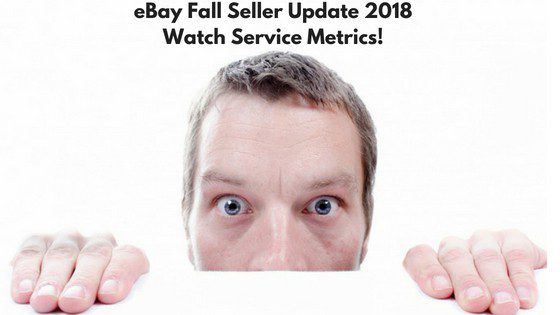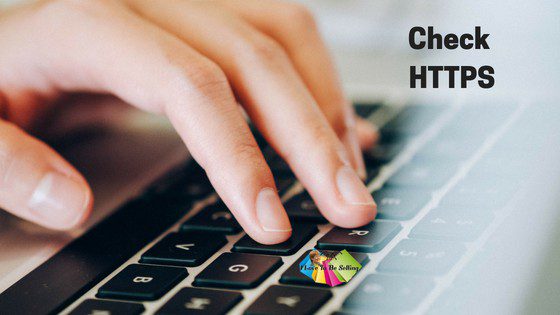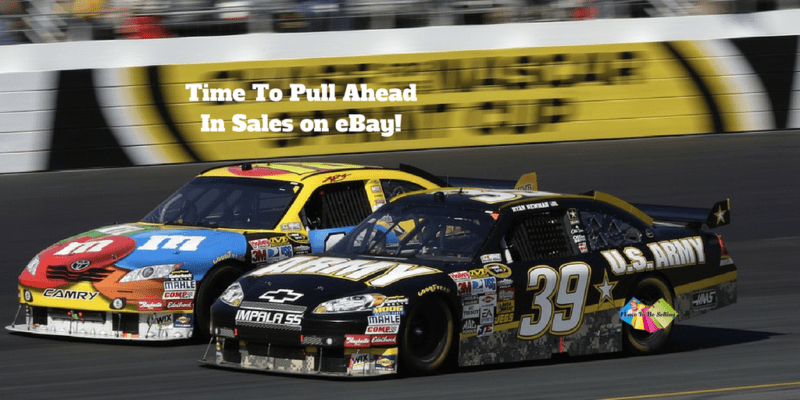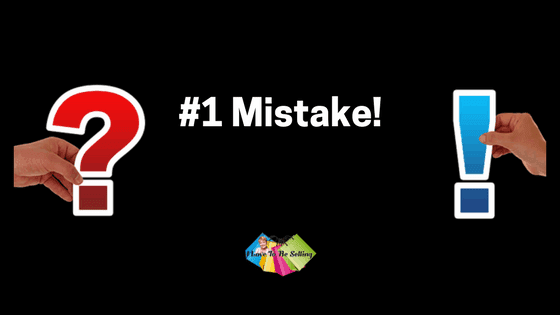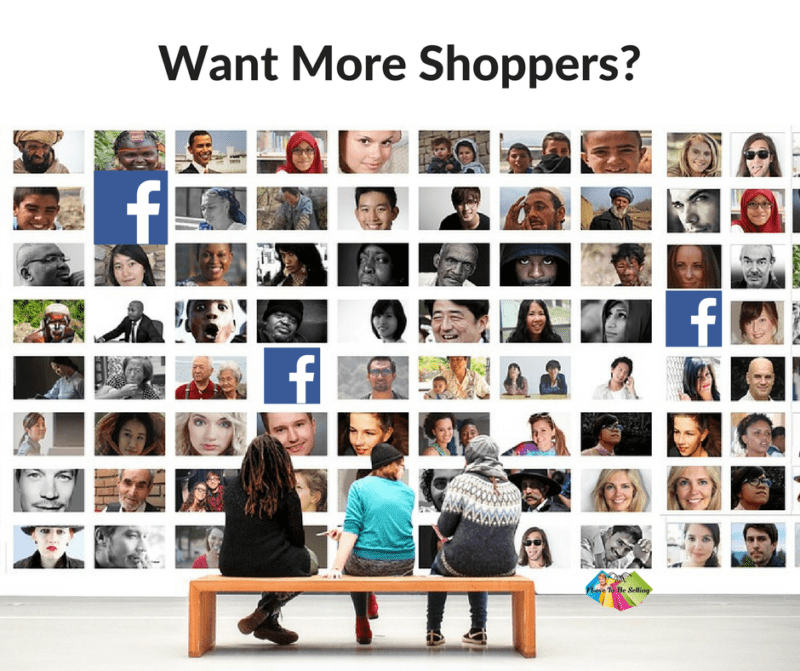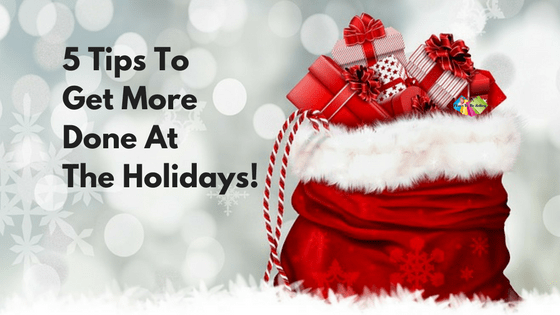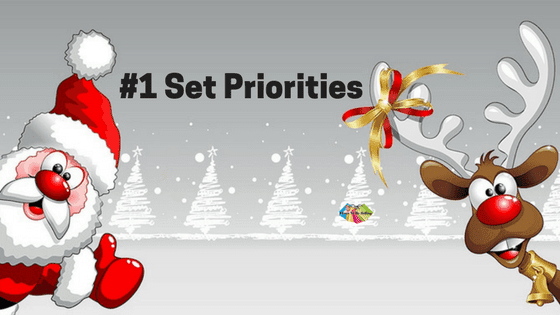by Kathy Terrill | Oct 3, 2018 | eCommerce Selling Tips, eCommerce Tips, Selling on eBay
Yes, Virginia, eBay inventory sourcing for 4th quarter can be easy.
However be forewarned, the holidays are coming up fast. If you don’t stock up now on in-demand products, you’ll miss out on the most profitable quarter of the year.
First, sourcing profitable eBay inventory is always a challenge.
But never more so than when it comes to Q4. It’s the time that every seller in every marketplace is looking to score gift-worthy goods. What to do?

Sellers are looking to source great Holiday eBay inventory!
So, some sellers shop the clearance racks at their local retailers. Others scour the shelves at discount retail outlets like Tuesday Morning or Big Lots to find flippable bargains. Still others thrift or hit estate and garage sales (which are hard to find by now in cooler parts of the country). Then there are other savvy sellers that go wholesale.
Wholesale has traditionally been hard for small sellers.
A pallet of merchandise is just more stuff that can easily be handled without a warehouse. Then factor in the expense and logistics. With wholesale, there is arranging for shipping, finding enough storage space, and getting everything listed in a timely fashion. But now you can buy in bulk without being overwhelmed using BULQ. That’s BULQ with a Q.
BULQ offers liquidation goods by the pallet or the case.
Merchandise is closeouts, overstocks, and returns from leading US retailers and manufacturers. Retailers include Target and Home Depot. A case is a large box that most sellers can comfortably accommodate. Both cases and pallets come with a detailed manifest. It’s guaranteed to show you exactly what you’re getting. So, if that itemized list is not at least 98% accurate, BULQ will refund the difference. And yes there are scores to be had even in the competitive category of toys!
BULQ also takes care of delivering the goods directly to your doorstep, shipping anywhere in the continental USA for a surprisingly low flat rate.
In addition, their all-American customer support is behind you throughout every transaction. Best of all, you can browse and buy from BULQ.com even in your jammies. Then pay via credit card with just one click. Or you can put lots on your Watch list for further consideration.
This is the time of year when major retailers clear out excess inventory quickly.
Knowing this smart sellers act fast and score seasonal and giftable goods. BULQ offers their pallets and cases at auction as well as for fixed prices. They upload fresh merchandise three times a day: 11am PT, 2pm PT, and 5pm PT. Kind of like Dr Pepper’s “10, 2, and 4”, except that the only thing BULQ will fatten up is your profits! If you need to do some quick research of hot products ShelfTrend has answers for you.
Whether you shop clearance sales, discount retailers, thrift shops, or estate sales, NOW is the time to stock up for a successful holiday selling season. If you’re looking to save travel time to stores and sales, BULQ is a click away. It offers a great way to source in-demand Holiday eBay inventory.
Remember act fast. If it’s a great case on BULQ it will sell fast.
Snatch up gift worthy gifts as major retailers regularly clear out goods. Bring on great inventory and bring on the sales!

by Kathy Terrill | Sep 25, 2018 | eCommerce News, eCommerce Selling Tips, eCommerce Tips, Selling on eBay
Ecommerce has come of age in the last few years. It’s no longer a novel way of shopping; it’s the norm. As a result, eBay and all sites are becoming increasingly competitive.
This is true in every category. So how do you continue to thrive and prosper in your business on the eBay marketplace?
To begin, the answer is deceptively simple: Sell what shoppers want to buy, and do so in such a way that you stand out from your competition. That’s where marketplace research comes in. For hobby sellers, marketplace research can actually be as simple as using eBay’s Advanced Search to filter results to show only Sold items. My YouTube video explains how to use advanced search this way.
But checking eBay for data on sold items has two limitations: First, the data goes back only a couple of weeks to 30 days at most.
Second, there is no easy way to analyze those sold listings for using best practices pertaining to selling your product.
Fortunately, there are tools available that let you take a deeper dive into marketplace research. One of those is Terapeak, which was recently purchased by eBay. In addition to letting you view average selling prices for as long as two or three years back in time, Terapeak crunches eBay data to help you find the best keywords and categories for your items.
But professional eBay marketplace sellers want more from their research! They want data on their competition! Also, sellers looked for a tool with real-time data.

eBay marketplace sellers need real-time competition research.
Enter the robust seller tool ShelfTrend , created just two years ago by longtime eBay employees Lisa Wong and Anojan Abel.
ShelfTrend is super easy to use and provides their data in real time. That can be a huge advantage in letting you spot emerging trends early on, which is especially important during the holidays.
For example, if it looks like Raggedy Anns are going to make a comeback as this year’s hottest Christmas gift, you can run to your local outlet store and stock up right away. You can also source goods on the wholesale site BULQ. They sell inventory by the case and/or pallet with manifests. On the other hand, if it seems that the market for Acme Widget-Go-Rounds is starting to cool off, you might want to hold off buying that shelf of them at your local thrift shop.
ShelfTrend also enables you to keep an eye on your competition.
First, it shows you the top listings in Best Match search results by category or keyword. Then it helps you analyze those listings to glean insights into what’s making them convert so effectively: what keywords are those sellers using; what do they include in their descriptions; which item specifics are they using; how do their pictures look; and more.
This video from ShelfTrend explains how this works.
Knowing what works to sell your product is key to growing your business.
But it’s not enough to merely copy your competition’s successful strategies. Being the 10th seller to offer a product doesn’t add value to the marketplace; instead, take it one step further and figure out ways to stand out from your competition. Maybe it’s offering free returns, or setting a 60-day return window instead of just 30 days. Do your marketplace research homework, then put on your thinking cap.
For starters, ShelfTrend’s New Listings report can help you spot new competitors.
That’s invaluable all by itself because eBay is too dynamic a marketplace for you to just sit back and relax, thinking you’ve got a lock on your niche. What’s more, ShelfTrend’s Supply Demand report reveals areas where competition is low and/or where in-demand products are in short supply. That gives you the chance to pioneer a new niche — or maybe even develop a private-label product.
ShelfTrend offers a free version for basic research.
But with helping you find new hot items and saving you money on those that are cooling off, at $14.99/month for the full monty, ShelfTrend should more than pay for itself each month. Using a more sophisticated, yet easy to use tool like ShelfTrend, you’ll find that marketplace research literally pays off. Additionally, it’s kind to sellers’ bank accounts with no need to opt into a costly yearly commitment.
The bottom line is that in today’s uber-competitive marketplace, you can’t afford not to have this kind of information at your fingertips — especially when it’s so readily available.
You can bet that at least some of your competitors are taking advantage of it, and you should, too!

by Kathy Terrill | Aug 11, 2018 | eCommerce News, eCommerce Selling Tips, eCommerce Tips, Selling on eBay
The eBay Fall Seller Update 2018 is out. It’s fairly painless — except for the new Service Metrics and increased media final value fees. I’ll explain later why they are so critical. The eBay Fall Seller Update is in 3 sections:
- Marketplace Updates
- Inventory Optimization
- Service Metrics & Shipping
FIRST: eBay Fall Seller Update Marketplace Updates
If you want to let customers call with questions, you can now share a phone number through My Messages. Opt-in via “Manage Communications With Buyers” in your account settings.
Marketplace Updates include changes to payments. Read about them at ebay.com/payments. Some sellers are participating in the beta program now. So, if you’re interested, fill out the survey linked from that page. Note: If you opt in, you won’t be able to use PayPal or the Global Shipping Program (GSP), and there is no opt-out.
It’s time to update HTTP URLs to HTTPS! Starting September 15, 2018, sellers with HTTP content in their listings will not be able to submit or relist them until they meet the more secure HTTPS criteria.

The eBay Fall Seller Update reminds sellers to have no links with HTTP in listings
Fee increases primarily affect media sellers. The Final Value Fee for Books, DVDs, & Movies goes from 10% to 12% for non-store subscribers. Additionally, store subscribers Final Value Fees for media also increases. Store sellers media Final Value Fees go up from 9.15% to 12 %. This is a relatively substantial increase. Consider raising prices and/or bundling items into lots to save on shipping. Also, Reserve and Subtitle fees will increase, too.
SECOND: eBay Fall Seller Update Inventory Optimization
This relates to eBay’s new product-based shopping experience. It refers to listing within the eBay catalog. The 2018 Fall Seller Update states which categories must be listed with the catalog as of September 15, 2018. More will become mandated from mid-October to February 2019.
Sellers listing in these categories can now submit information and new products to the catalog. For details, go to eBay.com/StructuredData.
As of October 15, 2018, there will be updates to Condition in Electronics, Home & Garden; Health & Beauty; Musical Instruments; and Business & Industrial. The revised terminology will help sellers better describe their items and make it clearer to buyers exactly what they’re purchasing.
My complimentary Fall Seller Update tip sheet walks you through all the details. Grab yours HERE.
THIRD: Service Metrics & Shipping
Here comes the tricky part! This new initiative means keeping a keen eye on your Item Not as Described (SNAD) returns and Item Not Received (INR) cases. Find these under the Service Metrics tab under Performance in your Seller Hub. According to eBay, this dashboard shows how your customer service compares to that of sellers with a similar selling profile.
The idea behind Service Metrics is to help ensure buyers have a good experience. If they don’t, many of them leave eBay and never come back. As of October 1, 2018, if eBay finds you have a very high SNAD rate compared to your seller peers, you may be charged an additional 4% final value fee on each item sold.
My YouTube, eBay Fall Seller Update 2019- Seller Beware details this.
Starting November 1, 2018, if you have a very high INR rate, eBay may extend the estimated delivery time shown in your listings. This will impact your ranking in search, so be sure to upload tracking numbers to eBay. As long as tracking shows an item as “Delivered”, eBay will protect you.
Updates to eBay Labels roll out next month (September 2018).
That’s it: the 2018 Fall Seller Update in a nutshell. By and large it’s good news for sellers. The fee increases for media hurt. The big concern is the Service Metrics. Watch your metrics closely. If you spot an uptick in SNAD returns, revise listings accordingly. Watch for glitches or errors in your data, and report inaccuracies to eBay ASAP.
The final takeaway from the Fall Update is, sellers, know your numbers!

by Kathy Terrill | Feb 28, 2018 | eCommerce News, eCommerce Selling Tips, eCommerce Tips, Selling on eBay
eBay’s Spring Seller Update 2018 is out. Like all of eBay’s updates, there is terrific news for sellers. And, there is also some very painful information.
To begin, under the leadership of CEO Devin Wenig, eBay continues major upgrades.
As announced in 2015, massive structured data and Artificial Intelligence initiatives are unfolding. Product search is now more intuitive. There is a more fluid shopping experience to capture and please internet shoppers.
Shoppers want fast shipping.
Also, consumers want to easily discover products they want to buy. In addition, they want a frictionless returns. eBay is giving it to them.
Guaranteed Shipping will be rolling out to many sellers in March. It is popular with consumers looking to know exactly when their purchase will arrive. Qualifying seller’s listings are displayed under different arrival date filters. It costs sellers nothing to be included. Consumers love it. It’s a win-win. In addition, there will be a robust shipping area for sellers. Graphics and shipping options will be clearer. This looks to streamline shipping, saving users precious time.

eBay’s Promoted Listings will appear on the homepage!
Promoted Listings appear many places on the eBay site. What’s exciting to sellers is that there will now be a placement on the main eBay landing page. Now more than ever Promoted Listings is essential to qualifying Top Rated sellers and all store owners. Use my complimentary guide, to ignite your sales with Promoted Listings.
The catalog is evolving. This is no surprise to anyone following Devin Wenig’s numerous speeches speaking to upgrades to the shopping experience on the platform. 14 categories are now mandated to use the catalog.
So, with the changes in categories, sellers can look to improved item specifics.
As you see shifts in impacted eBay selling categories, take advantage. If eBay is adding item specifics, it’s because shoppers are using those in search. Fill them in and reap the search benefits,
Look for a makeover in eBay stores. As of May 1, a Starter level store will be offered below the Basic Store. Very large vendors can select an Enterprise store. Sellers can downgrade to a Starter Store with no penalties if they do so during the month of May 2018. Fee increases are planned for Basic stores and sellers with no stores, All store levels are promised a new more mobile friendly look soon. The new look will somewhat mirror the buyer experience on the home page. All of this offers sellers more choices for their businesses. My video breaks it all down for you.
http://https://www.youtube.com/watch?v=XWdRoZjzJUw
Yes, the pain is real.
eBay return policies are updated. Gone are numerous choices for returns. As of May 2018, there are five choices for sellers. Of the five, only two will qualify to receive the Top Rated Plus discount. Those are 30 day free returns and 60 day free returns. The restocking fee option is gone. My complimentary guide Spring Seller Update 2108 breaks all this down for you. I have several solutions for sellers who use restocking fees. Included are Pro Tips to maximize sales with changes the update brings.
Sellers are hit in their wallets.
If they want their Top rated Plus discount, they must pay for returns. So, to minimize the pain, sellers can select different return policies for different items. There is no need to offer free returns on all items. If you have very few returns, offering free returns has no impact. So, why not do it? If you sell products with a high return rate, consider if the discount outweighs the cost to your business. Chose what works for you.
Implement multiple return policies, if that’s the wisest choice for you.
In conclusion, the shopping experience on eBay is more intuitive and mobile friendly. Shipping is having awesome upgrades. Promoted listings get the coveted landing page placement. Stores get a makeover and include new levels. Fees increase. Returns are simplified. With new return policies, sellers make the difficult choice of whether to offer free returns.
eBay’s Spring Seller Update of 2018 is packed with good news of exciting upgrades. It also comes the real pain of free returns. This is an update for businesses to crunch their numbers and test. Use the data my Spring Seller Update Guide offers.
Each seller is wise to watch their sales numbers and returns. Looking at this key data, savvy sellers can have their online sales soar.

by Kathy Terrill | Jan 16, 2018 | eCommerce Selling Tips, eCommerce Tips, Facebook Business Page Tips, Selling on eBay, Social Media Tips
Yes, your Facebook Business page can be an eBay sales magnet.
Sellers make three sales killing mistakes with their Facebook Business pages.
Halt these errors. Then, watch your business page explode, attracting customers!
#1 Mistake Sellers Make On Facebook

Use A Business Page!
To start, many sellers sell from their personal profile and not their business page. A business page is free. It takes minutes to set up. Facebook want businesses to sell from a business page, not a personal profile. Actually, it’s against their terms of service to sell from your personal profile. Look here at number four, section four. You don’t want to lose your account. So, take the time now to set up a business page. The instructions to do it are here.
#2 Mistake Sellers Make

Don’t sell non-stop if you want to attract customers.
Sellers sell way too hard on Facebook.
Many seller’s business pages are an endless streams of for sale posts. Who likes to be sold to every minute of every day? To be effective, a Business page needs to offer lots of social content. So, thinking along these lines, food and recipes are very engaging. My popular blog post, Get Likes And Followers On Facebook Immediately shows how to attract shoppers to your page with food posts.
#3 Mistake Sellers Make
Sellers forget to be social on social media.
It is SOCIAL media not selling media. Facebook’s CEO Mark Zuckerberg has consistently spoken of Facebook’s focus on human relationships. On Jan 11,2018 he reaffirmed this, speaking of what is prioritized in the news feed. Mark Zuckerberg spoke to helping users find relevant and engaging content. So, translated for sellers, that means, it’s time to talk and listen to your customers. I give you killer tips on doing this in my live stream What’s Going On With Facebook And My Business Page?
In closing, use your Business page to create wonderful social and sales content.
Focus on creating and maintaining relationships and conversations.
The more your business page is social, the more followers you’ll attract. This means that when you post your items for sale, they reach more potential customers. Can you hear the cha chings?

by Kathy Terrill | Dec 6, 2017 | eCommerce Selling Tips, eCommerce Tips, Selling on eBay
I recently conducted a poll in my Facebook group for eBay sellers, eBay Stores Nothing But eBay Stores. I asked the group members what they need right now during this busy Holiday time. The number one answer was “more hours in the day” right now.
Here are my top five tips for sellers to get more done during the Holidays.
#1 Get More Done And Set Priorities.

To get more done, set your day around your daily must do tasks.
To get more done each day, look at your to do list.
Prioritize your tasks. Shipping and customer service are daily essential tasks. To get more done, the rest of your day is set around your daily must do tasks. If you have rooms of unlisted inventory, you cannot list all of it in one day. Commit to listing XX per day. List the items that will make you most money first.
For social media, note where you get the most likes and comments. Whatever your most popular social media site is, whether it’s your Facebook Business Page, Instagram, Twitter or Pinterest, focus there. Here are some quick tips to save time and maximize your social media.
#2 Strategize your time.

Make choices that move your eBay business forward.
To get more done look at your week. Let’s say you want to list forty items this week. How will you accomplish this?
Grouping tasks works. Set aside a few hours one day a week to photograph your items. Another day, edit your pictures and take measurements for your products. Then starting day three on, list XX items daily.
Want to post on your Facebook Business Page three times daily? To save time, use a scheduler like Hootsuite or Buffer. With a scheduler, once or twice a week, set up your posts for the entire week or month.
Make choices that move your business forward. Something doesn’t get finished? Check your calendar and find a place to fit it in. I have great social media tips for you during the Holidays in my Top 10 Holiday Sales Success For Social Media Tips.
#3 Life will happen.
You plan your day. You’re moving along and then, bam, life happens. A customer situation takes hours to resolve. A family crisis arises. Your internet connection goes down etc Quickly look at the absolute MUST DO’s in your day. Do them. Deal with your crisis. Assess what time is left.
Which of your undone tasks is the most important? View your week and see what can be juggled to fit in the undone tasks. If you are a solopreneur with young children or elder care needs, there are daily family situations that occur. Be realistic about what can be done. Ask in Facebook groups for eBay sellers like eBay Selling Basics Nothing But Selling Basics how others deal with running a business with your life situation. The New York Times has some great tips on mastering life’s distractions when they happen in the blog post How To Make The Most Of Your Workday.
#4 Do your best.

Successful sellers set realistic challenges for themselves.
Each of us has unique strengths. One seller is super fast at listing, another is amazing on social media. Do your personal best.
If the best you can do is to list three items a day on eBay, good for you! Want to become a faster lister? Analyze your work flow. How can you speed up? Set a timer when you product research. Can you prep your items in less time, so that photographing them goes quicker? Measure products more efficiently, entering the information on an organized spread sheet to use later. Break down each step in your business. Five minutes saved here and there adds up to thirty minutes to an hour and more in your day.
Applaud yourself for progress you make. Successful sellers set realistic challenges for themselves. You decide where and how you want to grow your eBay business. Assess and plan. Move forward, even if it’s baby steps. Some sellers never make progress as they over analyze and endlessly discuss every action they take, rather than taking regular steps. Baby steps count!
#5 What Can Be Delegated?
The bottom line for any business is to make money. You are running a business. If there is no room in your budget to hire workers, use every free tool you can get your hands on. Schedule your social media with Hootsuite and Buffer. Save hours using the complimentary email digest daily of Unroll.Me.
A business can only grow so large without help. Can you enlist family members to work? Can they list, source and or ship? High school kids can be hired to photograph listings. Is there a college nearby that has an intern program you can utilize? Look at your profit margins. Find ways to increase them. Buy items in bulk. Stop buying certain items as the marketplace price has dropped. Change the way you package an item saving on shipping weight and postage but still wrapping securely.
With as little as $8 -$10 a hour you can hire off shore virtual assistant helpers to do social media scheduling, inventory research, graphics and more for your business. This is my affiliate link for FreeeUp. FreeeUp is a marketplace where you can hire off shore and US based virtual assistants. Consider what that a few dollars a week buys you. More free time for you means you can list, source and ship more, generating more cash!
To get more hours in the day, and get more done, it’s essential to prioritize your tasks.
Life throws you curves daily. Think through your work flow. Discover ways to streamline your essential tasks. An improved work flow saves you precious time and money. As you grow, utilize local help and or a marketplace like FreeeUp to hire professional workers for your business.
There are never enough hours in the day for the busy eBay seller. Adhere to the priorities you choose this Holiday season. Maximize your workflow and paycheck.
A planned selling strategy is the road for more profit and hours in the day.
What would you do with more money and time?