
by Kathy Terrill | Mar 26, 2017 | eCommerce News, eCommerce Selling Tips, Selling on eBay
Yes sellers, with my tip you can improve your search results on eBay in less than 5 minutes! To use this amazing tip right now, you will need an eBay store. So how do you accomplish a boost in eBay search in under 5 minutes? Optimize and use eBay’s paid search service Promoted Listings. Starting in April all Top Rated eBay sellers will also have access to this boost in search with or without a store.
In 5 minutes or less you can set up a Campaign for qualifying listings using Promoted Listings. Promoted listings are fast to set up. Once launched within hours your selected eBay products experience an expansion in search to buyers you want. You have in effect with a few clicks of your mouse effectively boosted your search results on the eBay platform!

Promoted Listings is currently only available to eBay store sellers with multi quantity listings. This paid service will be offered to all Top rated eBay sellers in April. Promoted Listings are a smart choice for sellers looking to increase their visibility in search. The seller only pays the promotion fee to eBay when the selected product sells by a direct click from the Promotion. The seller gets a multitude of views from potential shoppers in effect for free. Many sellers experience a boost in search and sales to the ENTIRE category that has Promoted items in it. More views can lead to MORE sales! Cha Ching!
When setting up Campaigns with Promoted Listings it’s wise to niche a Campaign. The reason for this is that it’s easier to track and compare data in a tightly selected campaign than in a broad general one. I spent time recently in San Francisco with eBay’s Promoted Listings Team. I’ve put together some killer tips from my time in California. I’m glad to pass these powerful insights to you
for free. Click HERE for yours.

In under 5 minutes, with an eBay store and Promoted Listings, your selected products gain greater visibility on eBay. Using my FREE tips you can make great choices on what and how to boost your eBay listings with Promoted Listings. Your promoted products can then boost traffic and sales to your entire inventory. Get busy sellers!

by Kathy Terrill | Mar 14, 2017 | eCommerce Selling Tips, eCommerce Tips, Selling on eBay
Sellers come to me daily asking, “Kathy, how do I get more sales?”
We will talk about optimizing their eBay product listings. We will also discuss the many ways sellers can promote their items both on eBay and on social media.
Before we start the essential work of product sourcing and listing , I tell sellers this foundational secret to sales success must be in place. You’re thinking, “What is this crucial secret for sales success?”
I will tell you. It is to think like a buyer.

Sellers will sometimes look at me, not understanding what I mean. So I repeat , ” You must think like a buyer”. This is foundational for sales success anywhere. I will tell you why. Successful product sourcing is about your buyer. Every part of your listing is about your buyer. Successful promotions are about your buyer. Productive social media is about your ideal buyer. In short, it’s all about the buyer.
Even before your list your products, when you are choosing what to sell, you must think like buyer.
What do buyers want to purchase that you can source? Using top notch research tools like Terapeak can help you find what are the hot products to list and sell right now on eBay. When you research what to sell, you want to think like a buyer.
Once you discover a niche or line of products you want to sell, the next step is to source these hot products.

You can source products in thrift stores, consignment shops, auction houses and the sale racks at retail stores and wholesalers. A reputable wholesale liquidation seller like BULQ can be a great source for desirable merchandise. BULQ offers sellers wholesale prices on inventory by the pallet and case.
You have your inventory. Now you’re ready to list. Think about this.
What is your listing title about?
A good listing title is about helping your buyer find your product in search. Successful sellers know that selecting good title keywords includes researching and putting into place the words that buyers use when shopping for that item. Think like a buyer. Look at the item you are listing. What words or phrase would you use if you were shopping for that item? Be sure and include them in the title and or item description. My YouTube video will show you how to use eBay search to select keywords buyers use when shopping.
The photographs you take and upload to your listing are all about the buyer.
Listing photographs need to clearly showcase your item. This allows shoppers to clearly assess your product. Look at your product. What angles and views will help the buyer select your item? Is there a flaw or distinctive mark you want to show them. Your shopper cannot hold your item. Your pictures do that. Think like a buyer.
Next, you will need to fill in the item specifics. Accurate and complete information here gives the eBay and internet search engines structured data they need to display your items to the right buyer.

Now you’re onto the item description. Clearly detail your item in a few sentences. Include information on the brand, UPC, manufacturer’s number or part, color, condition and use for your product. Include size and measurements. Be simple, be clear, and be complete. Think like a buyer.
If you were shopping for this product, what information would you need in making the purchase. Include all of that in your description.
Fill in your payment information and list!
Once listed, take the time to push your products out in social media. Posting effectively on a Facebook Business page can help your products get found by search engines and shoppers. It’s all about the buyer! The Ultimate Guide To A Facebook Business Page For Sellers Mini Course will equip you to optimize your Facebook Business page to welcome buyers. I’ll show you how to think like a buyer on Facebook. Get instant access to Facebook sales power HERE.
Keeping your eye clearly on your buyer, keeps your online business successful. Forget your buyer and you will see your business lose it’s purpose and profitability.
Think like a buyer and watch your sales soar!

by Kathy Terrill | Feb 24, 2017 | eCommerce Tips
Sellers come to almost daily and say, “Kathy my eBay item isn’t showing up well in search, what can I do?”
My answer is simple, “Let’s get to work”
#1 way to get better search results on eBay is write a great title.
Whether your shopper is on mobile or desktop, your eBay item’s title is one of the first thing your potential buyer sees. Your title is important to your buyer and important for good eBay and Google search results. Have you chosen the best keywords for your product? The best keywords clearly identify what you’re selling. The words that matter here are your brand. color, size, distinctive patterns and the like. Take a minute and look at your item. If you wanted to buy this item, what words would you be using in searching the internet to find it? Use those words. This video will show you how to use eBay search to quickly write eBay titles.
#2 way to improve your search results on eBay is fill in the item specifics.
Fill the item specifics in to the best of your ability. Fill in the MPNs, UPCs, brand, color, size , country of manufacture, leading role etc depending on the item you are selling and the category you are selling in. If you have the UPC for your item and you leave it blank or use the drop down menu does not apply, the seller that does fill in the UPC has given eBay search more structured data information than you. Is there a place to chose the color of your item? If yes, chose the best color, blue, pink etc. Again the seller that takes the time to fully fill in item specifics is giving more search data to eBay. Filling in the item specifics gives eBay and Google search vital information to help your item in search.
#3 way to improve your search results on eBay is take clear, crisp pictures.

Your customer cannot hold and touch the item you’re selling. Your pictures literally put your item in your customer’s hand. Show them every angle of your product. Include pictures of any flaws on the item. You do not need to buy expensive photography equipment to take clear pictures that are in focus. Most smartphones have great cameras. Pictures are important now for the shopping experience on eBay and will grow as an essential part of eBay search. eBay‘s CEO Devin Wenig spoke to this in a recent article for CNET. “We’re doing a lot of work on image recognition. Computers are getting really good at recognizing things. We’re not that far away from a future where you’ll just do this. [Wenig picks up his phone and acts out taking photos of a pen in front of him.] You’ll just take a picture of that and we’ll match it through AI to our catalogue, we’ll know exactly what that pen is. And we’ll say, do you wanna sell it? We can get you five bucks right now for that pen.” In short, pictures matter.
#4 way to improve in search is to use eBay’s paid search service Promoted Listings.
eBay offers it’s eBay store owners an effective way to promote qualifying listings through it’s paid Promoted Listings program. Through Promoted Listings sellers create Promoted Listing campaigns and chose the advertising rate they will pay eBay IF the product sells directly through Promoted Listings. A seller ONLY pays eBay the Promotion fee is the item sells from a click through Promoted Listings campaigns. Sellers do not pay for clicks with no sales. Nor do sellers pay for listing impressions. Many sellers note an increase in sales to the overall category in their eBay store that has Promoted Listings, and increased sales store wide. Promoted Listings can have the effect of increasing overall traffic to an eBay‘s sellers store. Currently Promoted Listings are only available to eBay store owners with multi quantity items. There is a Beta test going on for unique one of a kind items. To be considered for this Beta test go to Promoted Listings under the Marketing Tab in your eBay Seller Hub dashboard. You must apply to be considered. To apply go to Promoted Listings in Seller Hub. It’s under your Marketing tab
CLICK it . Find “Give us feedback”.

Give Us Feedback in Promoted Listings Dashboard
It’s all the way to right of the page in Promoted Listings. Click it. Say something like ” Hi I’d like to be in your beta test for one of a kind items.”
According to my eBay contact, ” from the time the seller sends us the request to be considered for the beta group, it may take up to a week to get added to beta. We will confirm via email once they are accepted. They can share this info with their friends/colleague. However, we cannot guarantee that everyone will be accepted.”
#5 way to improve in search is to research.
eBay is a competitive market place. When you first listed your item a month ago or a year ago the prevailing price may have been XXX but now its Z. You can wait and see if prices change, or you can change your listing for the current market and get the sale. eBay’s advanced search can give you short term sales data. For more in depth and detailed information professional sellers look to Terapeak.
Cleaning up your title and/or pictures can get your better search results on eBay. If an item qualifies using eBay‘s Promoted Listings is a great way to get a boost for your listings and your eBay store. Make sure to stay abreast of marketplace changes in prices with Terapeak.
I’ve made a special FREE How To Dominate eBay Search Tip Sheet for you to use. It has powerful eBay search tips you can use with or without an eBay store.Gain instant access by clicking HERE.
NOW is the time for YOU to stand out in eBay search!


by Kathy Terrill | Feb 9, 2017 | eCommerce News, Selling on eBay
Sellers come to me daily and ask , “Kathy how can I sell my products faster?”
A huge part of writing a listing that will sell on eBay is chosing the best selling format!
On Amazon, Etsy and other sites there is only 1 selling format used and that is fixed price. eBay offers it sellers a variety of selling options.

eBay sellers can chose to sell items in auctions or at a fixed price which is a Buy It Now. When using fixed price, sellers have the added option of offering buyers a listing on a Best Offer basis. Using Best Offer sellers get to engage with their buyers. Online merchants spends hundreds of millions of dollars on social media to get engagement or interaction with shoppers. This sought after engagement can lead to sales. Using eBay’s Bulk Edit Tool Best Offer can be added to listings for many sellers in less than 5 minutes. You do NOT need an eBay store to use Best Offer.
eBay offers this potential to interaction with shoppers for FREE.
Sellers will say to me, “Kathy I use Best Offer, but all I get is low ball offers.” First, we all have different businesses. You might be in a situation where Best Offer does not work for you. It’s good to try Best Offer. You will need to tweak it a bit to find the mix that works for you. While writing this, I had 2 Best Offers come in, and when countered 1 ended in a sale!
This is what I do to increase my sales on eBay with Best Offer.
When I list, I price the item 20-30% higher than I’m willing to accept. This gives me wiggle room. Next, I set auto accept on my Best Offer listing. This saves me time and gets me sales. With auto accept established, if a buyer makes an offer on an item that is an amount I indicated I’d accept, eBay takes the Best Offer for me! The sale is executed immediately. I do not set up the Best Offer auto decline feature. If you use auto decline that means a potential buyer gets a decline notice immediately if they make an offer lower than what you’ve indicated you’ll consider. For most buyers that will send them looking to buy with someone else. A potential sale for you just got away.
When I get a low offer I professionally and politely counter with a price I am willing to take.

I let the buyer know if the offer I send them includes free US shipping. 2/3 of my buyers will counter with a higher price. Many result in sales. There are others that will not raise their offer and they move on to shop elsewhere. By countering and messaging with the buyer, I have increased my contact with my potential customer and have greatly increased my opportunity to get a sale. Many folks like to save a few dollars. Best Offer lets shoppers save with you, and you get a sale. Auto decline loses you sales.
Sometimes when I counter a low offer I lose the sale. I will think a day or 2 later, that I should have accepted the buyers offer and by not doing so I lost money.
This is my Ninja Best Offer Tip.

I will search my eBay messages and find the message with the Best Offer. I will note the seller’s eBay ID. I then contact the buyer through eBay using eBay advanced search to find the buyer. I will politely message them saying “Hi, if your still interested in item #, just make a Best Offer of X $ and I’m glad to accept.” At least 1/2 of my lost sales will turn in a sale!
A final bonus of selling using eBay’s Best Offer is that many, many buyers won’t send an offer, they’ll just buy at your full asking price!
Price your items with wiggle room. if you need to raise your prices to use Best Offer , you can do that with eBay’s Bulk Edit Tool. Don’t use the auto decline feature, losing the opportunity to haggle with shoppers. Do set Auto Accept to free up your time and gain sales.
Best Offer sets you and eBay apart from many other selling platforms. Enjoy engaging with customers and getting more sales! After all, all sellers love the sound of Cha Ching!


by Kathy Terrill | Jan 23, 2017 | eCommerce Selling Tips, Selling on eBay
Do you ever struggle wondering, “Where are my eBay sales?” This can happen to any online seller, not just eBay sellers. You may wonder where are my Etsy, Amazon or my website sales?
You pop into Facebook seller groups and it seems everyone but you is scoring sales. So what is a seller to do?
First thing to do is breathe.
There is an ebb and flow to eCommerce and retail sales.
Ever walk into a retail store and no one is shopping but you? Then 10 minutes later there are 20 shoppers surrounding you! You just witnessed the ebb and flow to retail sales.
If it’s not a temporary lull but a downward spiral of days with no sales, then it’s time to take action.
The next step is research is make sure that you are selling products that people want.
Sellers will come to and say ” Kathy I don’t have any sales.” I will look at their listings and check sales for the brands and types of items they are selling. I will discover that a large portion of their listings are items that show no sales on eBay for weeks. If shoppers are not looking to buy what you have, it’s not about doing or not doing social media, it’s about listing products that are in demand.

I will ask the seller why XX product is listed. I get a variety of answers. The answers range from “I’m cleaning out my closet, to ” it was only one dollar at the thrift store.”
It is far wiser to spend $30 on an item that sells for $100, than to spend $1 several times over on inventory that doesn’t sell.
Research is key. When you’re shopping check solds on your smart phone with eBay‘s advanced search or a professional research tool like Terapeak.
Let’s say your item IS in demand BUT you have a lot of competition. To do well in eBay search you’ll want to gain and maintain Top Rated Seller status on eBay. A good handling time of 1 day or less will help your listings, as will a 30 day or better return policy. Ship your inventory internationally through eBay‘s Global Shipping Program, or ship internationally yourself. Add to this check list, an optimized listing title, 4 or more pictures, filled in item specifics and a clear and concise description. My hit guide, Secret To eBay Search For Sellers will walk you line by through your eBay listing to make sure you’re optimized for every nuance of eBay search.
Now here comes the icing on the cake. If you have more than 1 of the item that you’re selling, use eBay’s paid Promoted Listing program available only to eBay store owners. Not only does it help to get your item sold, it will increase traffic to your listings. Learn more about Promoted Listings in my blog post The Secret To Boosting Sales On eBay.
So, when sales are slow after taking a deep breath, successful sellers take action and they R.E.A.P.
 R is review. Review prices. E is evaluate. Is your listing optimized for search? A is alter. Make necessary changes to to your listings and inventory to be optimized and positioned to sell. P is promote. Use Promoted Listings, eBay collections and social media to stand out and get found in eBay and Google search by potential shoppers.
R is review. Review prices. E is evaluate. Is your listing optimized for search? A is alter. Make necessary changes to to your listings and inventory to be optimized and positioned to sell. P is promote. Use Promoted Listings, eBay collections and social media to stand out and get found in eBay and Google search by potential shoppers.
R.E.A.P. and get sales!




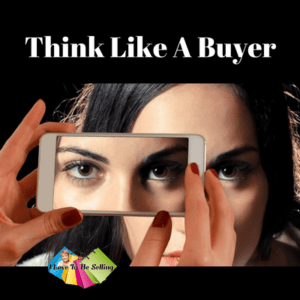

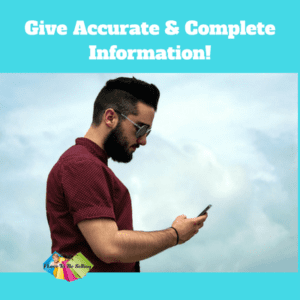
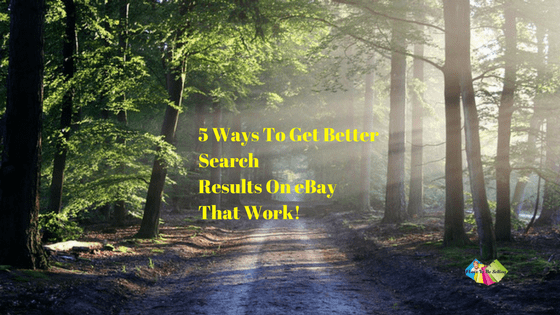

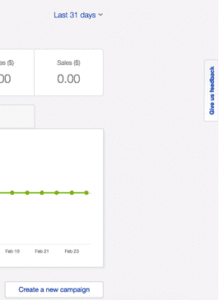
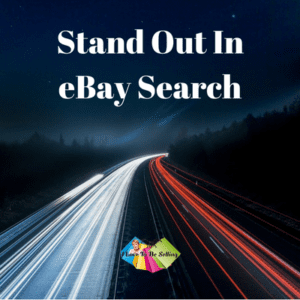





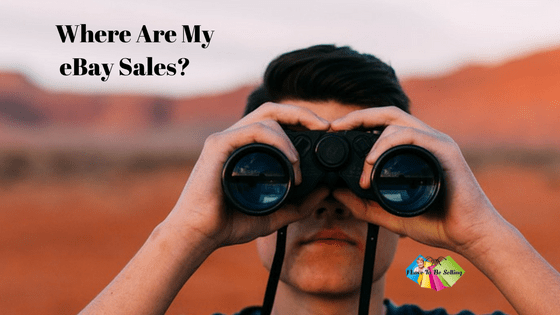
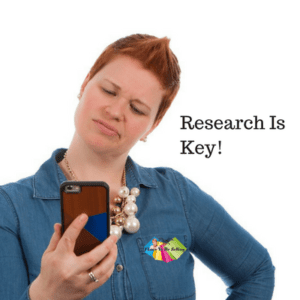
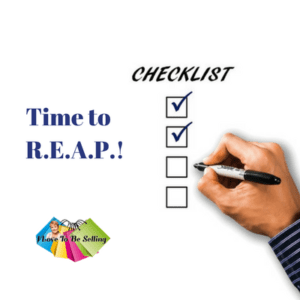 R is review. Review prices. E is evaluate. Is your listing optimized for search? A is alter. Make necessary changes to to your listings and inventory to be optimized and positioned to sell. P is promote. Use Promoted Listings, eBay collections and social media to stand out and get found in eBay and Google search by potential shoppers.
R is review. Review prices. E is evaluate. Is your listing optimized for search? A is alter. Make necessary changes to to your listings and inventory to be optimized and positioned to sell. P is promote. Use Promoted Listings, eBay collections and social media to stand out and get found in eBay and Google search by potential shoppers.
