
Twitter schedule tools save eBay sellers precious time.
There are never enough hours in the day for eBay sellers. Time savers are a must for successful sellers. Social media schedulers are crucial. To set up social media on Twitter and Facebook, there are free schedulers like Hootsuite and Buffer. Content must be continually added to these tools. I have recently discovered a set it and forget it Twitter scheduler, TweetEye.( my affiliate link). TweetEye has a free version. TweetEye sets itself apart from other auto schedulers. It’s in a class by iteself, as it has features that minimize the sameness of its tweets.
First of all, set it and forget it Twitter schedulers are a gigantic help for sellers.
They have the capability of pushing fresh content out on social media with minimal upkeep. Twitter is a great way to quickly reveal products to shoppers on social media. The challenge with using Twitter, and other social media, is the time it takes to set them up.
So, enter the solution, ( my affiliate ink) TweetEye. To use TweetEye, you’ll set up an account. Then link your social media. eBay and Etsy accounts can be synched into the tool. There is no need to have an eBay store to link your account. Once set up, click the eBay toggle.
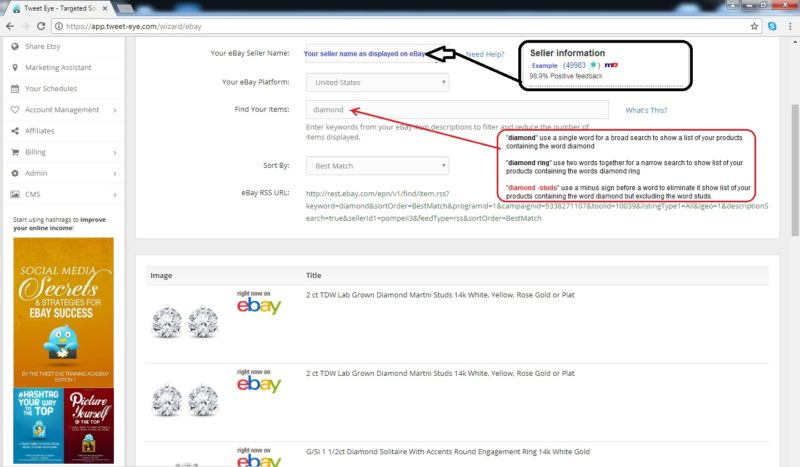
Be sure to use the Keyword function in TweetEye. (Picture courtesy of TweetEye)
Next, you want to select a keyword to sort listings. This is very important. When you select a keyword, TweetEye will pull all your listings with that keyword.
A keyword could be dress, red, shirt, mug, winter etc.
You want to select something fairly broad and that has more than 10 listings. Once set up, as items sell from this matchup, TweetEye will replace with another item. It “refills” the schedule for you. There is no need to continually tweet items. Your TweetEye scheduler will do it for you.
Use numerous schedules to tweet your inventory. You can have one keyword dress schedule, one shirt schedule, one baseball schedule etc. It’s up to you. So, set up schedules with keywords that categorize your listings. Then let TweetEye do the work for you.
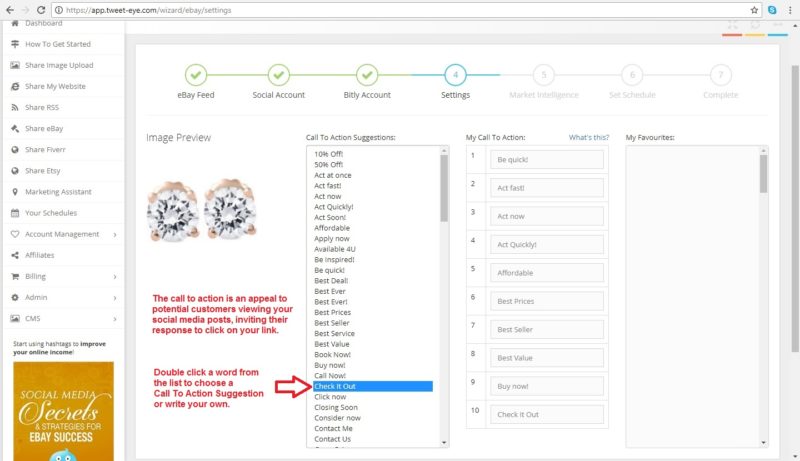
TweetEye does your tweets for you!
Once you’ve chosen your keyword, you’ll select the number of items to share. You can pick from one to ten. More than four is best. Next, select your Twitter account. After that, you can attach a bitly account. Now you’ve arrived at selecting your call to action. These are terrific. Call to actions are attached at the end of your tweet. They add variety to your social media. Pick the ones best suited to your items. After selecting your call to action be sure to check the Market Research box. Market Research uses algorithms of what is trending on social media to select the best hashtags for your Tweets.
Call to actions keep your tweets from being monotonous.
Market Trends takes the guesswork out of hashtag selection. Finally, when selecting the time your schedule will post, select a long post delay. I like five minutes. I want my tweets spread out.
Use this complimentary guide from TweetEye to set up your schedule. It takes only minutes. One pro tip. On the page for Market Intelligence UNCHECK show image. When checked TweetEye pulls the image from the RSS feed. It usually looks awful. When unchecked, your image comes from your listing.
Crafting individual tweets and uploading pictures to Hootsuite, Buffer and similar schedulers is great. If you have the time to customize your Twitter, do so. Using TweetEye (my affiliate link) you can run numerous schedules that operate on their own. Set up properly the schedule(s) will continuously pull product posts and tweet them. Occasionally it’s wise to live tweet. My Essential Social Media Cheat Sheet is loaded with ideas you’ll want to use. Twitter is great to push out a lot of product. Search engines can pick up your products from Twitter and help customers find you.

In closing, sellers are very busy.
Tools that save sellers time are not to be overlooked.
TweetEye (my affiliate link) completely automates eBay product posts to Twitter. Many auto-schedulers are very spammy and boring. They spew out, Here’s my newest thing over and over. Who wants to read that? With customized calls to action and market watch hashtags, TweetEye avoids that. Best of all, it has a complimentary version. Let’s get tweeting!


Hi Kathy,
I have used Tweet-eye for years because of your great recommendation. Seems like they have gone under, and even though the website still actively appears to working, my tweets are getting the dreaded red error asking me to re-validate my twitter account, which I can’t do without another error page. I really love tweet-eye, but do you know of any other service that works like this? I need to get my schedules tweeting again!
Thanks,
Nancy
Hi- I dont
hello Kathy,
just want to send out a big shout out to you for being a voice for us sellers at ebay. say you on fox channel earlier on the brets show at pm. you were great and again…”THANK YOU KATHY”
You’re very welcome Larry. It was an honor to speak out for small online retailers! Fox was terrific to include me in their coverage of South Dakota vs Wayfair.