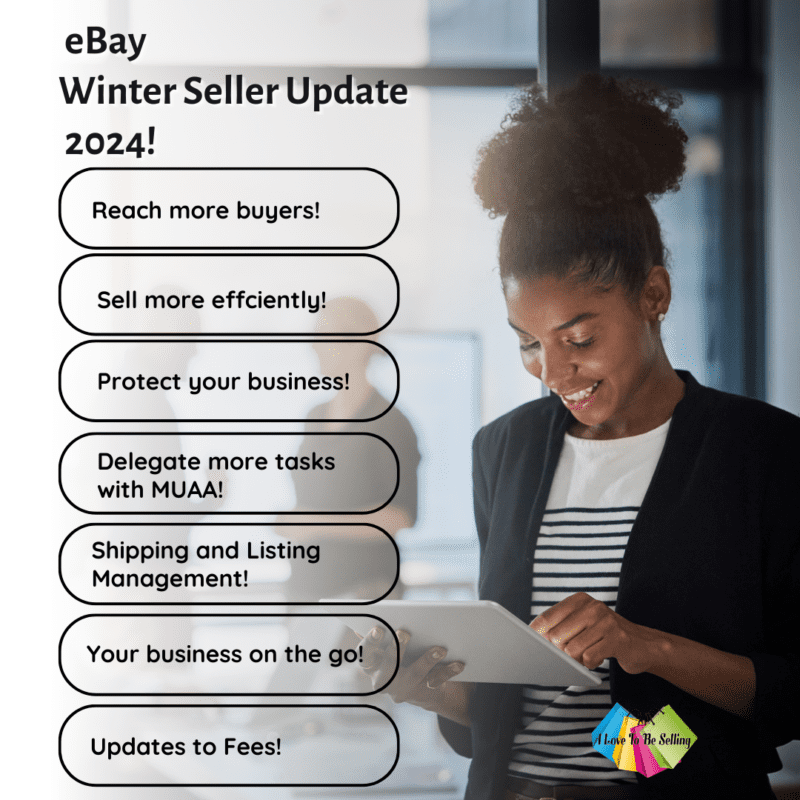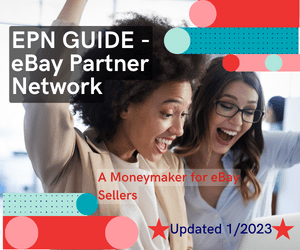by Kathy Terrill | Mar 2, 2024 | Selling on eBay
It’s just out! The eBay Winter Seller Update 2024 was announced on February 21, 2024.
Unlike some previous seller updates, the eBay Winter Seller Update of 2024 has nothing in it that will set your hair on fire. The bottom line is that it’s basically all about the bottom line — that is, driving conversion, i.e., sales.
That said, there’s one thing you need to bear in mind while reviewing the initiatives and changes contained in this update: namely, how they’re going to affect YOUR bottom line. eBay only cares about our sales, not about our profits. It’s up to you to keep a sharp eye on your profit margins.
eBay Winter Seller Update 2024: Reach More Buyers!
eBay is rolling out new and improved tools to help you grow your business. For starters, sellers with a Basic or higher eBay Store subscription will now be able to create markdown sale events directly from the Active Listings page in Seller Hub. Previously, this could only be done from the Seller Hub Marketing tab. This functionality is also coming soon to the eBay Mobile app. Want more tips for your eBay store? Grab our valuable eBay Master Store Tips. They’re free!
Also rolling out are new “Sell it faster” recommendations. These data-backed suggestions will appear on your Active Listings page. For example, eBay already shows recommendations to Send Offer to Buyers for eligible listings. Now you’ll be able to automate offers based on considerations such as category, price, and condition. This is where it pays to know your cost of goods sold (COGS), so you don’t undercut yourself and lose money.
Don’t like eBay’s recommendations? Click “Remind me later” to snooze them.
Sell More Efficiently!
Sellers asked, and eBay listened: Drafts will now stay available longer. In the past, a draft would be saved for 75 days after its creation, even if you revised it. Now making revisions will restart the clock; you’ll have 75 days from when changes are made.
You can save up to 250 drafts through the quick listing tool on eBay.com and the eBay Mobile app, and you can save up to 5,000 drafts via the single and bulk business listing tools in Seller Hub.
Protect Your Business!
The Winter Seller Update announced that over the past few months, eBay has taken steps toward reducing unpaid item cases for Buy It Now and Best Offer items by requiring would-be buyers to first provide a payment method before they can send their offer.
Based on favorable feedback, the company is now taking the same tactic with seller-initiated offers. Before potential buyers can accept your offer, they will first be taken directly to checkout to make payment. Only then can they complete their purchase. If they abandon the checkout page, the item will remain available to other buyers.
Delegate More Tasks with MUAA!
eBay has enhanced Multi-User Account Access (MUAA). Now you can authorize someone else to handle My Messages as well as to create, modify, and manage advertising campaigns and promotions. The company also has introduced two-step verification with authenticator apps to maximize account security.
Improvements to Shipping and Listing Management!
eBay Standard Envelope has been expanded into more categories; tracking has been upgraded; and the Free Shipping prompt now appears on your main listing draft, making it easier to offer this option.
Another change: As of this update, when you switch categories while listing, the most relevant item specifics will follow you over to the new category.
Running Your Business on the Go!
Now you can sort orders by Custom SKU or by buyer when using eBay Mobile.
Updates to Fees and Financials!
This is the only bad news in the Winter Seller Update, and it’s not terrible: Starting March 15, 2024, the per-order fee on orders over $10 will increase to $0.40 across all categories. For orders $10 and under, you’ll still be charged the current rate of $0.30.
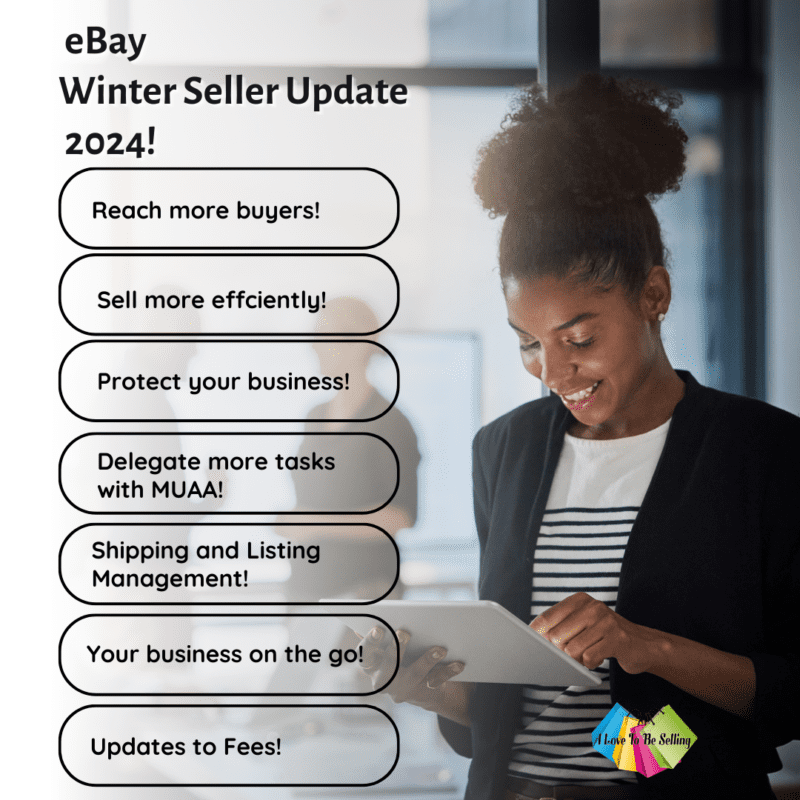
Despite fee increases, the eBay Winter Seller Update 2024 is mostly good news for sellers!
eBay Winter Seller Update 2024: What’s the Bottom Line?
All in all, there’s not much to worry about in this year’s eBay Winter Seller Update. It’s mostly about eBay helping you to sell more quickly and efficiently — so you can sell more, quickly and efficiently. Be sure you know your numbers, and don’t shortchange yourself when it comes to staying profitable!

by Kathy Terrill | Jan 21, 2023 | Selling on eBay
As an eBay seller, you’re always looking for ways to save on the costs of selling on eBay!
Here are three very simple and easy ways to reduce your eBay selling fees — and for two out of three, you don’t even need to have an eBay store!
First way to save on eBay selling fees is become a Top Rated Seller (eTRS).
There are many benefits to achieving and maintaining Top Rated Seller status, including enhanced visibility in eBay search results and increased seller protections. You can read up on the details in eBay’s Seller Center as well as in eBay’s Help pages.
Best of all, once you’re Top Rated, your listings become eligible for the Top Rated Plus seal.
This coveted seal earns you a 10% discount on Final Value Fees (FVFs). Here’s what it takes to become a Top Rated Seller: An eBay account that’s been active for at least 90 days 100 or more transactions and $1,000 in sales with US buyers during the last 12 months
A defect rate less than or equal to 0.5%, with 3 or less defects from transactions with unique buyers. Cases closed without seller resolution less than or equal to 0.3% and 2 or fewer cases. A late shipment rate less than or equal to 3% and no more than 5 late shipments. Tracking uploaded within your stated handling time and carrier validation for 95% of transactions with US buyers.
It’s really not all that difficult to meet these requirements.
If you follow eBay’s recommended best practices and provide top-notch customer service, than you’re probably already almost there. You can view a detailed breakdown of your seller performance in your Seller Dashboard.
Once you’re eTRS, in order to qualify for the Top Rated Plus seal, you must offer same- or one-day handling. Also you’ll need a 30-day or longer free return period with a money-back option. You can choose to offer these services on a listing-by-listing basis. You don’t have to do so for every listing. However, only listings that include them will get the Top Rated Plus seal and 10% FVF discount.
But wait, there’s more!
Here’s how to maximize your eTR+ savings: Consider free shipping. Why? Because an item’s FVF is based on the item’s price. If you charge for shipping, then the discount doesn’t apply to the shipping charge. But if you offer free shipping — meaning that the shipping cost is rolled into the price of your item — then your eTR+ discount will score you 10% off the whole shebang! Furthermore, eBay’s search algorithm LOVES free shipping.
Remember: You don’t have to offer free shipping and/or free returns on every item you list. But consider at least testing either or both for certain items. I talk more about the considerations involved in my recent video This Lowers Your eBay Selling Fees! Check the video for more useful information on this topic.
Second, join the eBay Partner Network and use EPN links.
The eBay Partner Network (EPN) is eBay’s own affiliate marketing program. Affiliate marketing is a time-tested way to make money online. Again, you don’t need an eBay store. You just have to become a member of EPN. Once you join, share eBay listings using links generated via the EPN Link Generator.
Sharing your own listing can score you a free FVF, while sharing another seller’s listing can earn you a commission. All it takes is for a buyer to purchase the item on eBay within 24 hours of clicking on your EPN link.
This can add up to a significant additional revenue stream.
Learn more about this eBay seller moneymaker in my recent blog post, eBay Seller Moneymaker eBay Partner Network EPN!
Also my YouTube video,” Improve Your eBay Profits Using These Powerful Links!”, offers you more great ideas on using the eBay Affiliate Marketing EPN program.
Then when you’re ready to take the plunge and give EPN a try, invest in a copy of my EPN guide.

Third, open an eBay store with a Basic or higher level subscription.
Without an eBay store, you get 250 free listings per month, after which you pay a nonrefundable insertion fee of 30¢ per listing. But when you have an eBay store, you also get access to a robust suite of free marketing and promotional tools, including Promotions Manager and a store newsletter, plus a storefront that enables you to brand and promote your business.
And that’s just for starters, literally: that is, when you sign up for a Starter store.
However, with a Basic or higher level store subscription, you also get more free listings, lower insertion fees, lower FVFs, and a quarterly coupon for eBay-branded shipping supplies. For a Basic store owner, that means 1000 free listings, 25¢ insertion fees, and a $25 coupon as well as lower FVFs — up to 50% lower in some categories!
In addition, insertion fees for auction-style listings that end in a sale will be credited back to your account.
With so much value added along with the savings you’ll realize, there’s practically no reason not to have an eBay store.
Get all of the details and fee comparisons on eBay’s Store Selling Fees Help page. Also go to Store Subscriptions & Benefits in eBay’s Seller Center and do the math.
So there you have it: three ways to lower your eBay selling fees.
Lower selling fees = higher profit margins = more money for you. Put these tips to work for you in your business on eBay, and those cha-chings will sound sweeter than ever!

by Kathy Terrill | Mar 28, 2022 | eCommerce Tips, Selling on eBay
eBay seller, If I offered you my top three time savers for eBay sellers, what would your response be?
I bet you would tell me, “Yes please!” And that is because when I ask sellers what they need most the answer is, “More time.” It’s the number-one lament I hear from sellers at every level. Time savers for eBay sellers are an urgent need.
So here you go. Below are my top three awesome solutions for making the most of your time as a seller.
First, where is your time going?
Have you ever tracked it? Because it’s well worth doing! You may think you spent an hour listing; it was actually three hours. Or maybe that one-hour visit to the thrift store turned into two hours.
Click HERE to download my free I Love to Be Selling’s handy Time Tracker. I designed it just for you, my eBay seller friends. Then use it to track your time for at least two days. Yes, that means write it down!
Write down EVERYTHING: listing, shipping, grocery shopping, walking the dog, doing laundry, etc., etc. Accounting for your time is the first step in managing your time.
Second of my time savers for eBay sellers is sort your workflow into batches.
Now that you know where your time is going, think about what daily selling activities you can group together: Photos? Research? Listing similar items?
Then go deeper. When you go out product sourcing, map out your route for thrift shops and/or yard sales. What personal or business errands could you do along the away? For example, say you drive the kids to school. Is there a thrift store on the way home? Errands lend themselves particularly well to batching.
Perhaps you source wholesale. How often do you typically purchase merchandise. Look at your calendar. Set that up as a recurring tasks. Bam! Now it’s baked into your schedule. The time thinking about reordering is freed up. Anything you can batch and or set as a recurring task in an automated calendar/schedule opens up precious hours in your day,
And then what about the power and freedom of handing tasks off to professional eBay tools?! Good eBay tools can execute tasks you don’t need to do manually.
Third, use timesaving eBay tools.
eBay store owners need time to list; ship; source; provide customer service; and keep up with their eBay store data and analytics. You’ve got to monitor key performance indicators (KPIs) such as your sales reports, traffic report, and listing quality report. Analyzing these metrics on a regular basis is vital if you want to keep those sales a-coming!
But it can take hours to sift through all that information. So you basically have three options:
- Find/make the time, and just do it.
- Have an assistant handle it and report back.
- Use a professional eBay tool like Optiseller.
Optiseller gives eBay sellers a comprehensive and easy-to-use Store Performance dashboard. In just a few minutes, you can gauge the health of your business.
http://https://youtu.be/91O9aU3LsfY
Within seconds, you’ll know if your listings’ titles and images are in good shape or need some work. Take another look to determine whether your item specifics could be improved. Know your conversion rate at a glance.
Optiseller’s Store Performance dashboard includes an indicator for Areas of Most Improvement. Reports are color coded in red, amber, or green, so you know what to prioritize without spending valuable time sorting through report after report, wondering what to focus on first. Thanks to Optiseller, you can see what needs improvement —then navigate to those problematic listings and quickly revise them.
In closing know where your time goes. Track it exactly so you can make wise choices for your eBay selling. Next batch your tasks. Thinking through your work flow and your most effective flow for everything from errands, to shipping to putting inventory away save you many hours. And finally use a professional seller tool like Optiseller to master your eBay data quickly and effectively.
Mastering time management sets the stage for a thriving eBay business that supports your life choices.

eBay Sellers here are three easy to do time savers!

by Kathy Terrill | Aug 29, 2021 | eCommerce Tips
Want to start selling on eBay?
Good for you. Here are the ABC’s to start selling on eBay and succeed. As a wannabe eBay seller, of course you want to put your best foot forward. Here’s how to start off on the right foot, then build a money making business on eBay, one step at a time.
Begin by doing a bit of eBay homework.
Before you start selling on eBay, buy a few things on eBay. They don’t have to be expensive; just get acquainted with the process. Figure out your My eBay Summary page, put some items on your watch list, check out the returns process (you don’t actually have to return anything, just locate the link for doing so), make a Best Offer, etc.
Be sure to leave feedback for your sellers.
That will encourage them to leave feedback for you. You want feedback. It means you’ll have at least a single-digit feedback score as opposed to launching your first listings with 0 feedbacks. At this stage of the game, you need all the street cred you can get, even if it’s from the other side of the street!
Once you feel comfortable buying, you’re ready to start selling on eBay.
Start selling on eBay by selling items you already have on hand. According to eBay CEO Jamie Iannone, most people have about $4,000 worth of excess stuff that could be sold on eBay. Your first eBay listing should ideally be for an item that’s inexpensive and easy to ship. It’s also good if the item is of no sentimental value to you whatsoever. Think of it as your eBay guinea pig. In fact, you don’t want to be highly invested in any of your initial items, either financially or emotionally. And did I mention that these first few items should be easy to ship?
Use eBay’s Advanced Search to check Sold listings on eBay.
Check solds this way to see if your item has a reasonable chance of selling. eBay also gives sellers a terrific free tool called Terapeak. It’s located under the Research tab on your Seller Hub Overview page. You can use it to check Sold prices going back as far as 365 days! However, mining Terapeak’s data requires a certain amount of eBay experience. Additionally you have to have enough keyword savvy to accurately interpret the results.
For now, just do an eBay search for keywords you would use to find your item.
Once you do an initial eBay search, click to filter your search for Sold Items (in the left-hand sidebar on your computer; under More Filters if you’re using the eBay Mobile app). Sold items’ listing titles will reveal other useful keywords for your item as well. My YouTube, “eBay Titles That Are Moneymakers For You!” shows some great tips for creating titles.
Don’t be too concerned with a minimum value at first, but as you gain experience, bear in mind that it’s just as much work to list a $9.99 item as it is to list one for $19.99 (including free shipping, of course). Items valued at less than, say, $20 may not be worth your time once you really hit your stride as a seller.
Speaking of free shipping, what “free shipping” really means is that the seller has rolled the cost of shipping the item into its selling price.
Now let’s talk shipping in general. It’s the #1 bugbear for most neophyte sellers, and even for some longtime sellers! For starters, you absolutely must invest in a decent postage scale. They’re not expensive; Accutek makes a good one that sells for under $20 on eBay.
You can buy your scale HERE on eBay with my affiliate link. Get your scale before you try to list your first item. You’ll likely get a positive feedback from the seller you buy your scale from. This makes buying your scale a win-win for your eBay selling.
Use your new scale to weigh your item along with its packaging: bubble wrap, tissue paper, box, etc.
If you’re shipping clothing, buy yourself some polymailers. They’re super sturdy and very lightweight, which will save money on postage for both you and your buyer.
Once you know the package’s weight, choose how you’ll ship it. If it’s under 16 ounces, it can ship via USPS First Class Mail with tracking. One pound and up ships via USPS Priority or Parcel Select (although Priority is much preferred and often only a few cents more expensive) with tracking.
For heavier items, click the drop-down menu in the listing flow. UPS or FedEx may be more cost effective.
Once your item sells, purchase and print your shipping label through eBay. It’s MUCH cheaper — and a lot more convenient — than waiting in line at your local PO to pay full retail for postage. Don’t worry if you don’t have a way to print the labels. eBay now generates a QR code for every purchased label. Just show it to your local PO employees, and they’ll generate a label for you at eBay’s discounted postage rates.
Shipping is mission critical for success on eBay, so you’ll want to arrange for backup in case there’s a glitch with eBay Labels. Be prepared for this possibility; set up a free eBay seller account at Stamps.com.
As for boxes, bubble wrap, packing peanuts, etc., there are many free sources for these materials.
Check FreeCycle or NextDoor in your area, and make the rounds of local retail businesses. Gift shops in particular tend to have surplus boxes, bubble wrap, and peanuts.
Now list list list! Take good clear photos of your items from every angle against a sold-color background, preferably white. You can use your smartphone for this, then upload the pics directly to eBay through eBay Mobile. You can edit images as you upload them, too: crop, rotate, brighten, and even remove the background.
Next, write a keyword-rich title — best practice is to use up at least 75 of the 80 allotted characters.
Front-load the most important information, because eBay’s mobile app truncates the last 25 characters in search results. For example, “Tiffany & Co Heart Bracelet Elsa Peretti Sterling Silver” is much better than “Tiffany & Co Elsa Peretti Sterling Silver Heart Bracelet”. Don’t use excessive punctuation or special characters.
Once you’ve crafted an effective title, fill in all of the applicable item specifics.
Write a brief but complete description of your item — bullet points are fine — and you’re good to go. Just be sure to specify shipping carrier, class, and cost on your way to the Submit button.
If your item has a scannable barcode, scan it from the eBay app. Listing via your smartphone can really speed up the process!
There’s a lot to keep in mind when listing, but this is enough to get you started. If you want to get off to a flying start, my ebook Keyword Domination to Explode eBay Sales is chock-full of advice, tips, and strategies that will help you outsell even more seasoned competitors.

Explode your sales on eBay!
One last thing to remember: “List more, sell more.” Because if it’s not listed, it can’t sell!

These ABC’s to successful eBay selling will start your selling with a bang!

by Kathy Terrill | Jan 30, 2021 | eCommerce Tips, Selling on eBay
It’s 2021 and a brand-new eBay selling year.

Tips for 2021 and successful eBay selling!
But many of 2020’s same old challenges linger on. So how do you prepare your business on eBay for the unknowns that lie ahead??
Let’s break down eBay selling into two manageable concerns:
First, we’ll talk about inventory. Because without inventory, you’re basically out of business. Second, we’ll look at ways to get sold items safely to your buyer. Because if you can’t do that, then again, you’re basically out of business.
But here’s the good news: As an online retailer, you’re always open on eBay! And I’m going to share with you my proven, actionable strategies for addressing your concerns about inventory and shipping, so you may rest assured that your business can indeed not only stay afloat, but thrive this year!
Let’s talk product sourcing in 2021.
How and where can you find new merchandise with which to stock your eBay store’s virtual shelves?
Sure, many brick-and-mortar retailers have closed up shop. That doesn’t mean you have to! No matter how and where you acquire your inventory, it’s always smart to be alert for and test new sources.
For example, do you thrift? Great! But have you tried retail arbitrage? That’s where you buy merchandise at brick-and-mortar stores, then flip it on eBay. Opportunities for retail arbitrage abound, from NWT clothing on clearance to health and beauty products with limited nationwide availability to marked-down seasonal décor and a gazillion other possibilities.
If you already do retail arbitrage for your eBay selling, have you tried online arbitrage?
That’s where you find merchandise on eBay and/or other ecommerce sites that you can buy at a low enough price to allow you to mark it up and resell it on eBay for a profit. My video Score Hot Selling eBay Inventory has some super ideas for you in this area.
Two eBay sourcing pro tips:
Look for eBay listings with misspelled brand names.
Sort search results by “Ending Soonest” and look for undervalued items, especially in auction listings.
Don’t forget about wholesale! With many wholesale shows now taking place online, this could be the perfect year for you to try sourcing some wholesale lines.
Remember: Multi-quantity/multi-variation listings only have to be created once to run for months as GTC (Good ‘Til Cancelled), and they’ll move up in search results with every item sold from that listing. It’s much less labor intensive than listing one-off items, which (obviously) end each time the item sells.
So consider complementing your one-of-a-kind inventory with a commodity product — or two!
Now let’s consider shipping. You probably have a favorite carrier, or at least one that you use more than others.
That’s fine, but do keep an eye on what the other carriers offer. In addition to their discounted USPS rates, eBay has partnered up with UPS and FedEx. It pays to compare prices to ensure you’re making smart choices about how to ship your sold items!
However you’re shipping, be sure you have a backup provider.
eBay Labels is pretty reliable, but should it go down or get glitchy, you’d best be prepared to turn to an alternative source for generating your shipping labels and packing slips.
I have an account with Stamps.com for this very reason. Did you know that Stamps.com offers a free account for eBay sellers? Yes, FREE! All you have to pay for is the postage you purchase, and Stamps.com offers the same discounted rates as eBay.
If you’re shipping globally, you may want to start using eBay’s Global Shipping Program (GSP) and International Standard Delivery (eISD) exclusively. These shipping services offer special protections for sellers. Furthermore, eISD is cheaper than USPS First Class International.
One thing is certain: 2021 is fraught with uncertainty.
Get ready now, so that when the curve balls come your way, you’re ready to knock ‘ em out of the park!

Top 2 keys eBay sales success in 2021!