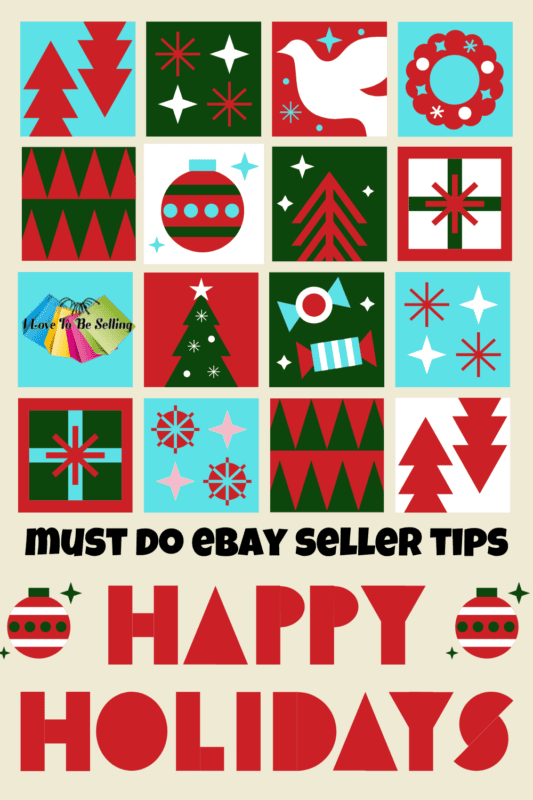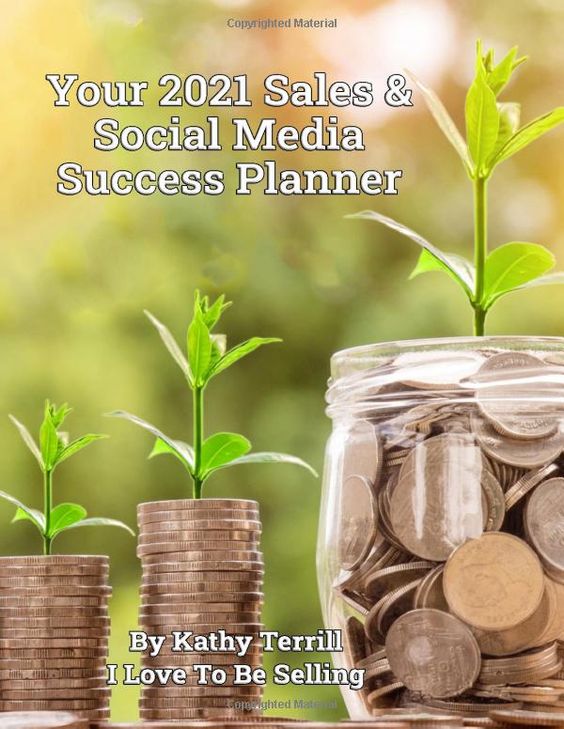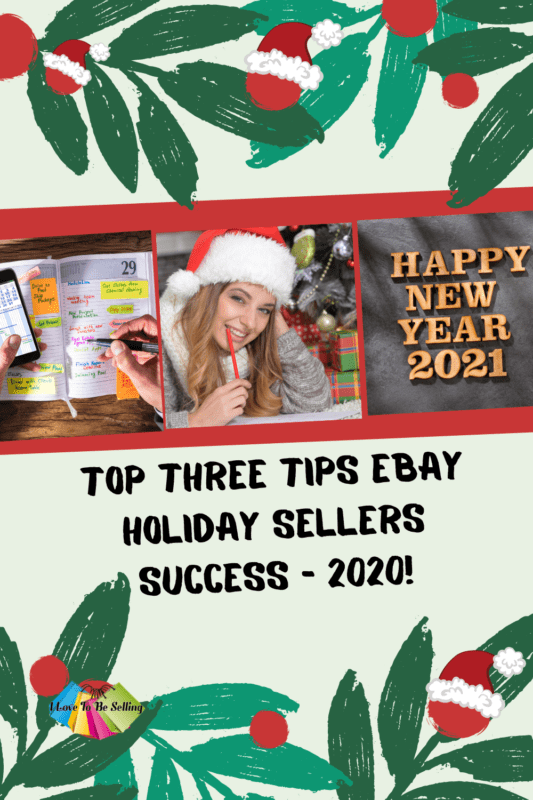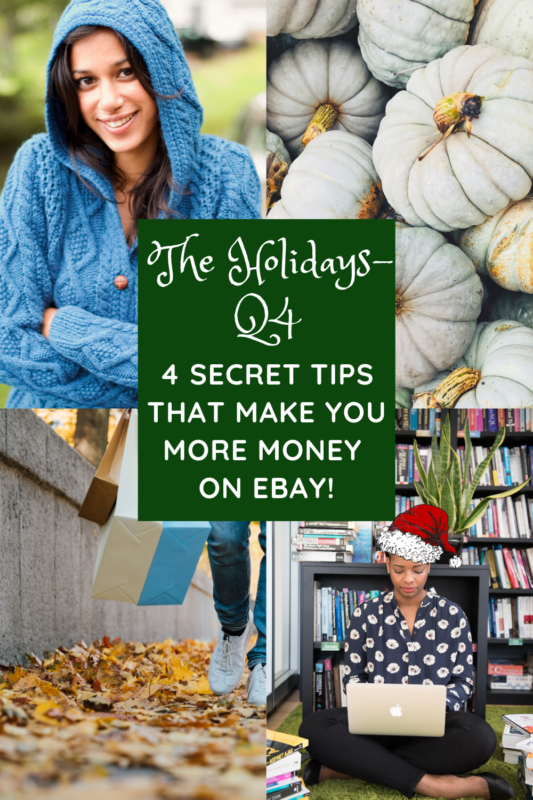by Kathy Terrill | Dec 18, 2020 | eCommerce Selling Tips, eCommerce Tips, Selling on eBay

eBay Holiday shipping delay seller survival tips!
eBay Holiday shipping delays are a major seller headache right now. What can sellers do to help buyers without losing hundreds of dollars?
I’ve heard from dozens of sellers that many of their packages have one or no scan. Those packages sit for days — even for more than a week — with no further movement. Then when a buyer reports that they have not received their item, eBay is forcing the seller to refund them.
What to do about eBay Holiday shipping delays?
First of all, if this is not happening to your packages, then lucky you! 2020’s holiday shipping snafu is not impacting every seller. Personally, I’ve had only a handful of packages in limbo out of the nearly 100 packages I’ve shipped lately. All of the others arrived in timely fashion. So if you’re not having shipping issues, don’t borrow trouble. Enjoy the Holiday rush and keep shipping!
Currently on the USPS site and in the eBay purchase sequence, buyers are warned of shipping delays.
So, if your holiday selling season is haunted by the Spirit of Christmas Gifts Yet to Arrive, then you’ve got three options:
1. Continue shipping. In all likelihood your packages will reach their destinations eventually.
2. Keep selling and shipping. Extend your handling time to 5 or 10 days. Ship same or next day. Also you can wait X number of days before shipping.
3. Use Time Away (formerly known as Store Vacation). You can block your listings from being viewed and not sell until 2021. Additionally you can sell and start shipping at the end of the year or on whatever date you set.
Here’s the bottom line: It’s your business to run as you see fit.
Right now, eBay does not reimburse sellers for funds lost due to refunds being given for items delayed in transit.
Here are some ideas for you in my video “Stop eBay Holiday Shipping From Costing You Hundreds Of Dollars!”
What can eBay sellers do if their package(s) are stuck in transit and late in arriving to the buyer?
So, there are a couple of things you can do when tracking shows that a package has gotten hung up somewhere enroute to the buyer. Sometimes logging the tracking number
into USPS.com will goose it along.
To do this, click USPS.com. In “Search or Track Package” field, fill in the USPS delivery confirmation number. Then click “Fill in the form” to send an online service request. This often yields results within 48 hours. You can share with your buyer that you logged an inquiry for them with the USPS. Helpful customer service goes a long way to calm frustrated shoppers looking for their purchase.
Read this eBay Announcement to find out what eBay tells buyers of the current state of holiday shipping. Basically eBay adds protections for sellers’ Top Rated Status with problematic shipping scans and delivery. However, don’t look to eBay to reimburse sellers for delayed or lost packages.
To note, lost packages have always been a sellers responsibility. Furthermore, this is true on most online sites. What’s different now is how many items are stuck in transit. For some sellers it’s hundreds of dollars of products. Even with this increase in stuck and lost packages refunds for lost packages remains at the sellers’ feet.

Seller help for late eBay packages!
In closing, every seller is in unique situation this Holiday season.
Some sellers have little to no problems with packages stuck in transit. Others suffer with dozens of “stuck” parcels. eBay offers seller reputation protections but not financial reimbursement for lost packages. Every seller needs to look at their sales and chose what is best for them.

by Kathy Terrill | Dec 3, 2020 | eCommerce Selling Tips, eCommerce Tips, Selling on eBay
Now is the time to buckle down and focus on your eBay seasonal sales must do’s seller! Get ready to throw away your eBay To Do list. Yes, I said throw it away.

eBay seller last minute “Must Dos” for Seasonal success!
Because now it’s time to start on your eBay Seasonal “Last minute must do list.” It’s not too late to score holiday sales!
Here’s what should be on your “Last Minute Must Do list.” It’s as easy as 1-2-3:
First, be sure to keep plenty of shipping supplies on hand! Don’t run out of anything. If you need more polymailers, free USPS Priority Mail boxes, or eBay-branded packing tape, order them NOW. Better to have too much on hand than too little! Besides, you’ll use them up eventually. Order now and more than you’ll need as the USPS website is already warning of shipping delays on their free supplies.
Next, keep sourcing and listing!
Brick-and-mortar stores have predetermined financial goals — i.e., they must sell $X by Y date. Watch for 50%-75% off sales on any and all things holiday related. And remember, Christmas sells all year long. And don’t overlook listing those Holiday goodies you are buying. As fast as your purchase Holiday products, get them on the eBay site!
Finally, don’t overlook basic holiday décor, either.
Your area may have an abundance of twinkle lights in stock, but the next state over may not be so lucky. My recent YouTube video “eBay Hot Item to Sell? Yes? No?” will give you more tips and ideas for last-minute holiday product sourcing. I actually went to two stores in NYC in search of candy canes! Neither store had them. Guess who bought candy canes online this year?

IIs it worth it to list on eBay?
Ship FAST, as in ASAP! If you can get sold items out the door the same day they’re purchased, by all means do so. And while you’re doing so, share that fact via social media. Post pics of your packages going out — being picked up by your carrier, getting dropped off at the post office, etc. Be sure to blur or strike through any visible shipping addresses! Check out my blog post Last Minute eBay Holiday Sales Tips for more Holiday shipping ideas.
There’s a postscript on your eBay Seasonal Last Minute Must Do list!
While listing, packing, sourcing and shipping, don’t forget to take good care of yourself as well as your business on eBay.
What pumps up your holiday spirit? Play your favorite Christmas carols or other holiday tunes while you list, pack and ship; sip a cup of hot cocoa (marshmallows and/or spiking optional); relax in a peppermint-scented bubble bath…you get the idea. Whatever jingles your bells, indulge yourself.

Must do’s to score last minute eBay Holiday sales!
‘Tis the season to be jolly! So yes, take care of your customers, but also take care of YOU. I wish you the happiest of holiday selling seasons!

by Kathy Terrill | Nov 13, 2020 | eCommerce Tips, Selling on eBay
eBay Promoted Listings are your Holiday superpower.

eBay Promoted Listings are a sales superpower
We’re already 1/3 of the way into Q4, and time is ticking away on the year’s biggest retail moment: Holiday. ‘Tis the season to sell, sell, sell — so let’s get your eBay items SOLD! What can you do to garner more sales? Three words: eBay Promoted Listings.
Promoting your listings will boost their visibility in search results by as much as 36%.
You don’t need a store to use eBay’s pay-per-purchase advertising tool, either.
In fact, now it’s even available to sellers using eBay’s quick listing tool. The only listings that aren’t eligible for promotion are those that use the auction format.
I’m going to share with you my top three tips for getting the best possible results from eBay Promoted Listings.
But first, a quick refresher course on how Promoted Listings (aka PL) works:
You specify an ad rate somewhere between 1%-20% for each promoted listing. That’s the percentage of the final sale price you’re willing to pay to eBay (in addition to the regular final value fee) if your item sells via Promoted Listings. You’re only charged that rate when a buyer clicks on your promoted listing, then goes on to purchase the item within 30 days.
Promoted listings appear in search results under the word Sponsored, so you can tell them apart from non-promoted listings. Your promoted listing(s) may appear in premium placements within search results on both desktop and mobile devices or in the Related Items module at the bottom of every search results page.
1- For Optimal Results, Optimize your eBay Listings.
Promoting your listing pretty much guarantees you more eyeballs will see it. But — and this is my first tip — you’ve still got to make sure that you optimize your listing for conversion. That means:
a -Making sure you’re following eBay best practices in your title, photos, item specifics, and description.
b- Having customer-friendly terms of sale.
eBay’s Promoted Listings team says that it also pays to double-check that you’ve listed your item in the right category. One quick way to research that is to use eBay’s Advanced Search function to check Sold items.
2 – Advice from eBay UpFront
At several eBay UpFront events, PL team members have suggested increasing your PL rate during the holidays. Remember, right now there are more sellers and more listings than usual vying for buyers’ attention! Raise your rate to give yourself a leg up on your competitors.
To help you strike the best possible balance between cost and performance, eBay provides guidance by displaying suggested rates for each item you set out to promote. The suggested rate is calculated based on a number of factors, including item attributes, seasonality, past performance, and current competition.
Suggested rates typically run between 5%-10% for most categories, but they may be as low as 2% or as high as 18%. To find the sweet spot for your own listings, start low, then increase your rate by 1% at a time until you start to see a difference in sales.
Conversely, if your item is selling very well, you may be able to drop your rate by 1% or more and still keep sales strong. Test, and carefully monitor your PL dashboard to measure the results of your experimentation.
3- Know Your Numbers
That brings us to my third top tip for making the most of PL: Check your Promoted Listings Dashboard (located in Seller Hub) at least once a week. Look at your impressions, clicks, and sales. Are you getting a lot of impressions, but few clicks? Then review that listing:
Is your price competitive?
Is your listing optimized for conversion?
Is it keyword rich?
Have you filled out all the relevant item specifics?
Are your pictures click worthy and enticing?
Have you listed this item in the best category?
Just a few minor tweaks can transform a listing from blah to WOW — and get your item sold!
For more terrific tips on skyrocketing your sales with Promoted Listings, claim your complimentary copy of my free guide Winning with eBay Promoted Listings! You can find it at my website, iLoveToBeSelling.com. This downloadable guide features proven, actionable strategies for making PL work its very best for your business on eBay. It’s 15 full pages of PL sales power tips!

Win big sales with eBay’s Promoted Listings!
Find out how to pay less in fees while making more sales, discover ways to harness Promoted Listings data for higher profits, and much more. I’ve even added some special bonus content: Fast Fix for Stale Campaigns.
The Bottom Line for eBay Holiday Sales
During the holidays, more shoppers than usual are flocking to eBay. However, at this time of year, there is also more competition for buyers (and their dollars). Use Promoted Listings wisely and well to give yourself a competitive edge — and get more sales!

You have an eBay Superpower – it’s Promoted Listings!

by Kathy Terrill | Oct 24, 2020 | eCommerce Tips, Selling on eBay
‘Tis the season for doing these top three tips for eBay sellers’ Holiday Success!

Top three tips for eBay Sellers’ Holiday Success 2020!
eBay sellers’ Holiday time is the busiest time of year. And for ecommerce sellers 4th quarter is also traditionally the most profitable time of year. To make the most of this three-month retail moment, you’ve got to plan ahead.
Here are my top three tips for planning your way to a successful eBay sellers’ Holiday 2020 sales season.
Because remember: If you don’t plan it, chances are it won’t get done! eBay sellers, Holiday plans matter!
1 – Write it down.
You need to map out daily, weekly, and monthly to-do lists, and you need to put them in writing. Google calendar is a great tool for this, because you can set up reminders to help you keep track of your various tasks and deadlines. It’s free, too.
How detailed does your plan need to be?
That’s up to you. But write it out, and make sure you set concrete goals. Don’t just jot down, “List more”; be specific, or it won’t happen. “List X number of items daily” or “List X number of items by Y date” is much more achievable.
Try to be realistic when you make your plan. In addition, be flexible; if it turns out you’ve bitten off more than you can chew in some aspect of your planning, then revise your plan for that aspect. You can only do so much. Besides, sometimes life just doesn’t go according to plan!
2 – Schedule whatever you can in advance.
Whether it’s listings going live, launching store sales and/or promotions, or posting on social media, if there’s anything that you can set up ahead of time, then by all means do so. Each scheduled item is one less thing you’ll have to remember to do when the time comes.
Furthermore, having certain things kick into gear automatically as Q4 progresses will make you feel super productive and efficient. It will also ensure that those things happen in a timely manner and according to plan. Win-win-win!
eBay tools that allow you to schedule certain events — such as when listings start or sales take place — include the Sell Your Item form and (for eBay Store subscribers) Promotions Manager. For social media, check out HootSuite, which allows you to schedule posts on various social platforms.
While you’re mapping out your social media content for the Holidays, HERE are some awesome ideas that work.
3 – Start thinking ahead to 2021.
It’s easy to get bogged down during the hectic Holiday season. However, you don’t want to ring in the new year without being prepared to take care of business. Now is the time to plan not just for Q1, but for the next 12 months as a whole. I’m here to help.
I’ve created and published Your 2021 Sales & Social Media Success Planner just for you, busy eBay seller. (The link used is my affiliate link. I’m paid a small commission at no cost to you)

eBay 2021 Sales & Social Media Planner!
Simply and quickly it guides you in mapping out the future of your ecommerce business. It walks you through the planning process step by step, quarter by quarter, and month by month, complete with positive encouragement along the way.
Its 124 pages include plenty of room for writing out to-do lists and defining and setting both short- and long-term goals. It includes tracking where your business is heading.
Whatever your entrepreneurial destination may be Your 2021 Sales & Social Media Success Planner is designed to keep you quickly and easily on task and on target.
Here’s to a profitable Q4 and a prosperous new year!

Top three tips for eBay sellers’ Holiday sales success in 2020!

by Kathy Terrill | Oct 3, 2020 | eCommerce Selling Tips, eCommerce Tips, Selling on eBay
Ready or not, eBay 4th quarter is here.

eBay 4th Quarter. Here we go sellers!
That means it’s time to get down to business and sell, sell, sell. Yes, states are beginning to modify or even lift restrictions on retail stores, but safe shopping practices are still the order of the day. Check out the National Retail Federation (NRF) guidelines for brick-and-mortar retailers.
The good news for you, eBay seller, is that millions of consumers are choosing to shop online.
So your eBay 4th quarter could be amazing! Here are four things you can do to help make that happen.
First, be aware that products that may not have been big sellers in the past are now hot, hot, hot. Use Terapeak and eBay’s Advanced Search function to check prices and trends. In most cases, it’s best to look at recent prices, because prices from last year could be very different than what they are now. After all, a lot has changed since then!
Second, here’s a heads-up regarding Halloween: Don’t stock up on Halloween costumes; instead, think home décor! Because of the ongoing coronavirus pandemic, there will be much less traditional trick-or-treating this year. But there’ll be plenty of folks staying at home, so decorations and seasonally themed items should continue to be in high demand.
Third, it’s true that all four seasons sell well on eBay all year round. However, right now many shoppers are looking for Fall and Winter items. If you have any unlisted inventory, this is the time to sort through it with an eye towards the Q4 calendar.
For example, do you have any sweaters, coats, boots, and/or other Fall and Winter clothing on hand? If so, get those items listed ASAP!
Fourth, I’m here to help.

4th quarter eBay money making tips!
My free downloadable Fall/Winter Essential Products Guide takes the guesswork out of eBay 4th quarter inventory quandaries.

Complimentary Fall/Winter Essential Products Guide!
Its 20 pages list dozens of items that will keep selling throughout the holiday season. Print out this handy guide, then take it with you to thrift and consignment stores, wholesale sources, or your favorite top-secret destination for retail arbitrage.
So there’s your four-part plan of attack for eBay 4th Quarter:
Research hot items, trends, and prices.
Halloween costumes, no; seasonal home décor, yes.
Identify and list Fall/Winter inventory ASAP.
Download and print out your complimentary copy of my Fall/Winter Essential Products Guide, then take it with you when you go product sourcing.
The sooner you get started on putting this plan into action, the more amazing your Q4 sales are likely to be. Good luck, and happy selling!