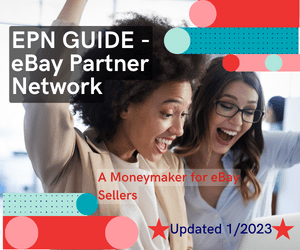by Kathy Terrill | May 26, 2023 | eCommerce Tips, Selling on eBay
By virtually any standard of measurement, women-owned businesses thrive on eBay. In fact the company’s first CEO was a woman, Meg Whitman. She oversaw eBay’s rocket-ride transformation from quirky startup to multi-billion-dollar pioneering ecommerce powerhouse. Along the way, she empowered millions of fledgling businesswomen.
Although subsequent CEOs have been male, 34% of eBay’s global leadership positions are currently filled by women.
Three of the top nine executives on eBayInc.com’s Leaders page are women They’re all senior vice presidents in key positions. They are: Marie Oh Huber, Chief Legal Officer, General Counsel & Secretary; Stefanie Jay, Chief Business and Strategy Officer; and Julie Loeger, Chief Growth Officer.
Who are some of the top female sellers running businesses on eBay?
From 2016-2019, eBay’s seller recognition SHINE Awards celebrated the platform’s small and medium-size businesses. Laurie Ann Wong was the first seller Grand Prize winner. Her Reflections of Trinity was named eBay’s 2016 Small Business of the Year.
The following year, in 2017, Angie Cardona-Nelson took home the Grand Prize. She was followed by Cori O’Steen in 2018 and Jodie Rosenbaum in 2019 — all woman entrepreneurs.
eBay is attractive to many women starting an online small business because it costs very little or nothing to begin.
Furthermore, sellers can list things they already have on hand. A wide array of items sell well on eBay. Saleable inventory ranges from all kinds of apparel to plush toys to trading cards, TV remotes as well as collectible trading cards. And don’t forget products for pets! In short, by selling on eBay, women can create a business on a shoestring, with minimal start-up costs
By contrast, financial hindrances stymie many women entrepreneurs who want to launch a business of their own. Female billionaire Kendra Scott frequently talks about the gender gap in attracting angel investors for female-owned enterprises. She says, “Getting funding and getting taken seriously were significant roadblocks.” On eBay, there are no such gender roadblocks.
eBay is a natural fit for women-owned businesses.
Whether full-time or part-time selling, eBay allows women flexibility, freedom and a low cost way to start a full time or part time hustle. eBay sellers work at their own pace, control their own schedule, and maintain their preferred work/life balance.
Want to find out how to turn your clutter into cash by selling it on eBay and keeping it out of landfills? You’re on your way with the help of my free guide, ” How to Start Selling on eBay.” Download your complimentary copy HERE.

How to Start Selling on eBay!
In eBay Inc.’s 2022 Small Business Report states that women are 13% more likely than men to say that eBay is essential to their business. And they are 7% more likely to say that eBay played a big role in starting their business.

Women in Small Business-eBay Small Business Report! (Photo: Courtesy of eBay)
According to eBay Main Street, “[On eBay,] small businesses owned by women are not just trade equals; as a group, they generally outperform the rate of eBay small businesses overall.”
Further the study reports, “Women entrepreneurs on eBay are building successful business enterprises for the long haul.”
They’re pretty happy about that, too. In fact, a survey by Inc. magazine found that female entrepreneurs in the US rank their happiness three times higher than that of women who are neither entrepreneurs nor business owners.
And with all that happiness, once up and running on eBay, women step right into exporting around the globe. Here are some of those detailed in eBay Main Street’s 2022 US Women-Owned Small Online Business Export Report:

US Women-Owned Small Online Business Export Report (Photo: Courtesy of eBay)
97% of eBay’s female sellers export to an average of 15 countries, compared to 96% of male sellers.
By contrast, less than 1% of small businesses nationwide export, and then only to an average of 4 countries
55% of women-owned small businesses on eBay export to 10 or more countries, vs 51% of small businesses on eBay overall and 8% of businesses in the USA
“eBay is reducing everyday barriers that have traditionally locked small businesses, including women-owned small businesses, into their local market,” explains Cathy Foster, VP of eBay Government Relations.
“Shoppers across the country and around the world are now available to small women-owned enterprises regardless of where they call home,” she continues. “We are committed to providing women-owned small businesses with the means and opportunities to grow their operations and create wealth in their own communities.”
Kendra Scott shared, “In our world today, there are still so many barriers that women face—whether cultural, financial or self-imposed. My mission as a woman, a founder, and an entrepreneur, is to break down those barriers and clear the path for other female leaders to follow—to empower women to achieve their dreams, whatever that may be, and pass on the wisdom I’ve learned through my own journey.”
eBay welcomes and nurtures its women owned businesses. In short, women owned businesses thrive on eBay!
So, now is the time to get busy listing and selling on eBay!

by Kathy Terrill | Apr 25, 2023 | eCommerce Tips
Spring is springing from coast to coast, and that means it’s time for spring cleaning for eBay sellers!
So grab your virtual feather duster, and let’s get busy brushing up, and spring cleaning your eBay listings!
For spring cleaning for eBay sellers, we start with your listings.
It’s time for clearing cobwebs away from keywords, dusting off descriptions, and polishing up your pictures.
Go your Active Listings page in Seller Hub, and sort by date, oldest first. If an item has been listed for more than six months, ask yourself one simple question: Is it rare, collectible, and/or unusual?
If so, then click REVISE, and cast a critical eye over the entire listing: Did you overlook any juicy keywords when crafting your title? Do your pictures do justice to this wonderful item, showcasing it from all angles against a clean (preferably white) background? Does your description include all of the necessary details? Did you fill out the appropriate item specifics? Is your item listed in the right category?
If an item is NOT rare/collectible/unusual, end the listing.
Then relist it using SELL SIMILAR, reviewing and revising it as needed to improve the title, item specifics, description, and/or photos. This will make eBay’s search engine see your listing as brand new, not that same tired item that sat for six months with nary a nibble.
My YouTube video eBay Listing Smackdown: Relist vs Sell Similar? explains the difference between the two options. Check it out HERE.
While you’re sweeping your shelves clear of stale listings, it’s a good idea to do a little housekeeping around your inventory management as well.
Can you actually put your hands on every single item you’ve got listed? It can’t sell if it isn’t listed. But it can’t ship if you can’t find it! And are your listed items staying pristine while they’re stored and waiting to sell?
While Spring Cleaning for eBay sellers, it’s wise to use the SYI (Sell Your Item) form’s handy Custom Label (SKU) field!
It’s the perfect spot to record the item’s location.
It’s the perfect place for that information. Use it rather than putting it in the title or description. It saves that valuable real estate for keywords and relevant details about the item itself. The Custom Label field is for your eyes only.
You can include other key details in the SKU field, too.
I note the month and year I bought the item, where I bought it (“SA” for Salvation Army, “GW” for Goodwill, etc.), and the price. This way I can tell at a glance how long I’ve had the item and how much it cost. This is essential information if I receive an offer or when I’m marking down items for a sale.
Once you’re got your listings squared away, it’s time to refresh yourself as well.
Selling online can be a lonely endeavor. Furthermore, the daily grind of listing, selling, and shipping can wear us down. You know what they say about all work and no play!
Why not treat yourself to a day at eBay Seller Camp?
It’s 90 minutes of fun and info-packed minutes with me as your Head Counselor. It’s absolutely FREE. In Camp, learn the swim of what’s scoring sales on eBay right now. Come hike through the latest social selling tactics. And explore the art of crafting listings that get your items sold fast, for top dollar; and leave you wanting s’more.
It’s all happening LIVE in the eBay Seller Camp pop-up Facebook group on Monday, May 1, at 2:30pm ET (1:30pm CT; 12:30pm MT; 11:30am PT).
I’ll be recording the entire hour and a half, so you can watch the replay for several days afterwards and soak up all the Seller Camp goodness and camaraderie.
Catch the camp bus by signing up HERE.
Once you’re on the bus, you’ll get your Welcome to Seller Camp workbook. You’ll also receive a link to join the private Facebook group, and even a nifty eBay Seller Camp badge. I can’t wait to see you around the campfire!

Yes to signing up for the free eBay Seller Summer Camp!

by Kathy Terrill | Mar 11, 2023 | Selling on eBay
Do you have to spend money on Promoted Listings to
succeed on eBay?
In short, yes. Here’s why. As eBay CEO Jamie Iannone acknowledged during eBay’s recent Q4 earnings call, eBay’s active buyer base has declined by 9% year over year.
Ecommerce sites across all platforms are in the same buyer-leaking boat. With COVID mostly in the rear view mirror at long last, shoppers are flocking back to newly reopened brick-and-mortar stores.
Meanwhile, Promoted Listings (PL for short) is bringing in big bucks for eBay.
It’s the primary driver among the company’s first-party advertising programs, which collectively brought in an impressive $276 million in revenue during Q4. Most of that is thanks to Promoted Listings Standard (PLS), eBay’s pay- per-sale ad program for eBay sellers. Those numbers tell the story: Nowadays, most sellers promote their listings.
So what does mean for you and your business on eBay?
It boils down to this: Use PLS (if you aren’t already). But be sure you use it wisely and well. Here’s what you need to know in order to do so.
Using eBay’s Promoted Listings costs money, but you need it to stay competitive.
Because you can bet that your competition is promoting their listings! As ecommerce marketing guru Neal Patel states in his excellent article The Keys to Success with Amazon Advertising , “People don’t have the time to search through pages two, three, and four of Amazon’s results. They expect to find the best results at the top of page one, and, if your product isn’t there, then your sales are going to suffer.” The same is true on eBay. So how can you get the maximum bang for your PLS buck?
First, create a great listing.
Start by knowing and following eBay best practices for crafting an effective title: eBay gives you 80 characters for your title; use at least 75-80 of them. Make your title keyword rich (don’t waste characters on punctuation, emojis, or unnecessary verbiage) and be sure to front-load “the noun” — i.e., what your item is, be it a shirt, a vase, or a hubcap
eBay’s search engine, Cassini, uses those keywords to rank your listing in search results. Furthermore, your title is what gets buyers to click on your listing; it’s what they see first and foremost, especially in the eBay Mobile app. And more than 80% of all eBay buyers shop via their mobile device!
For more details on optimizing your listings for PLS, read my blog post eBay Promoted Listings: Your Holiday Superpower!
Second, remember that PLS is PPS (pay per sale), not PPC (pay per click).
Set your ad rate (the percentage of the sale price that you’re willing to pay eBay when your item sells), and then review the data in your Advertising Dashboard. It’s located under the Marketing tab on your Seller Hub Overview page. Starting on March 30, 2023, eBay is changing the way your PLS fees are calculated by expanding their definition of what counts as a sale via PLS. In addition to direct clicks — where the buyer clicks on a promoted listing, then buys that item within 30 days — eBay will now also include what it calls “halo sales”, wherein a buyer clicks on your promoted listing, then buys any of your promoted items within 30 days.
Thanks to this redefinition, you’re probably going to pay more in PLS fees.
So keep a keen eye on your dashboard to keep up with how much PLS is costing you! Bear in mind, too, that eBay’s recommended ad rates for various categories and items go up and down. It pays to be aware of these fluctuations so that you can adjust your own rates accordingly.
What are your Promoted Listings costs adding up to?
Check your sales, then crunch the numbers. Is spending, say, $120 in PL fees (in addition to your FVFs — final values fees) worth $3000 in sales?
How can you pay for PLS and still make money?
My free guide Winning with Promoted Listings spells out the smartest strategies to stay profitable despite these escalating fees. In my free guide, discover a bonus 4 pageaddendum on how best to deal with these upcoming March 2023 changes to PLS.

Download your free guide Winning with Promoted Listings!
The Bottom Line for You and Your Business
eBay sellers have reached a tipping point with regard to Promoted Listings. They’re no longer just a good idea; they’ve become standard operating procedure. So factor in ad rates as part of your COGS (cost of goods sold) and sell, sell, sell!

by Kathy Terrill | Feb 18, 2023 | eBay
eBay’s Winter Seller Update of 2023, as with anything involving change, is greeted with great trepidation.
Relax, dear seller! eBay’s Winter Seller Update 2023 is live, and eBay’s sky is not falling.
Winter 2023 Seller Update, a Mixed Bag!
Like most updates, the Q1 release is a mixed bag of good and not so good news. So, the bad news is that as of February 15, Final Value Fees (FVFs) are going up in numerous categories. Fortunately, the good news far outweighs the relatively minor fee increases. Let’s look at the facts.
Got No Store or a Starter Store?
For non-store subscribes and Starter Store subscribers, FVFs in most categories will increase from 12.9% to 13.25%. This is an increase of .35%.
In some categories — namely Books & Magazines, Movies & TV, and Music (except Vinyl Records) — FVFs will jump from 14.6% to 14.95%. Again, this an increase of .35%). To see the complete list of fee changes by category, go to https://www.ebay.com/sellercenter/resources/seller-updates/2023-winter/financials.
Don’t be caught off guard by these fee increases! If you decide to raise your prices by a dollar amount or percentage so the higher fees don’t cut into your profit margin, you can do so using Bulk Edit.
Fees are Up!
Store subscribers from Basic through Anchor also face an average FVF (Final value fee) increase of .35%. Fees in Books & Magazines, Movies & TV , and Music (except Vinyl Records) will likewise go up from 14.6% to 14.95%. Categories with no changes include Heavy Equipment, Cameras & Photography, Cell Phones, and Computers, Tablets & Networking.
Again, take a close look at the entire list of fee changes by category at https://www.ebay.com/sellercenter/resources/seller-updates/2023-winter/financials.
In addition, keep a sharp eye on your cost of goods and shipping expenses. An FVF increase of .35% may sound small, but it adds up fast.

eBay Seller Fees are up!
eBay’s Winter Seller Update: Good News!
As it is now, eBay only gives you back the 30¢ transaction fee when a buyer asks to cancel an order before the item is shipped. However, eBay is now going to also credit sellers for that 30¢ fee if an item is returned and you voluntarily refund the buyer’s payment. That applies to returns for the following reasons:
- Ordered by mistake
- Don’t like it
- Changed my mind
- Doesn’t fit
- Found a better price
n other words, you’ll get the 30¢ back as long as the return is not due to seller error (INAD). You must refund the buyer through eBay in order to receive this fee credit. Like the FVF increases, this new policy kicks in on February 15.
Like higher FVFs, those 30¢ transaction fees add up faster than you might think, so this is excellent news for sellers.
No More Best Offer UPIs!
Ever accepted a Best Offer only to have the buyer then fail to pay for their purchase? eBay feels your pain. Both eBay sellers and eBay lose money on unpaid items (UPI.)
The eBay powers that be have also heard sellers’ frustration with this ongoing issue, and in this update, they announced the rollout of a long-awaited solution: Buyers will have to supply payment information prior to making a Best Offer. Read up on all the details at https://www.ebay.com/sellercenter/resources/seller-updates/2023-winter/business.
More Changes for the Better: Listing Upgrades and Scheduling!

eBay Seller Good News in the eBay Winter Seller Update 2023!
The Winter 2023 Seller Update also impacts listing upgrades and scheduling for sellers’ benefit. Two especially positive changes expand perks that non-store subscribers have enjoyed for years:
eBay Store subscribers can list auctions and offer a Buy It Now option for no additional fee.
Store subscribers also can schedule the start date of both auction and fixed price listings for free.
This is terrific, especially if you list in batches. You can create a bunch of listings at one time, then strategically spread out their start dates and time.
EIS eBay International Shipping!
eBay continues to roll out its new eBay International Shipping program, demonstrating their commitment to facilitating cross-border trade.
List More, Sell More!
In this post-pandemic world, ecommerce sites are losing buyers to brick-and-mortar stores. eBay’s answer to this problem is to increase inventory on the platform. That’s why they’re working to improve the listing flow, especially via the eBay Mobile app.
Furthermore, eBay also has invested in marketplace research tool Terapeak, making it even more useful.
What Does It All Mean?
The Winter 2023 Seller Update reflects eBay’s emphasis on increasing conversion (sell-through) rates. In other words, it’s geared toward helping sellers sell more and better, thereby making more money for themselves and eBay. So what’s in it for you?
That remains to be seen. Add up your last few invoices. How much did you pay in FVFs last month? Last year? Do you want or need to make any changes at this point in order to absorb the soon-to-be-additional costs? Or would you rather wait to see what future invoices look like?
eBay invests heavily in Google ads that bring us buyers. We also have robust seller protections. It’s a profitable platform on which to sell. So do the math as it applies to your business, then decide how to respond to the changes announced in the Winter 2023 Seller Update, and keep on selling!

by Kathy Terrill | Jan 21, 2023 | Selling on eBay
As an eBay seller, you’re always looking for ways to save on the costs of selling on eBay!
Here are three very simple and easy ways to reduce your eBay selling fees — and for two out of three, you don’t even need to have an eBay store!
First way to save on eBay selling fees is become a Top Rated Seller (eTRS).
There are many benefits to achieving and maintaining Top Rated Seller status, including enhanced visibility in eBay search results and increased seller protections. You can read up on the details in eBay’s Seller Center as well as in eBay’s Help pages.
Best of all, once you’re Top Rated, your listings become eligible for the Top Rated Plus seal.
This coveted seal earns you a 10% discount on Final Value Fees (FVFs). Here’s what it takes to become a Top Rated Seller: An eBay account that’s been active for at least 90 days 100 or more transactions and $1,000 in sales with US buyers during the last 12 months
A defect rate less than or equal to 0.5%, with 3 or less defects from transactions with unique buyers. Cases closed without seller resolution less than or equal to 0.3% and 2 or fewer cases. A late shipment rate less than or equal to 3% and no more than 5 late shipments. Tracking uploaded within your stated handling time and carrier validation for 95% of transactions with US buyers.
It’s really not all that difficult to meet these requirements.
If you follow eBay’s recommended best practices and provide top-notch customer service, than you’re probably already almost there. You can view a detailed breakdown of your seller performance in your Seller Dashboard.
Once you’re eTRS, in order to qualify for the Top Rated Plus seal, you must offer same- or one-day handling. Also you’ll need a 30-day or longer free return period with a money-back option. You can choose to offer these services on a listing-by-listing basis. You don’t have to do so for every listing. However, only listings that include them will get the Top Rated Plus seal and 10% FVF discount.
But wait, there’s more!
Here’s how to maximize your eTR+ savings: Consider free shipping. Why? Because an item’s FVF is based on the item’s price. If you charge for shipping, then the discount doesn’t apply to the shipping charge. But if you offer free shipping — meaning that the shipping cost is rolled into the price of your item — then your eTR+ discount will score you 10% off the whole shebang! Furthermore, eBay’s search algorithm LOVES free shipping.
Remember: You don’t have to offer free shipping and/or free returns on every item you list. But consider at least testing either or both for certain items. I talk more about the considerations involved in my recent video This Lowers Your eBay Selling Fees! Check the video for more useful information on this topic.
Second, join the eBay Partner Network and use EPN links.
The eBay Partner Network (EPN) is eBay’s own affiliate marketing program. Affiliate marketing is a time-tested way to make money online. Again, you don’t need an eBay store. You just have to become a member of EPN. Once you join, share eBay listings using links generated via the EPN Link Generator.
Sharing your own listing can score you a free FVF, while sharing another seller’s listing can earn you a commission. All it takes is for a buyer to purchase the item on eBay within 24 hours of clicking on your EPN link.
This can add up to a significant additional revenue stream.
Learn more about this eBay seller moneymaker in my recent blog post, eBay Seller Moneymaker eBay Partner Network EPN!
Also my YouTube video,” Improve Your eBay Profits Using These Powerful Links!”, offers you more great ideas on using the eBay Affiliate Marketing EPN program.
Then when you’re ready to take the plunge and give EPN a try, invest in a copy of my EPN guide.

Third, open an eBay store with a Basic or higher level subscription.
Without an eBay store, you get 250 free listings per month, after which you pay a nonrefundable insertion fee of 30¢ per listing. But when you have an eBay store, you also get access to a robust suite of free marketing and promotional tools, including Promotions Manager and a store newsletter, plus a storefront that enables you to brand and promote your business.
And that’s just for starters, literally: that is, when you sign up for a Starter store.
However, with a Basic or higher level store subscription, you also get more free listings, lower insertion fees, lower FVFs, and a quarterly coupon for eBay-branded shipping supplies. For a Basic store owner, that means 1000 free listings, 25¢ insertion fees, and a $25 coupon as well as lower FVFs — up to 50% lower in some categories!
In addition, insertion fees for auction-style listings that end in a sale will be credited back to your account.
With so much value added along with the savings you’ll realize, there’s practically no reason not to have an eBay store.
Get all of the details and fee comparisons on eBay’s Store Selling Fees Help page. Also go to Store Subscriptions & Benefits in eBay’s Seller Center and do the math.
So there you have it: three ways to lower your eBay selling fees.
Lower selling fees = higher profit margins = more money for you. Put these tips to work for you in your business on eBay, and those cha-chings will sound sweeter than ever!