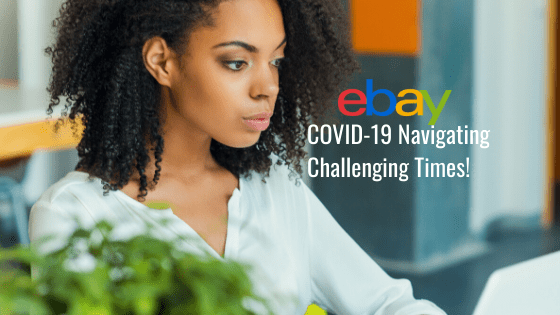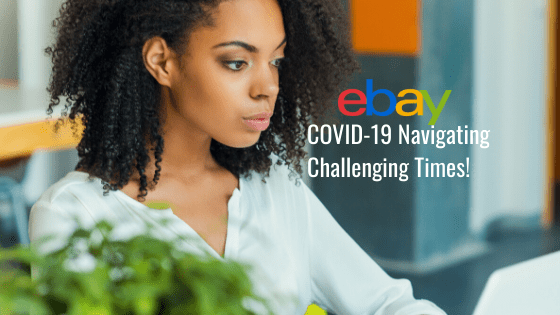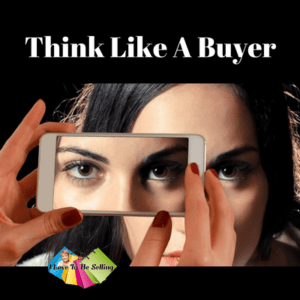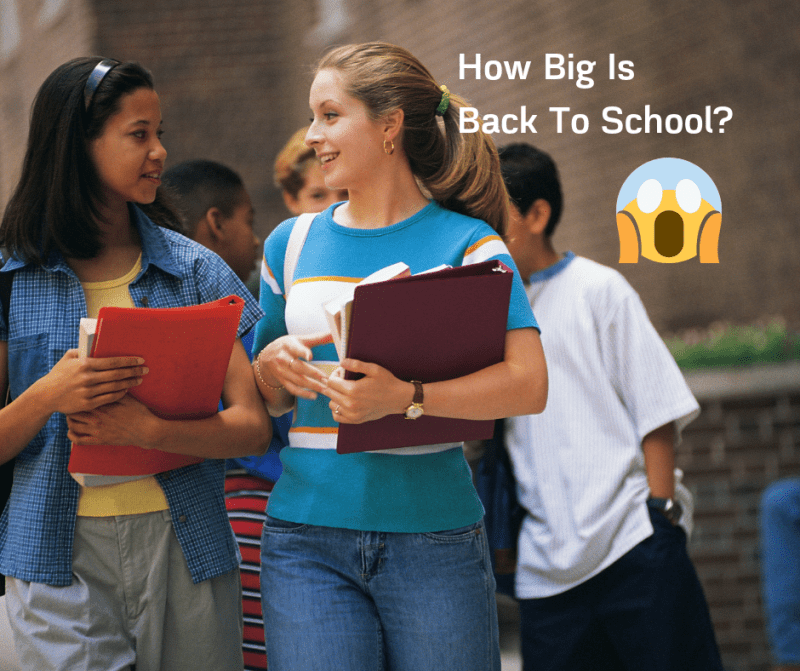by Kathy Terrill | Mar 24, 2020 | eCommerce News, eCommerce Selling Tips, Selling on eBay
To start, let’s talk about eBay, COVID-19 and you.
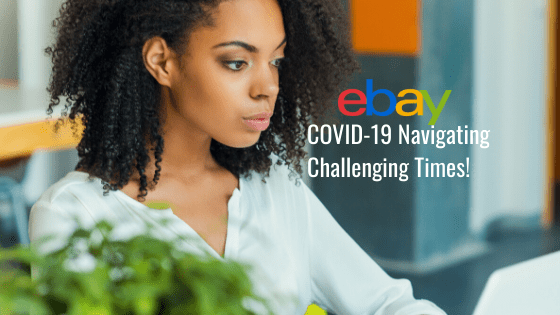
Selling on eBay during the COVID-19 pandemic!
Selling on eBay during the current COVID-19 pandemic. It’s the challenge of our lifetime.
Never before have we as Americans been through a global pandemic like COVID-19. We’ve faced the fallout from 9/11. We’ve weathered numerous hurricanes, floods, and other natural disasters. But the coronavirus is a worldwide crisis that is a test like nothing else in our experience.
What can and should you (and all of us) be doing at this difficult time?
Before even thinking of eBay selling and COVID-19, protect yourself along with your family.
How do you carry out this mandate to protect yourself and your family from the coronavirus? By knowing what is recommended right now — and staying up to the minute with information you can be sure is 100% accurate and reliable.
To do so, go directly to the COVID-19 page on the Center for Disease Control website (CDC.gov). There’s a clickable banner right at the top of the CDC home page. Don’t trust media reports or what you see on Facebook; get your COVID-19 info straight from the source!
The Announcements page can be reached from the Selling Announcements module on your Seller Hub Overview page or via the Announcements link at the bottom of any page on eBay.com.
By the way: Some of you will see right on eBay’s home page one way eBay has your back at this time; click on the Shop Small button to see more. If you don’t see the “Open right now and here for you” banner on the home page, just go directly to eBay’s new Small. Mighty. Open for Business page. It’s highly reassuring — even inspirational!
eBay has already announced that they will defer fees to support small and medium-size businesses through COVID-19. If you’re an eBay Store subscriber, watch your My Messages and regular email inboxes on March 25 for details on how to request support, or check the Announcements page.
Additionally eBay Government Relations eBay Main Street has information for sellers. Unsure of actions your state is taking? The page on COVID-19 that eBay Government Relations is maintaining has up to date information for sellers.
With eBay shipping and CO-VID 19, take advantage of USPS’ scheduled pickups.
It’s hard to get to the post office when you’re sheltering in place. Luckily, you don’t have to go there; USPS will come to you. Every day except Sundays and holidays.. Because that’s how they roll. Schedule your package pickups via the USPS website (USPS.com) in just 4 easy steps.
It used to be that you had to have at least one Priority Mail package going out in order to schedule a pickup, but now USPS will pick up any class of package. It’s best to schedule package pickup no later than the night before the day you need it. Often if asked nicely, many carriers will take and scan your package(s) on the spur of the moment.
Now that you know what you need to do right now, let’s talk about what’s selling right now!

Folks are home. What do they need?
Some eBay sellers are doing very well, while others are struggling. Furthermore, many part-time sellers who have been laid off or are on hiatus from their full-time jobs are expanding their business on eBay and need to stock their virtual shelves.
So think about it: People are staying home.
In fact, many are stuck at home by local government order. Topping the list of products these folks need are household essentials and food. Ponder pantry items. Also think over-the-counter medications and vitamins.
Educational and entertainment items for kids are also in high demand. Look at books, DVDs, games, puzzles, and crafts items of all kinds.These in demand craft items includes lots of egg cartons, wine corks, clean and empty glass jars, plastic pill bottles, and the cardboard tubes from rolls of paper towels and toilet paper.
Adults need to entertain themselves as well. Jigsaw puzzles and many games are fun for all ages, as are the full gamut of crafting options. Think sewing patterns and fabric; knitting, crocheting, needlepoint, embroidery, and other needlework supplies. Also think about adult coloring books, perhaps bundled with a set of colored pencils or markers (especially the new glittery versions); and model anything kits.
And don’t forget scrapbooking. This is a perfect time for millions of hunkered-down Americans to get caught up on printing out and showcasing their photo libraries.
In addition, lots of folks are using this time as an opportunity to learn new skills or try new hobbies.
They need books and DVDs that teach crafting, DIY home improvement, auto mechanics, languages, and more.
I share even more ideas with you , along with some thoughts regarding the worldwide COVID-19 pandemic in my recent YouTube video Sales Success On eBay Despite Coronavirus Outbreak!
In sum, today more than ever, you need to think like a buyer.
Look through your unlisted inventory. Look around your house or apartment. Do you have something on hand that other people need and/or that’s in high demand right now for whatever reason? Get it listed ASAP! My free tip sheet Dominate eBay Search will help those listing stand out to shoppers and get sold!
Take care…stay well…and sell on, fellow seller!!!

by Kathy Terrill | Mar 2, 2020 | eCommerce Selling Tips, Selling on eBay
The eBay Spring Seller Update of 2020 is here!

eBay released its Spring Seller Update of 2020!
You should have received email about the eBay Spring Seller Update via My Messages in your eBay account. You also should have noticed eBay’s announcement of it. And here’s another “should” for you: By now, you should have read the entire update. If you haven’t done so yet, what are you waiting for?
As is typical of eBay’s updates, there is some fuzzy language. But there are also sizeable chunks of good stuff for sellers; it’s just that you practically need a road map in order to find them. That’s why I created my free downloadable guide Spring Seller Update 2020: Tips to Win the Scavenger Hunt.
Once again, listing optimization and sell-through rate are eBay’s primary concern in the eBay Spring Seller Update. That should give you some insight into what’s on the mind of eBay execs! There also are some interesting changes to Returns as well as to Seller Protections.
The biggest thing for you to check out is category changes, which also mean item specific changes. The latter are a work in progress, and they can be problematic. However, item specifics have an tremendous impact on your listings — and on how they rank in search results.
A Full Bucket of Changes, Mostly For the Better
The Spring Seller Update’s category changes will take effect in May 2020 in the following categories:
- Business & Industrial
- Jewelry & Watches
- Home & Garden
- Sporting Goods
If you have listings in any of those categories, revise them to have a full complement of their new item specifics! Tedious? Yes, especially if you’ve added custom item specifics. But oh, so necessary!
My YouTube eBay Spring Seller Update 2020 Find The Gold! has all the details for you!
Other new initiatives contained in the eBay Spring Seller Update include:
- Expanded functionality for Terapeak (included free with all Store subscriptions from Basic on up.)
- Multi-User Account Access (MUAA) also is expanding to offer read-only shipping data.
- Volume Pricing — available to all sellers with multi-quantity items, not just to eBay Store subscribers; it’s extremely popular with buyers, which means it’s good for your sell-through rate. Give it a try!
- New photo-editing tool turns your pictures’ background white; it’s only available in your smartphone’s eBay Mobile app, but a desktop version is in the works.
- eBay International Shipping, a cheaper (albeit currently slower) option for sending packages to overseas customers.
- Expansions to Send Offer to Buyers — now you can send up to 40 at once. This highly successful tool from eBay is a sales maker!
- New Seller Help, accessible right from your Seller Hub’s Overview page; sellers in the beta group for this are reportedly loving it!
In closing, For details and clarifications regarding eBay’s 2020 Spring Seller Update, download my free tip sheet. There is treasure in eBay’s newest seller update, but it takes a bit of digging to find it all.
But dig in, because I don’t miss out on all the goodies in this eBay scavenger hunt!

by Kathy Terrill | Jan 5, 2020 | eCommerce Selling Tips, eCommerce Tips, Selling on eBay
eBay 2020 has arrived.

eBay 2020 is here!
The new decade is here. We’re celebrating the beginning of not just a new year, but a new decade! As a seller, what are your top resolutions for eBay 2020? Reorganize your office/workspace or inventory? Finally get those death piles listed? Attend eBay Open in July?
Those worthwhile goals for eBay 2020 are all fine and dandy, but without consistent sales, you won’t have a business to organize. Healthy cash flow is the lifeblood of any commercial enterprise, especially your business on eBay.
In the hit reality series Shark Tank, what’s one of the first questions the sharks ask each would-be entrepreneur?
They ask the business owner,” What are your sales?” Now I’m asking you the same question, and you’d better know the answer. If you don’t, you’ve got some homework to do. Because as a seller, it’s essential that you know your numbers — including not only how much you’re selling, but also how fast you’re selling it (sales velocity). In other words, how long are items listed before they sell?
The answer to this question will vary by category and even by item.
For example, cell phone accessories have a different sell-through rate than Mid-Century Modern candleholders. Furthermore, MCM candleholders may have a different sell-through rate than Art Deco candlesticks.
Once you have some idea of your sales history, consider this: If a certain type of product typically takes four months to sell, what would it mean for your bottom line if it sold in three months? Or two? It could mean the difference between a business that stagnates (or even fails) and a business that flourishes.
Here’s why.
“Sell-through rate” (how fast your items sell) is also known as “conversion rate”, because it represents the process of turning an item into cash — i.e., converting it to dollars and cents. The faster you can recoup your initial investment, reap your profit, and get that money into your bank account, the better. Many sellers get into trouble because they have too much cash tied up in inventory that isn’t selling.
Don’t be that seller in eBay 2020!
I can help you to get cash flowing (and/or flowing faster). What you need — what every eBay seller needs — is to accelerate sales. And I’ve got some proven tips for doing that. You can grab them right here. eBay Sales Accelerator tips are my gift to you when you add yourself to the wait list for my exclusive membership group Social Media Insider.
Now, when evaluating your business look at what IS selling. It’s important to note your best selling products and categories. While doing this be sure to do the following.
First, check prices! The value of an item will fluctuate over time. You may be asking too much, or you may be leaving cash on the table by asking too little. Use Advanced Search to check sold prices on eBay. My YouTube Watch This Before You List On eBay!, will show you how to use eBay’s Advanced search feature.
If you have an eBay Store subscription, check Terapeak as well (under the Research Tab in Seller Hub).
Second, include 4 or more pictures in each listing. You can have up to 12, so take photos of all the sides of each item as well as closeups of details and/or any flaws. Showcase each item to its best advantage, because shoppers make their purchase decision based on your photos and description. Show them what they’re getting, preferably on a plain white background! More pictures can add up to more as well as faster sales plus a boost in eBay search.
Third, offer a robust return policy. Most customers want what they’re buying. But they’ll feel a lot more comfortable about buying from you if they know they can return an item that doesn’t work out.
Think like a buyer in eBay 2020!

It pays to think like your buyer!
Let’s say a buyer needs a widget. Two identical sellers have widgets listed at the same price with free shipping. One seller offers no returns, while the other offers 30-day returns. Which widget would you buy?
Look at your competitors’ return policies. How can you make yours better than theirs? If they offer 30-day returns, maybe you could offer 60-day returns. Or free returns. Or both! Check the number of returns you get in any given category to know what’s best for your business.
To score a free copy of my eBay Sales Accelerator with even more tips, add yourself to the waiting list for Social Media Insider, my VIP sellers group.
Here’s to a new year full of more eBay sales than ever, faster than ever!

by Kathy Terrill | Dec 22, 2019 | eCommerce Tips, Selling on eBay
Time for sellers to look for their eBay New Year’s super sales power, with Holiday shopping winding down.

eBay New Year’s Super Sales Power Tips!
Using your eBay super sales power, with 2020 arriving, there is no reason for sellers to see declining online sales. Now that customers have finished their holiday shopping, they’re ready to start buying for themselves. January is famous in retail circles as the season for self-gifting. Folks have received holiday bonuses, gift cards, and/or cash gifts; now they’re eager to spend that money. Let’s get them to spend it with you!
What can you do to attract shoppers to your eBay items and exercise your eBay New Year’s super sales power??
Two words: Promoted Listings. It’s not enough to simply list your items and wait for buyers to find them; you need to promote your listings as well. If you’re not already using Promoted Listings, then this is the perfect time to start. And if you are, then it’s time to fine-tune your campaign(s).
Promoted Listings is eBay’s pay-per-sale advertising tool.
It’s available to all sellers in good standing for use with fixed price listings. Here’s how it works.
Promoted Listings helps boost your item’s visibility by showing your listing in prominent places on eBay, including search results and product detail pages. It puts your merchandise in front of more buyers when they’re actively searching and shopping on eBay, thus helping to improve the likelihood of a sale.
I have a special freebie guide for you, Winning With Promoted Listings. Use its killer tips to super charge your sales results with Promoted Listings

The sales power of eBay Promoted Listings!
What fees are involved with Promoted Listings?
That’s the beauty of Promoted Listings: How much you pay is up to you — and you only pay when a buyer clicks on your promoted listing, then buys the item within 30 days. You set the ad rate at whatever percentage of the item’s final selling price (minus shipping and taxes) you’re willing to pay.
Furthermore, if you’re Top Rated and/or subscribe to an Anchor or Enterprise Store, you automatically receive a quarterly Promoted Listings credit. Top Rated Sellers receive a $30 credit; Anchor and Enterprise Store subscribers receive a $25 credit; and sellers meeting both criteria receive a total PL credit of $55 per quarter. Don’t let your credit go to waste!
eBay provides guidance for creating Promoted Listings campaigns.
In Seller Hub and as you list you see the trending rate for that category. Setting rates can be tricky, though, so test — test — test. HERE is the list of Ad Rate Trends on eBay.
Some sellers set their ad rate at ½% across the board and swear by it, while others are equally fervent about setting their rates at or just above or below the trending rate. Listen to other sellers, but always test for yourself.
Your cost to use this program should never be higher than the rate of sales. But if setting your rate at or near the trending rate dramatically increases your sales, then it’s well worth the cost.
Watch your sales results from Promoted Listings.
Use your Promoted Listings dashboard. If you have high numbers for impressions and clicks with little or no sales, it’s time to examine your listing’s desirability. Use the tips in eBay Titles Matter Than Ever to upgrade your listing.
In closing, use the sales juice of eBay’s Promoted Listings to be your New Year’s eBay sales power. Watch your results and adjust as needed. Every eBay seller’s business is unique. Look at your results and make choices best for your business.
Enjoy a New Year full of sales!

by Kathy Terrill | Aug 17, 2019 | eCommerce Tips, Selling on eBay
eBay Back To School shoppers are here sellers!
It may feel as if Summer will never end, but it’s already time for eBay’s Back to School (BTS) retail moment. That’s right: The eBay Back to School selling season is NOW. And it’s going to be HUGE on eBay.
Just how big is eBay Back To School you ask?

So, how big is eBay Back To School Shopping?
For starters, the National Retail Federation (NRF) predicts record spending this year: Families with children in elementary through high school will shell out an average of $697 (up from $685 in 2018), while families with college students are expected to ante up an average of $977 (up from 2018’s $942).
Best of all, those families plan to do roughly half of their shopping online. That includes eBay Back To School shoppers!
Furthermore, 85%-90% of those planning to shop online intend to take advantage of free shipping. (There’s a word to the wise!)
But the potential for profit doesn’t stop there.
Back to School encompasses everything from pre-kindergarten to graduate school. It includes children, teenagers, and adults. It’s kids and teachers, but it’s also parents, who shop for themselves while shopping for their offspring.
How can you attract these eager eBay Back To School customers?
If you think you have nothing to offer Back to School buyers, think again! BTS items go way beyond school supplies like pencils, notebooks, and backpacks. They run the gamut from electronics to apparel to accessories.
My complimentary downloadable Ultimate Guide to Back to School Products will help you discover coveted BTS goodies that you already have on hand — and maybe even already have listed!
You’ll be surprised to find out how much of your available inventory is popular with Back to School shoppers.
Once you’ve got a handle on your best BTS items, if you have an eBay store, now is the time to promote those items.
This is one retail moment during which every major retailer offers deals and savings. You can, too! So get smart, seller: Google some of those major retailers for inspiration. Then use eBay’s Promotions Manager to create deals of your own.
For example, you might offer a percentage or dollar-amount discount for buyers who spend more than $X with you.
Create a Promotion with Promotions Manager. Group you Back To School items together. That way, when your shopper lands on one of your products, they’ll be encouraged to buy more from you. Here are more possibilities that might pay off.
Put certain Back To School items on sale, and make a sale event for them.
Consider bundling products together to attract even more shoppers. Feature those special bundles on your social media. You might even want to make a dedicated store category for Back to School Deals and use eBay’s bulk-editing tool to stock it with selected items from your current listings.
In short, offer savings to get sales!
The Back to School selling season runs through mid-September, but the time to take advantage of this retail moment is NOW. Download your free copy of my Ultimate Guide to Back to School Products today to jump-start your BTS selling and cash in on Back to School!

Here’s How To Attract eBay Back To School Shoppers!