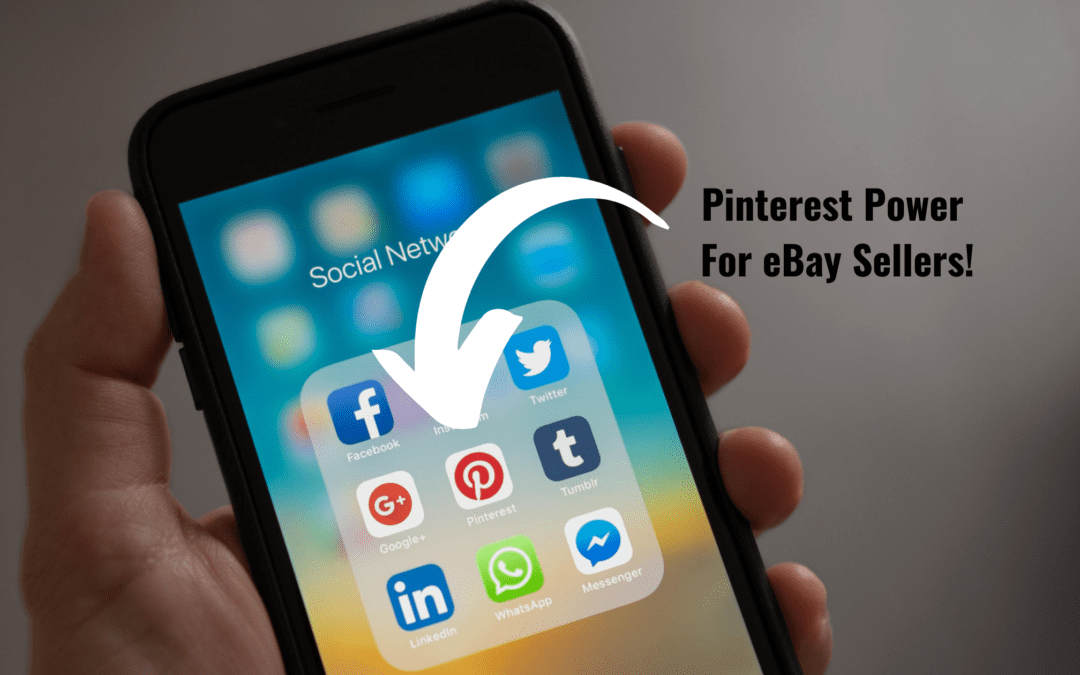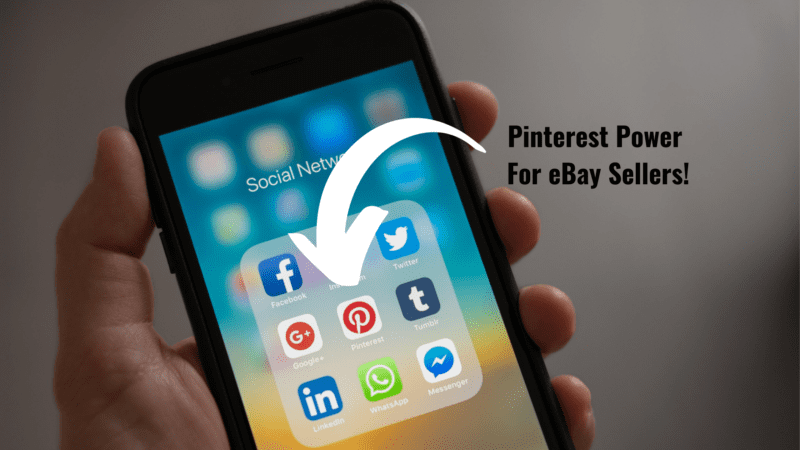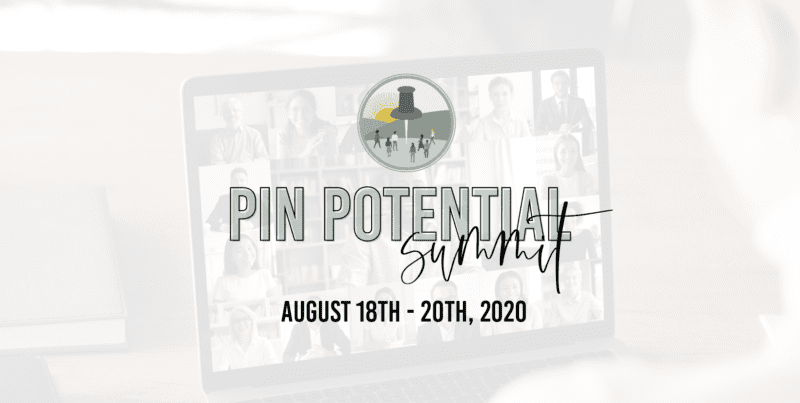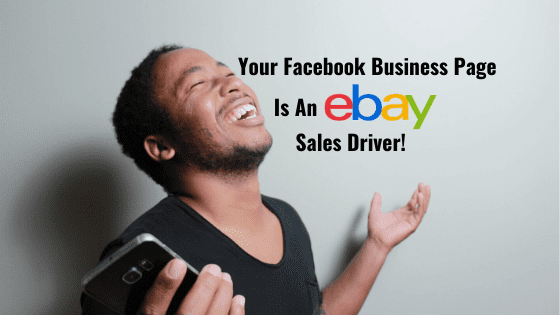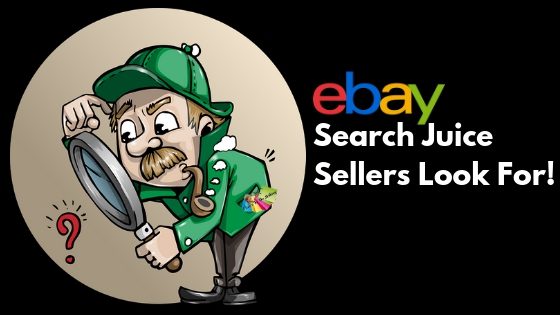by Kathy Terrill | Aug 9, 2020 | eCommerce Tips, Pinterest Tips for online sellers!, Selling on eBay, Social Media Tips
Yes, there is amazing Pinterest power for eBay sellers.
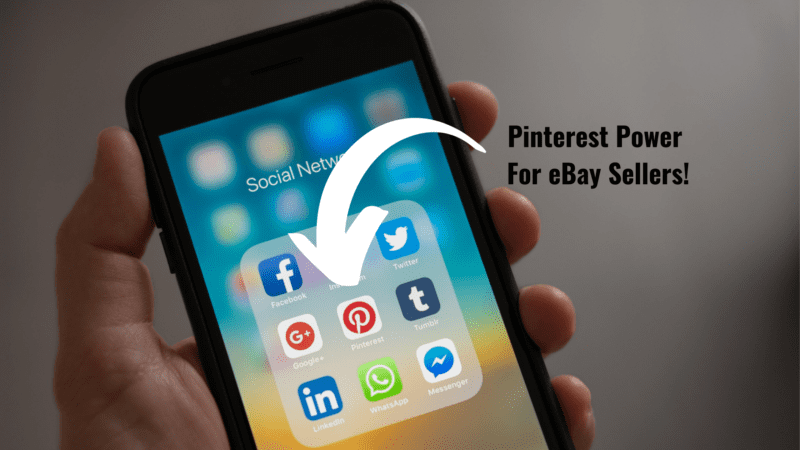
Pinterest power is a must use tool for eBay sellers!
Let’s start from the beginning. If you’re like many eBay sellers, when you think of promoting your items and store via social media, you probably think of Facebook. But you really should think of Pinterest, too. Why? Because Pinterest power is pure gold for eBay sellers.
Pinterest users utilize Pinterest like a search engine to discover, browse, and shop for coveted items.
In fact, according to HootSuite’s blog, 48% of Pinterest users rate shopping as their top priority. That’s not the only compelling Pinterest statistic cited in the HootSuite blog post 28 Pinterest Statistics that Marketers Should Know in 2020. Here are some others:
More than 200 billion pins have been saved on Pinterest.
Pinterest’s user base grew by 26% last year, to 335 million users worldwide.
43% of U.S. internet users have a Pinterest account.
Pinterest is now the third largest social networking site in the U.S.
It is right behind Facebook and Instagram. High-income households are nearly twice as likely as low-income households to use Pinterest. There are more than 200 billion searches on Pinterest each month.
Those are some pretty impressive numbers! But what’s most relevant to you as an eBay seller is that nearly half of all Pinterest users (48%) are there to shop. Sharing content, networking, and news all rank as lower priorities. By contrast, shopping is only the 7th most popular activity on Facebook (14%) or Instagram (10%).
So how do you create pins that harness Pinterest power?

The secret to getting repins & sales from Pinterest!
What is the secret to Pinterest pins get clicked and shopped? First of all, make sure you have a Pinterest business account. They’re free, and they come with terrific analytics.
Second, make sure your picture really pops. According to HootSuite, 85% of Pinterest users put visuals first when shopping. Look at the photos in your eBay listing. Which stands out the most to you? Use that one!
Third, think like a buyer. Why would someone purchase your item? What reasons might they have for wanting it? Then write your description accordingly. Remember, Pinterest is all about discovery.
Fourth, be sure to include a link to your item’s listing on eBay. Consider using an EPN (eBay Partner Network) link, so that you can potentially earn a free final value fee or even a commission from eBay. For the full scoop on how using EPN links can pay off for you, download a copy of my EPN Guide for eBay sellers.
Fifth and finally, find out from a leading Pinterest expert what works best. Top Pinterest marketer Meagan Williamson, not only manages various brand accounts, she’s also someone to whom Pinterest turns for feedback when they’re working on a new product or functionality.
Now Meagan has put together the first-ever free Pin Potential Summit.

Free Pinterest workshop series – The PIn Potential Summit!
It is a power-packed event that’s absolutely free to attendees. Scheduled for August 18-20, 2020, this virtual conference will feature 35 top-notch speakers, including Pinterest team leaders. Sign up ASAP via my affiliate link.
Once you’re signed up, be ready to learn how to use Pinterest to its fullest and most profitable potential.
I can’t wait for you to put newfound knowledge to work, and start pinning your way to more eBay sales!

by Kathy Terrill | Apr 25, 2020 | eCommerce Tips, Facebook Business Page Tips, Social Media Tips
A Facebook business page is a sales driver for eBay sellers.

Your Facebook Business Page is an eBay sales driver!
eBay sellers if you’re ignoring a Facebook Business page, you’re ignoring your shoppers. Facebook is on fire these days. With the vast majority of the world’s population in quarantine due to the global corona virus pandemic, it’s become a virtual lifeline. You’re probably spending more time there yourself!
As no less an authority than The New York Times recently noted the upsurge of Facebook traffic. “Now, stuck inside their homes and isolated from their families and friends, millions of Americans are rediscovering the social network’s virtues. That has lifted usage of Facebook features like messaging and video calls to record levels and powered a surge in traffic for publishers of virus-related news.”
In fact, Facebook is experiencing a surge in traffic, period.
What does that mean for you — and your business on eBay? It means you need a Facebook Business Page, stat! It’s absolutely free and will pay off big-time, even after the corona virus pandemic is over. You can set up your Page with just a few clicks, so what are you waiting for? Get started ASAP!
Or maybe you already have a Facebook Business Page. But you haven’t done much with it, and/or you aren’t seeing much traffic. This is your chance to change all that eBay seller. So strike while the iron is hot — hot — hot. Even if you don’t have an eBay store, you can use a Facebook Business Page to drive traffic to your listings.
“But Kathy,” you say, “I know I should set up a Facebook business page…but then what do I do with it?”
Well, for starters, you need to post to your business page on a regular basis, Try for at least once a week, more as time allows. But don’t just post about items you’ve got listed. Nobody wants to see a steady stream of product posts. If all you’ve been doing is sharing links to your listings and/or various store categories, it’s no wonder you haven’t gotten many visitors, let alone return visitors.
When all you do it post your products, you are seen as “spam”.
You are social media noise, rather than a fun and interesting seller! All you’re saying with non stop product posts to Facebook is “Buy my stuff! Buy my stuff! Buy my stuff!” It’s boring at best, as well as potentially counterproductive. Remember, it’s called SOCIAL media, not selling media. So be social! A good guideline to follow is the 80/20 rule. That means about 80 percent of your content should be social, while the other 20% can be about selling.
To help you get your new (or newly revitalized) Business Page off the ground, check out my free downloadable guide Sales Power Tips for Your Facebook Business Page. It’s packed with proven, easy-to-implement tips that really work.
So stop spamming your friends and family by sharing eBay links on your personal Facebook page.

eBay seller don’t spam your customers on Facebook!
An occasional selling-related post there is fine — for example, if you list a particularly interesting or unusual item — but your business really needs (and deserves) a Facebook page of its very own.
Want more shoppers? Set up your Facebook Business Page, and start posting! Just be sure to keep it social about 80% of the time.
Now…let’s get social with our eBay customers!

by Kathy Terrill | Nov 23, 2019 | eCommerce Tips, Facebook Business Page Tips, Pinterest Tips for online sellers!, Selling on eBay, Social Media Tips
Using these 3 eBay Holiday Sales Success Ninja tips, even with Black Friday coming soon, you’ll be ready to crush it!

eBay Holiday Sales Top 3 Ninja Tips!
Now, it may feel as if you have all the time in the world to take care of eBay Holiday sales. Guess what, fellow seller? You don’t. Right now, you want to grab all the sales you can. Also, get those sold items shipped. And you still want time for family, friends, and holiday festivities. Your top priority needs to be maximizing productivity for eBay Holiday sales success!
To save precious moments for savoring the joys of the season, you’ve got to make every minute count. Promoting your listings via social media will boost sales, but can you spare the time? Of course you can! In fact, you must. The trick is to budget that time, then use it wisely and well. Here’s how to make doing so as easy as 1, 2, 3.
First, pick a platform to attract eBay Holiday shoppers!
Social media offers many choices. There is Facebook, Instagram, Pinterest, Twitter, etc. But very few solopreneurs have time to use them all, especially this time of year. Take a few minutes to check your various accounts: Which has the most followers? Which is garnering the most likes and comments? That should boil it down to one or at most two accounts.
If it’s two, then opt to concentrate on the one you most enjoy. Time is going to be in increasingly short supply due to eBay holiday orders. Additionally you’ll field questions from customers, etc., so you’ve got to focus. It will pay off! My YouTube Get Customers & Sales, No Matter What Is Going On With eBay explains this further.
Second: Decide how often you’ll post.
There are lots of recommended best practices for social media. However many such tips are designed for small businesses that have a social media team. You’re likely to be your own social media manager (along with all the other business hats you wear), so be brutally honest: How much time each week can you realistically devote to social media? That means business-related posts and pinning, not catching up on what friends are doing, watching funny videos, or sharing the latest meme. Thirty minutes? An hour? Even if it’s only half an hour, that’s fine.
Just figure out whether you’re going to use that. Pick whatever works best for your schedule and lifestyle. It may be one choice one week and a different choice the next. As long as you put in your 30 minutes, exactly how you do it is up to you.
Third: OK, you’ve selected a single social media platform.
Let’s say your top pick is Pinterest. You’ve allotted it half an hour per week. The next step is super important: Write that down. Set a phone reminder, put it on your electronic calendar, jot it in your daily planner or on your paper calendar, or any or all of the above. Just make sure you have it on record so you can cross it off your list as you get it done!
Next comes the hard part: actually doing it.
You’ve got two choices: post live in real time, or schedule your posts? Again, this is totally your call as well as a decision that may change from one week to the next. Remember how precious time is during the eBay Holiday sales season! Every minute counts.
Most sellers find that scheduling saves time by allowing them to create posts in batches.
Buffer and HootSuite offer free schedulers for Facebook and Twitter plus paid upgrades for Pinterest and Instagram. In addition, Facebook has a free scheduler for Business pages. You can also take advantage of Creator Studio for Facebook Pages and Instagram. It’s still in beta, so not all accounts have access to all features yet, but you should definitely check it out.
Enjoy my special social media freebie guide for you!
Use the ninja tips in the The Essential Social Media Cheat Sheet to create social media posts that are irresistible to customers! Now you’re ready to utilize social media in a way that works best for you and your shoppers.

eBay Holiday sales Success is here, with The Essential Social Media freebie tip sheet!
So, Holiday time eBay sellers:
1. Pick one social media platform on which to focus
2. Decide upon a weekly time allotment and how you’ll allocate that time
3. Choose between scheduling and posting live (switching back and forth as needed).
And finally enjoy my gift to you, The Essential Social Media Cheat Sheet.
Use The Essential Social Media Cheat Sheet and save time guessing what posts attract eager shoppers.
Good luck, and best wishes for a happy and profitable holiday season!

by Kathy Terrill | Apr 12, 2019 | eCommerce Tips, Pinterest Tips for online sellers!, Social Media Tips
eBay sellers turn to Pinterest for it’s sales power.
It is a fruitful and profitable social media platform for eBay sellers. That is because your Pinterest pins live on for a very long time. This means that the time and effort you spend posting there will pay sales dividends for weeks, months, even years to come. Your pins done correctly will continue to direct buyers to your online products for a long, long time. So, your time spent pinning what you sell, is time well spent.
According to digital marketing agency Omnicore , there are more than 250 million Pinterest users worldwide.

There are 250 million pinners worldwide!
Half of them live in the USA, and 2 million of them save shopping pins every day. So, that’s a lot of prospective buyers!
But there’s recently been a big change in how pins work.
Seller used to be able to edit the address (URL) of their pins to direct traffic to a category in their eBay store, or to a search within their eBay store, once a one-off item sold. This was very helpful for sellers of unique items.
But that’s no longer the case.
When you pin to Pinterest with either Pinterest’s browser extension or eBay’s Share button, the address leading to the exact item is displayed to shoppers. That’s great if you’re selling multiple quantities of something, but not so great for sellers who have only one of an item. Here’s why: Once your item sells out, if a Pinterest user clicks on your pin, eBay will redirect them to similar items. For example, if your pin was for a red shirt, eBay shows them other red shirts.
But eBay doesn’t necessarily redirect the Pinterest user to your items; they direct them where eBay thinks best for eBay!
I explain how this works in my video, “What Happened To Pinterest?”
You’ve done the work, but you don’t reap the sales ad traffic benefits.
So what to do? First, build a pin . It takes about 5-10 minutes to learn how to do so; once you get the hang of it, it’s a snap. Basically, you upload your photo, then write a title and description. But for the URL, instead of the listing’s web address, put your nearest eBay store category’s URL or the link to a search in your store. If you don’t have an eBay store, then your best bet is to use the URL for your seller ID.
I give all the details and show you how to do this in my above YouTube video “What Happened to Pinterest? HUGE Impact for Sellers!”
Sellers, you deserve the sales from your social media work. Check out my YouTube, so you don’t lose sales because of this new change to Pinterest. Then get busy pinning!

by Kathy Terrill | Jan 8, 2019 | eCommerce Tips, Facebook Business Page Tips, Selling on eBay, Social Media Tips
First off, what are trending New Year’s hashtags that sellers want for 2019?
I’ve got some fresh new advice on the best New Year’s hashtags for eBay sellers. Sellers can use these hashtags to start 2019 with great engagement to drive sales. What sellers doesn’t want to start the year with lots of customers?!
To begin, where do you find the hottest hashtags?

How do sellers find the best hashtags for social media?
Look on Twitter for trending hashtags there; you’ll find them in the left-hand sidebar in the desktop version of Twitter.
Hashtags are topics and keywords that you can find on social media.
They’re distinguished by a pound sign before the first word or words. A hashtag is frequently a keyword, and vice versa. A keyword is a word used by a potential customer to find a certain item.
You want to find the hottest hashtags, therefore look for those that are trending.
Trending hashtags reveal what is most popular on social media — i.e., what people are talking about and looking for right now. Can you tie in any of the products you have listed for sale? Using popular hashtags and keywords in your products posts on social media gives them “search juice”.
So, trending hashtags gets you more views, likes, clicks, retweet and sales.
For instance, sports events and award shows are always big. Are your followers sports fans? Many folks are. Do you have clothing, shoes, home décor, collectibles or other items that they might like? If so, include the trending hashtags in your product tweet. One or two hashtags work best for Twitter.
Check Facebook to see if the Twitter trending hashtag/keyword is popular there as well.
Do a search for that hashtag, and find out. Chances are it is; great, then post your item(s) on Facebook too. Change up your post a bit for Facebook, because you don’t want to spam your followers.
Now investigate Instagram.
There you can include 11 to 30 hashtags with each post. However, do make your posts fresh again for that site, so they don’t come across as spam.
In closing, the artful use of relevant and apropos trending hashtags/keywords gets you views, clicks, and sales. Best of all, using social media this way is absolutely free.
So don’t be shy. Go forth, find the hottest hashtags of the new year, and post – post –post your items on Twitter, Facebook, and Instagram!

Get your sales jumping with the hottest hashtags on social media!

by Kathy Terrill | Sep 12, 2018 | eCommerce Tips, Selling on eBay, Social Media Tips
Sellers are looking for eBay search juice as we head into the fourth quarter of 2018.
Absolutely expect retail Holiday selling to be more competitive than ever. Two of the year’s most spendy retail moments, Halloween and Christmas, fall during Q4. So now’s the time to plan your strategy for getting buyers to spend with you. Feast your eyes on the following statistics:
To begin, in 2017, Halloween shoppers spent a record $9.1 billion.
So, that’s up from just $8.4 billion in 2016. That’s an average of $86.13 per buyer! Halloween gives shoppers a lot of bang for their buck. Typically customers spend about $30 per shopper on holiday décor. Other items most often purchased: candy and costumes (for men, women, children, and/or pets). Enjoy my complimentary Hot Halloween Product tips sheet with dozens of items that sell right now.
Strong Halloween sales are a good omen for sales during the all-important holiday season.
About 20% of the entire year’s sales take place during this key season. In 2017, holiday spending was up 5.5% year over year to $691.9 billion. More importantly for your business on eBay, e-commerce sales hit a record high of $108.2 billion — a 14.4% increase from 2016 — with 1/3 of those dollars spent via mobile device.
So how can you get your slice of the Q4 pumpkin pie?
First (and always), create great listings that get found in search. But to really bring home the figgy pudding, you need to go the extra mile and promote your listings via social media.

Be sure to set yourself up to get your slice of 4th quarter sales!
That doesn’t mean spamming your followers with endless product posts.
No one listens to or wants to follow someone who’s constantly selling to them. So what should you do instead? To use social media effectively, post lots of engaging content. This can be as simple as a “Good Morning” post or photos of your pet or garden. Scroll through the social media feeds of big brands that sell products like yours. What do they post? Go and do likewise!
What works on social media changes fast.
It takes time to learn and stay abreast of the ins and outs of the various platforms: Facebook and Facebook Ads, Twitter, Pinterest, and Instagram. How can you keep up with it all? I do that for you when you join my Social Media Insiders group.
With your membership get access to an exclusive website. Included are easy-to-follow tutorials on how to do social media that get sales results. As a member of my private Social Media Insiders group on Facebook, you also get hands-on help from me and my team. In addition, members-only webinars feature top social media experts.

Social Media Insiders has doable information that gets you sales!
Social Media Insiders will be open to new members for a few days only starting on September 17, 2018. Don’t miss out! Mark your calendar now, and get ready to master social media in time for an ultra-profitable fourth quarter.
Use my complimentary Halloween Hot Products list to know what shoppers want now. Save time and score sales with the benefits of Social Media Insiders.
Here’s to an amazing 4th quarter coming your way!