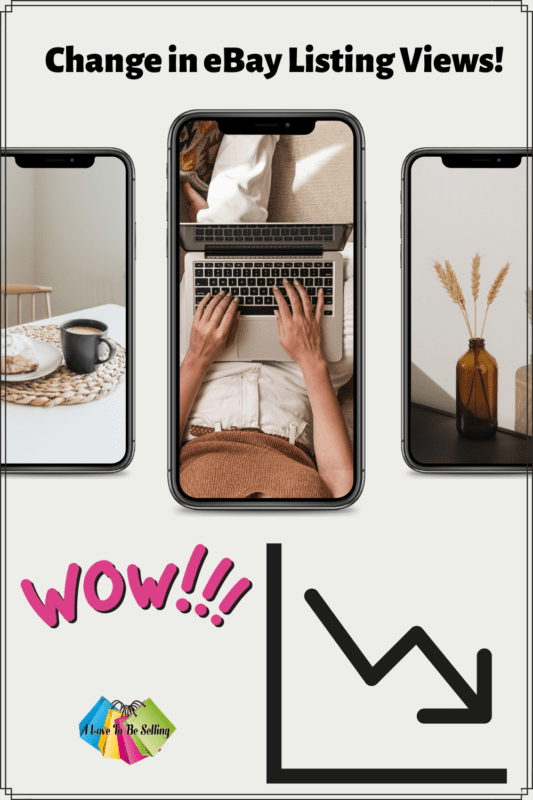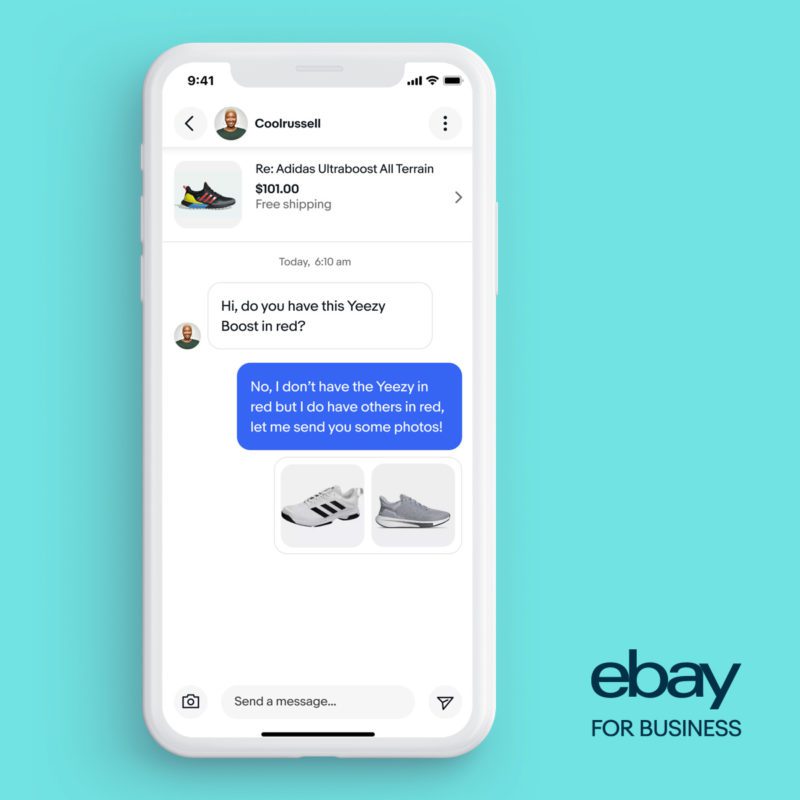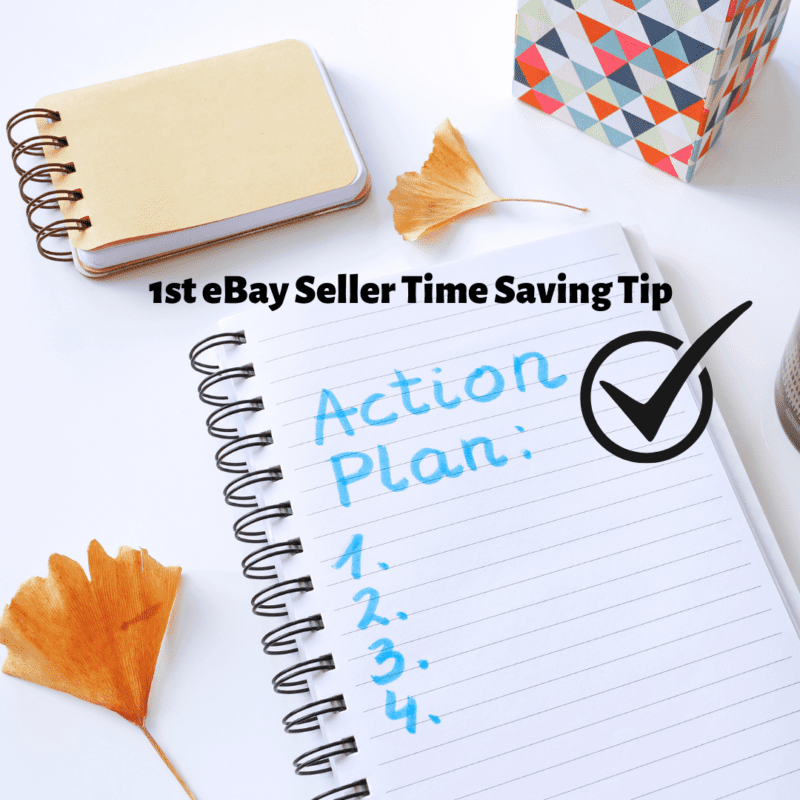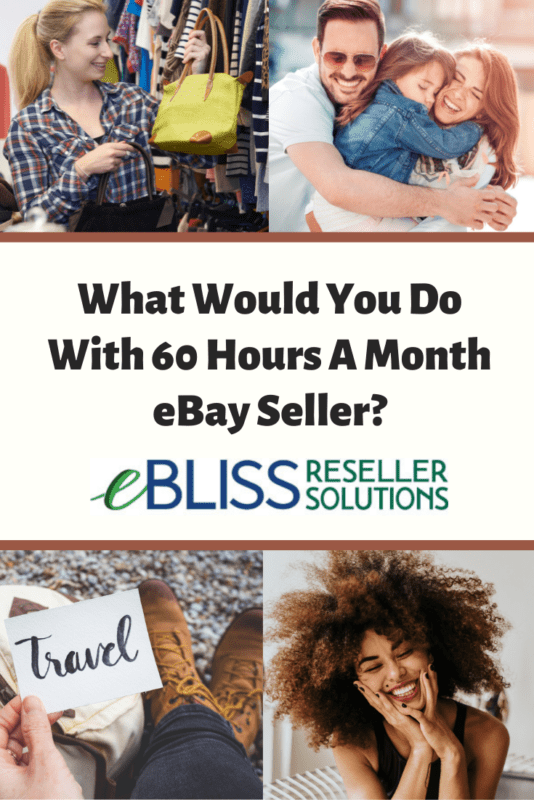by Kathy Terrill | May 27, 2022 | eCommerce Tips, Selling on eBay
eBay’s policy on eBay Listing Page views has recently been updated.
As an eBay seller, you know what it takes to get sales: You’ve got to offer the right stuff at the right price — and you’ve got to list it right, too, so that it gets found by the right buyer. In the recent Spring Seller Update, eBay announced a change in the way that listing page views are counted. I discuss this change in detail in my blog post eBay Spring Seller Update 2022: Change Ahead.
What it boils down to is this: Only eBay listing page views by humans will now be counted and included in eBay’s traffic reports.
Previously, page view counts included views by bots — AI (artificial intelligence) entities that crawl the worldwide web, scanning websites. Bots now account for approximately 40% of internet traffic, but their page views don’t lead to sales. They just inflate your page view count.
That’s because bots don’t shop.
Only humans shop. So eBay is filtering out non-human page views in order to give sellers more accurate data.
This important change started rolling out at the end of April. When your listings are ready to be updated to the new page view counts, you’ll see notifications on your Active and Unsold Listings pages in Seller Hub.
Bot traffic varies across products and categories.
But chances are you’ll notice a significant drop in listing page views. Don’t worry about it! The lower numbers in your traffic reports don’t mean that less shoppers are looking at your items. Actual traffic from potential buyers is not changing. You can read more about updated page view counts on eBay.
To get a better handle on this change, look at your traffic report for sold items.
How many page views did those listings get — 1? 5? 10?
Remember: It’s about getting the right views. And that means creating a great listing that will get found by your buyer. Not just any buyer, but YOUR buyer! I explain this in my recent video What Happened to My eBay Listing Views?
A great listing starts with a great title, filled with good keywords that buyers would use when searching for your item. Look at that item. What best describes it: Brand? Shape? Color? Pattern? Model number? Size? Use? Put those in the title. eBay gives you 80 characters; use them! Don’t waste characters on punctuation or emojis.
I’ve got more great listing tips in my free hit guide eBay Listings that Sell. Download your complimentary copy HERE,.
So in sum, don’t panic over a drop–off in page views right about now. Instead, optimize your listings to attract more human eyeballs.
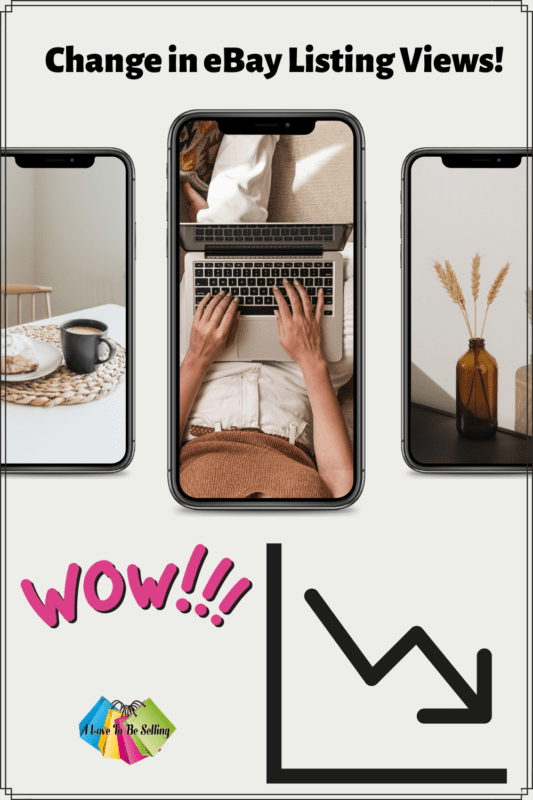
Have you checked your eBay listing views recently?

by Kathy Terrill | Apr 21, 2022 | eCommerce Tips, Selling on eBay
eBay unveiled the eBay Spring Seller Update 2022 this month. It is positively brimming with good news for sellers! There are also some not-so-good aspects, of course, particularly around category changes. You can find and read the entire Spring Speller Update for yourself at ebay.com/sellerupdate.
First, the really good news in the eBay Spring Seller Update 2022: a new Unpaid Item initiative!
For years, sellers have asked eBay to require immediate payment on Best Offer and auction listings. Too many such purchases end up as unpaid items, which is frustrating for sellers. eBay spoke about the coming of requiring payment from buyers when making offers in the eBay Winter Seller Update of 2022.
eBay has listened. In previous years, all monies went through PayPal, so eBay couldn’t implement an immediate payment requirement. But now that eBay holds the purse strings in the form of Managed Payments, it’s become a viable option. eBay is not setting a specific start date for this new policy, stating only, “Later this year, we’ll start asking buyers to pay when they accept a seller’s Offer to Buyer or a counteroffer.”
More good news in the eBay Spring Seller Update : bundle offers!
On Poshmark, buyers can put several items into a bundle and send an offer to the seller. eBay sellers familiar with this Poshmark option have asked for it to be made available on eBay as well.
eBay came through, saying, “We’ll also introduce a new feature that will let buyers request a bundled offer on multiple items. These multi-item offers can be completed in one transaction, saving you time and making it easier for buyers to purchase more of your items.”
Look for this to roll out later in the year.
Positive updates to seller-facing data!
eBay is changing the way it tallies listing views. You know how disconcerting it can be to see listings that have lots of views, but still haven’t sold. What you may not know, however, is that some items get viewed by AI (artificial intelligence) entities called bots as much if not more than they do by humans.
This typically happens to products with well-known brand names — such as Apple, Disney, or Barbie. Keyword terms like Mid-Century Modern or even “cell phone” may trigger bot activity, too.
Starting in April 2022, eBay will filter out bot views from the total number of impressions. This is good news for sellers. Views from human shoppers are of interest to sellers, not bots that crawl the internet harvesting information!
Furthermore, eBay has promised to add a new Listing Traffic History Report that will enable sellers to quickly and easily analyze traffic to their listings over the past 30 days.
eBay’s new messaging format is now live in the eBay Mobile app!
As promised in the 2022 Winter Seller Update, eBay has begun rolling out the beta version of their newly improved member-to-member messaging system. When you’re invited to opt in — if you haven’t already — I highly recommend you do so. eBay reports excellent feedback so far from both buyers and sellers, and I personally use and love it.

New look to eBay messages between buyers and sellers! (Photo courtesy of eBay)
More payout options plus a digital wallet!
eBay’s 2022 Spring Seller Update reiterates the newly expanded list of choices as to when you receive your funds from Managed Payments. The choices are daily, weekly, biweekly, or monthly. eBay also reminds sellers that the company will soon be adding a digital wallet. Using the wallet sellers can use funds earned from selling to make eBay purchases.
Now for the sticking points: category changes and item specifics.
Possibly the most dreaded of all eBay changes are those to categories. But they are a part of every seller update, driven by buyer behavior, changes in available inventory, and changes in mandated information for global selling and shipping.
eBay Spring Seller Update 2022: Categories affected by changes coming May 17!
The eBay Spring Seller Update announced the following categories have changes coming May 17, 2022.
- Collectibles (Toys)
- Health & Beauty
- Home & Garden
- Parts & Accessories
Those are all very large categories. If you sell in any of them, pay close attention to any upcoming Required item specifics notifications you receive via Seller Hub or eBay’s My Messages. You’ll have until mid-July to add newly required attributes to your listings.
Remember: Item specifics feature terms eBay uses in search, so it’s beneficial to your listings’ ranking in search results to include newly required item specifics fast — it will help your items to get found by buyers! Read up on all the details of these upcoming category changes HERE.
Good things are coming…but not yet!
There’s plenty of good news in the 2022 Spring Seller Update. However, eBay is very vague on when these exciting new initiatives will go live. Still, on balance, there’s a lot of good stuff to unpack here. Think carefully about how the upcoming changes will impact you in your business on eBay.
You’ve got this seller!

eBay Spring Seller Update 2022 is here!

by Kathy Terrill | Mar 28, 2022 | eCommerce Tips, Selling on eBay
eBay seller, If I offered you my top three time savers for eBay sellers, what would your response be?
I bet you would tell me, “Yes please!” And that is because when I ask sellers what they need most the answer is, “More time.” It’s the number-one lament I hear from sellers at every level. Time savers for eBay sellers are an urgent need.
So here you go. Below are my top three awesome solutions for making the most of your time as a seller.
First, where is your time going?
Have you ever tracked it? Because it’s well worth doing! You may think you spent an hour listing; it was actually three hours. Or maybe that one-hour visit to the thrift store turned into two hours.
Click HERE to download my free I Love to Be Selling’s handy Time Tracker. I designed it just for you, my eBay seller friends. Then use it to track your time for at least two days. Yes, that means write it down!
Write down EVERYTHING: listing, shipping, grocery shopping, walking the dog, doing laundry, etc., etc. Accounting for your time is the first step in managing your time.
Second of my time savers for eBay sellers is sort your workflow into batches.
Now that you know where your time is going, think about what daily selling activities you can group together: Photos? Research? Listing similar items?
Then go deeper. When you go out product sourcing, map out your route for thrift shops and/or yard sales. What personal or business errands could you do along the away? For example, say you drive the kids to school. Is there a thrift store on the way home? Errands lend themselves particularly well to batching.
Perhaps you source wholesale. How often do you typically purchase merchandise. Look at your calendar. Set that up as a recurring tasks. Bam! Now it’s baked into your schedule. The time thinking about reordering is freed up. Anything you can batch and or set as a recurring task in an automated calendar/schedule opens up precious hours in your day,
And then what about the power and freedom of handing tasks off to professional eBay tools?! Good eBay tools can execute tasks you don’t need to do manually.
Third, use timesaving eBay tools.
eBay store owners need time to list; ship; source; provide customer service; and keep up with their eBay store data and analytics. You’ve got to monitor key performance indicators (KPIs) such as your sales reports, traffic report, and listing quality report. Analyzing these metrics on a regular basis is vital if you want to keep those sales a-coming!
But it can take hours to sift through all that information. So you basically have three options:
- Find/make the time, and just do it.
- Have an assistant handle it and report back.
- Use a professional eBay tool like Optiseller.
Optiseller gives eBay sellers a comprehensive and easy-to-use Store Performance dashboard. In just a few minutes, you can gauge the health of your business.
http://https://youtu.be/91O9aU3LsfY
Within seconds, you’ll know if your listings’ titles and images are in good shape or need some work. Take another look to determine whether your item specifics could be improved. Know your conversion rate at a glance.
Optiseller’s Store Performance dashboard includes an indicator for Areas of Most Improvement. Reports are color coded in red, amber, or green, so you know what to prioritize without spending valuable time sorting through report after report, wondering what to focus on first. Thanks to Optiseller, you can see what needs improvement —then navigate to those problematic listings and quickly revise them.
In closing know where your time goes. Track it exactly so you can make wise choices for your eBay selling. Next batch your tasks. Thinking through your work flow and your most effective flow for everything from errands, to shipping to putting inventory away save you many hours. And finally use a professional seller tool like Optiseller to master your eBay data quickly and effectively.
Mastering time management sets the stage for a thriving eBay business that supports your life choices.

eBay Sellers here are three easy to do time savers!

by Kathy Terrill | Mar 5, 2022 | eCommerce Selling Tips, eCommerce Tips, Selling on eBay
Change is in the air again on eBay with the release of the eBay Winter Seller Update 2022.
As is usually the case, the eBay Winter Seller Update is a mixed bag. You owe it to yourself to read the entire update at ebay.com/SellerUpdate. Meanwhile, here’s a rundown of the high points and caveats.
On the positive side, sellers get access to some useful functionalities from Selling Manager Pro.
eBay is (finally!) taking steps to reduce Unpaid Items. And there’s a new messaging experience in the eBay Mobile app. In addition, there are updates to how feedback is collected and displayed.
That’s all good news. What’s not such good news (but isn’t unexpected) is that fees are going up in several areas: Final Value Fees (FVFs), listing upgrade fees, and Promoted Listings (PL) fees.
First, let’s look at the Final Value Fees announced in the eBay Winter Seller Update.
For eBay store subscribers, final value fees will increase 0.3% in most categories. For eBay sellers without stores, they’ll go up 0.35%. The uptick goes into effect this Tuesday, March 1. You can view the Standard Selling Fees table at https://pages.ebay.com/seller-center/seller-updates/2022-winter/fees-update.html.
Higher Final Value Fees means less money into your pocket from the sale of each item. Keep a sharp eye on your profit margins, and price your items with the higher fees in mind.
Also as of Tuesday, March 1, the optional Subtitle listing upgrade fee will go up by $0.50: to $1.50 for Auction format listings, $2 for Fixed Price. Think twice before you opt for this expensive upgrade. Most listings really don’t benefit from subtitles.
The third fee increase won’t take place until June 1, 2022.
That’s when the calculation methodology will change for Promoted Listings Standard ad fees. Specifically, the ad fee will be calculated based on the total amount of each attributed sale. The fes will include taxes and shipping, instead of just the item’s final price.
That could result in a significant increase in your Promoted Listings payouts. You’ll need to keep a firm handle on your ad budget and rates. I speak to this in my YouTube, ” Help with Higher Seller Fees Coming from eBay’s Winter Update!”
So, plan to pay close attention to your Promoted Listings dashboard. And while you’re looking at your PL dashboard, grab my free PDF guide, Winning with Promoted Listings. With the way Promoted Listings Standard fees are calculated, now more than ever its crucial to maximize your Promoted Listing sales results.
Getting back to the good news in the eBay Winter Seller Update, sellers can now automate feedback to buyers.
Seller can choose both what to say and when to say it. Furthermore, auction listings can be automatically relisted via Seller Hub. Last but far from least, Sales Reports will have new features and more detailed info.
These are all capabilities formerly available only to sellers who subscribe to Selling Manager Pro (SMP). SMP’s inventory management features will still be available exclusively to subscribers.
Even better news is that eBay is expanding its pilot program (launched in October 2021) requiring immediate payment from buyers whose Best Offers are accepted.
By midyear, this procedure will also be standard for counteroffers and offers to buyers.
You can opt out of Buyer Payment Requirements — meaning that buyers won’t have to provide a payment method before making you an offer — in your Buyer Management settings at https://www.ebay.com/bmgt/buyerrequirements.
In closing the Winter eBay Seller Update 2022 is mostly good news for sellers. Premium tools like automated feedback are now available to all sellers. On the down side is the increase in seller’s Final Value Fees. And there is a large change in the way the Promoted Listing Fee is calculated for PL Standard. The pain of the fee increases can be reduced with sellers reviewing their profit margins. Margins can be adjusted, and sell through rates increased to keep a sellers eBay business healthy.

eBay selling fees increasing in 2022!
So, do your eBay business check up now. And then onto a wonderful healthy and prosperous 2022 selling on eBay.

by Kathy Terrill | Feb 3, 2022 | eCommerce Tips, Selling on eBay
As an eBay seller, you’re well aware that time is money. In fact, it might be even more precious than that. Because chances are, you never seem to have enough of it. So I’ve come up with 3 time saving tips for eBay sellers.
These 3 timesaving tips will help you to carve valuable minutes and even hours out of your day — time that you could use to source, list, ship, or just enjoy your off-eBay life!
Speaking of sourcing, listing, and shipping, those are what you spend most of your time doing. Let’s see how each of those activities could be done more efficiently by better managing your time.
First timesaving tip, let’s talk sourcing.

Number one method to save eBay sellers time!
To begin our time saving tips, map out your route to and from various stores and/or sales. Could you hit them in clumps? Or combine them with other errands? Want ideas on what to source while you’re out shopping? Check out my blog post , ” eBay Selling, How To Best Prepare!”
So, maybe your post office is near a great yard sale, or there’s a terrific thrift store enroute to the restaurant where you’re meeting your BFF for lunch. Mapping your routes on a regular basis saves both time and gas money!
I list my route, errands, and stops in the Reminders app on my iPhone. Feel free to use the app of your choice, or go old school and jot down the pertinent information on paper.
Second timesaving tip, think listing.
Did you know that ALL sellers can create listing templates? Yes, you can! And they’re free! You can create up to 50 different templates.
And these are not the old-style templates from back in the day, loaded with all kinds of unnecessary embellishments that slow down your item pages. These are lean, clean templates that you create yourself. You can save listings as templates or make a template from scratch.
Listing templates allow you to give buyers more consistent information across all the items you have for sale. They also make it easier for you to manage your listings and they are a HUGE timesaver. Need to list a mug? Open your Mug template, and voilà!
Third timesaving tip, consider shipping.
Labeling and systematically storing your inventory, then finding, packing, and shipping sold items is the most time-consuming part of your business.
When you’re first starting out, it’s wise to handle this yourself as you learn the process of selling on eBay. You can set up an inventory storage system right in your own home (using your basement, garage, a dedicated eBay room, even a freestanding shed) or in a storage unit or other rented space.
But as your business grows, you’ll need to look at ways to successfully handle your online selling without working 16-hour days.
One solution for growing your business while also managing your time is to outsource inventory storage and shipping. This used to mean hiring local help to process, store, and ship inventory, which in turn means hiring, training, and paying full- or part-time employees. All of this can prove daunting.
Dave and Laurie Bilyeu, who sell on eBay themselves, came up with a solution: eBliss provides inventory storage and order fulfillment for online sellers.
So, you send them all or part of your inventory to store for you, then ship when it sells.
eBliss offers sellers two options — The Start-Up Plan and The Freedom Plan — and their handy calculator lets you figure out exactly what using eBliss would cost you.
Let’s break it down: Say eBliss would cost you $350 per month. That $350 saves you from putting away inventory, pulling sold items, and packing those sold items. Let’s say those chores usually take you about 15 hours each week. That’s 60 hours a month.
So using eBliss would give you back 60 hours to list, source, enjoy a hobby, or spend time with family and friends — at a cost of just $5.83 an hour! Using any of my affiliate links for eBliss you save 20% off your first month on whichever plan you select.
In closing, look at your online selling and the amount of time you spend on it. Then use these timesaving tips to free up time and gain more profit in your business on eBay.

Imagine 60 hours a month handed to you eBay seller!

by Kathy Terrill | Dec 30, 2021 | eCommerce Tips, Selling on eBay
Seller it’s time to get ready for the new year with eBay Top Selling Tips for 2022!
For many businesses, the tail end of Q4 is time to coast. For eBay sellers, that’s not the case. Holidays are a highly profitable selling season. They are also when you must begin setting up your business for success in the new year. Here are eBay selling top tips to help you do that.
So while you’re busy listing and shipping be ready for the annual surge of post-holiday buyers self-gifting, spending gift cards, and investing in New Year’s resolutions. How do you know what to focus on where and when?!?
Here are some eBay top selling tips for you:
First, do you have inventory hanging around that you’d really like to see go out the door? If you have an eBay store, there’s an easy-peasy solution: Use Promotions Manager to mark down your unwanted inventory by at least 30% — 40% or 50% off is even better —and get it sold!
Once you’ve created that holiday clearance sale, use eBay Stores’ new marketing banner tool to make a banner linked to your markdown event (sale).
You can also set up a linked marketing banner if you opt to handle discounting your items via a public coded coupon.
You can find this option under the Marketing tab in Seller Hub: Create a Promotion > Coupon. For more information about coupon strategies, check out my YouTube video eBay Coupons A-Z with Senior Product Manager Parin Jogani.
If you don’t have an eBay Store subscription , you can still drastically lower your prices on listings of stale inventory. Or put those items up for auction. Just be sure to set an opening bid amount that will satisfy you even if you only get a single bid.
Second, while you’re purging must-go goods, it’s wise to be refreshing your inventory by adding new in-demand items.
As you research sales statistics for various potential bestsellers, think about these key factors:
Checking Sold items, how fast does this item typically sell?
What is the profit margin?
Use eBay’s free research tool, Terapeak, to find the answers.
It’s under the Research tab in your Seller Hub. Think about this: If you only make a few dollars on an item, and it’s liable to sit on the shelf for months, is it truly worth listing? In addition, evaluate items with an eye towards how easy (or difficult) they will be to pack and ship.
Remember: You want to source and list products that will bring you a healthy profit. Some sellers are OK with only making a few dollars on a certain item because it sells fast. It’s lightweight and easy to ship. It can be listed in a single multiple-quantity listing. Selling a low-margin product via a multi-quantity listing can work out fine. You only have to create that listing once, and then it will keep on making money for as long as you have access to that product.
Your multi-quantity listing also will get a boost in search results every time another item sells from it, so win-win.
One seller friend of mine has told me she has a listing on eBay that’s now more than five years old, and it continues to be a reliable moneymaker for her!
One final caveat: If you listen to other sellers’ tips as to exactly which items, brands, and/or products sell well on eBay, add this grain of salt. If that info is publicly available, hundreds — if not thousands — of sellers could start sourcing the same items you’re seeking.
So although your research may tell you that a recommended product is selling for X number of dollars, by the time you actually find, obtain, and list that product, the price may have plummeted due to many other sellers doing likewise.
How can you avoid getting caught in this possibly costly sinkhole?
One way to source smarter is when you hear that Product X is hot, check it out. Is it really? If so, drill down. Is there some kind of subset (e.g., a certain style or model) that may not sell quite as quickly, but is a steady seller? Go after that item. It’s called a micro-niche.
Now that you’ve gotten yourself into the seller mindset of “out with the old inventory, in with the new”, then what?
Clear your calendar for the week of January 10-16, 2022. Because I’m going to be running an awesome free event: New Year Sales Success Boot Camp! It will be a full week of daily Facebook livestreams absolutely jam-packed with information designed to explode your eBay selling success in 2022. Be sure to sign up for this stellar eBay seller event HERE. It’s my gift to the seller community.
Hot new items plus hot tips for selling them — what better way to kick off a brand-new year on eBay? Hope to see you at boot camp!

FREE New Year Sales Success Boot Camp!