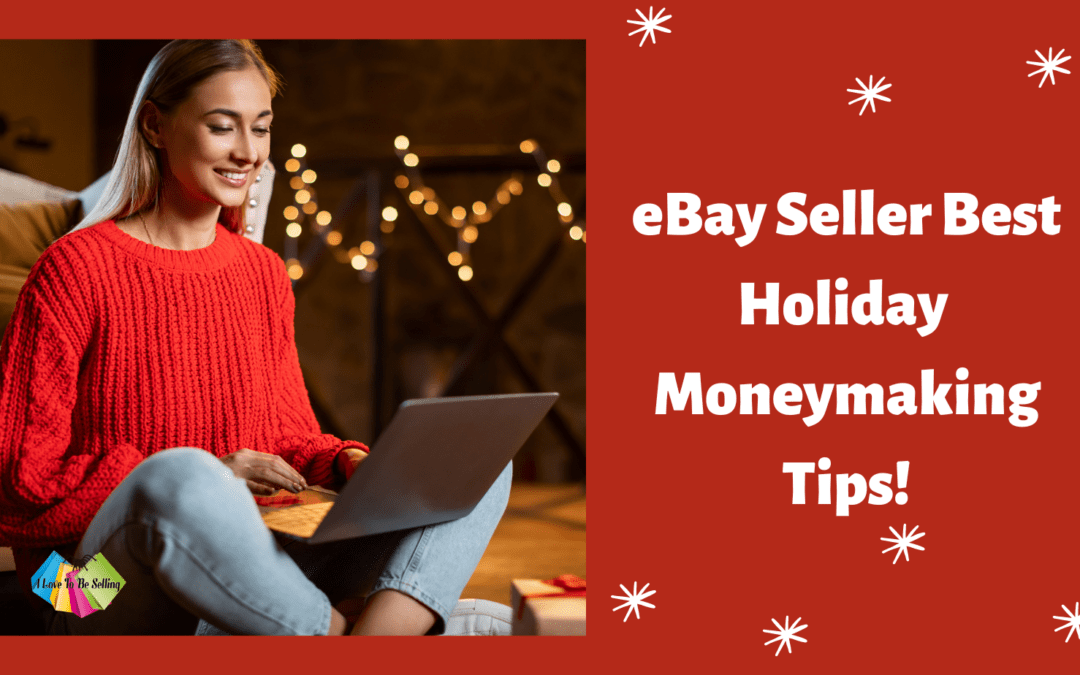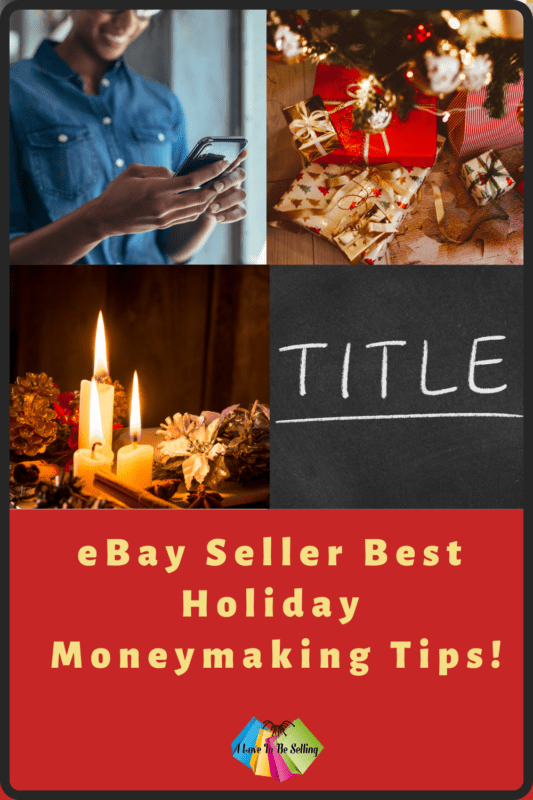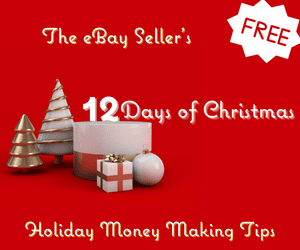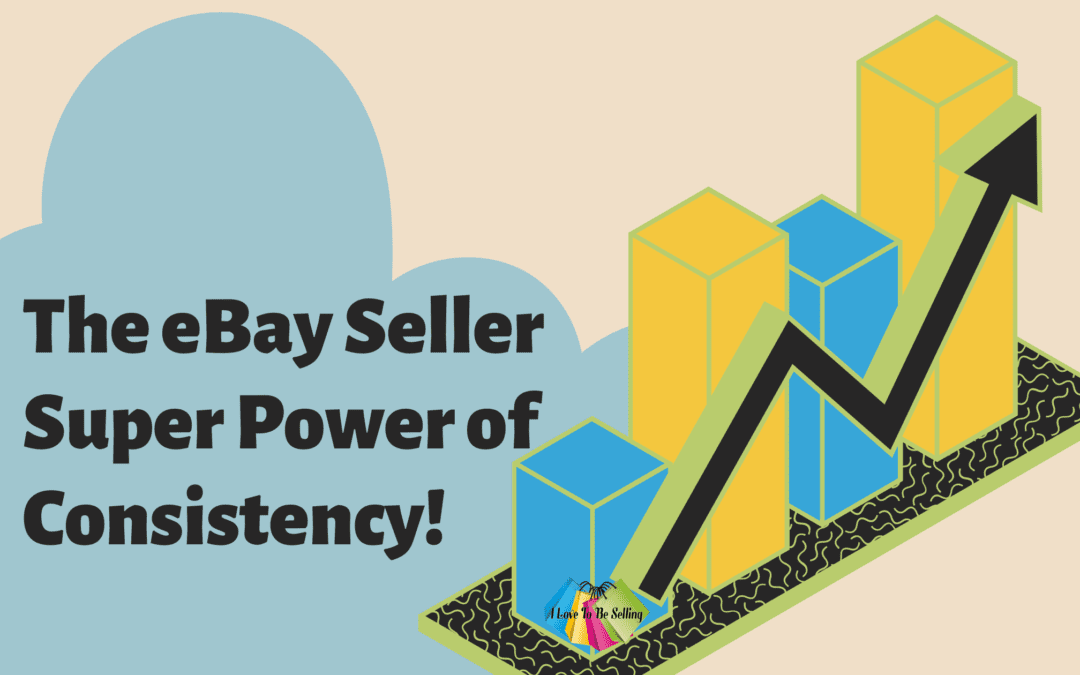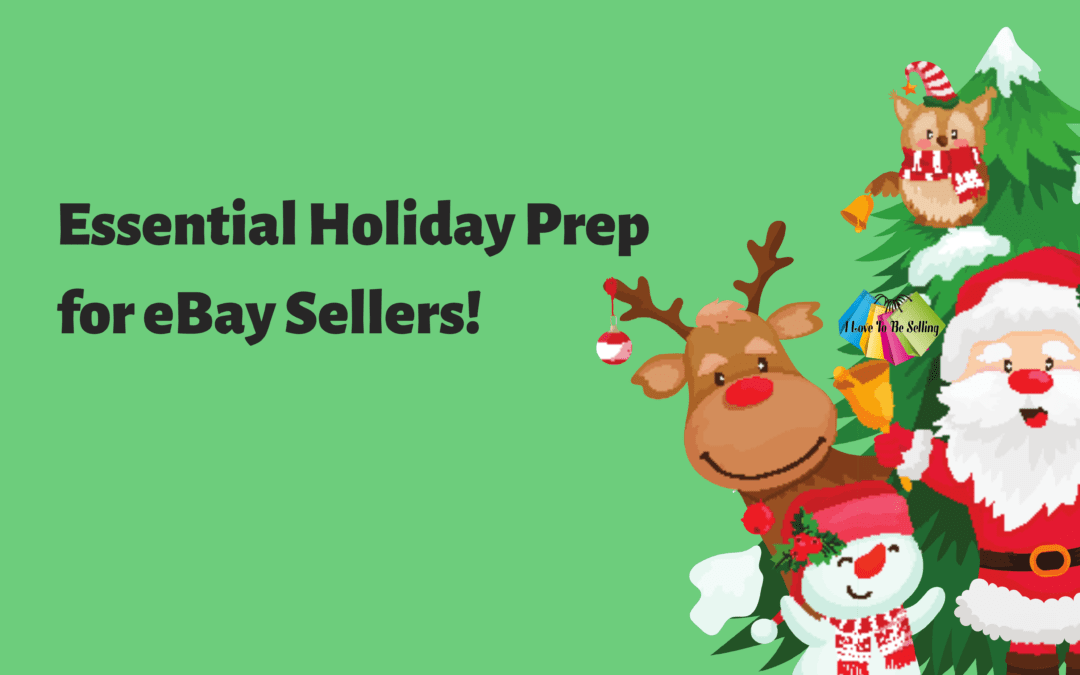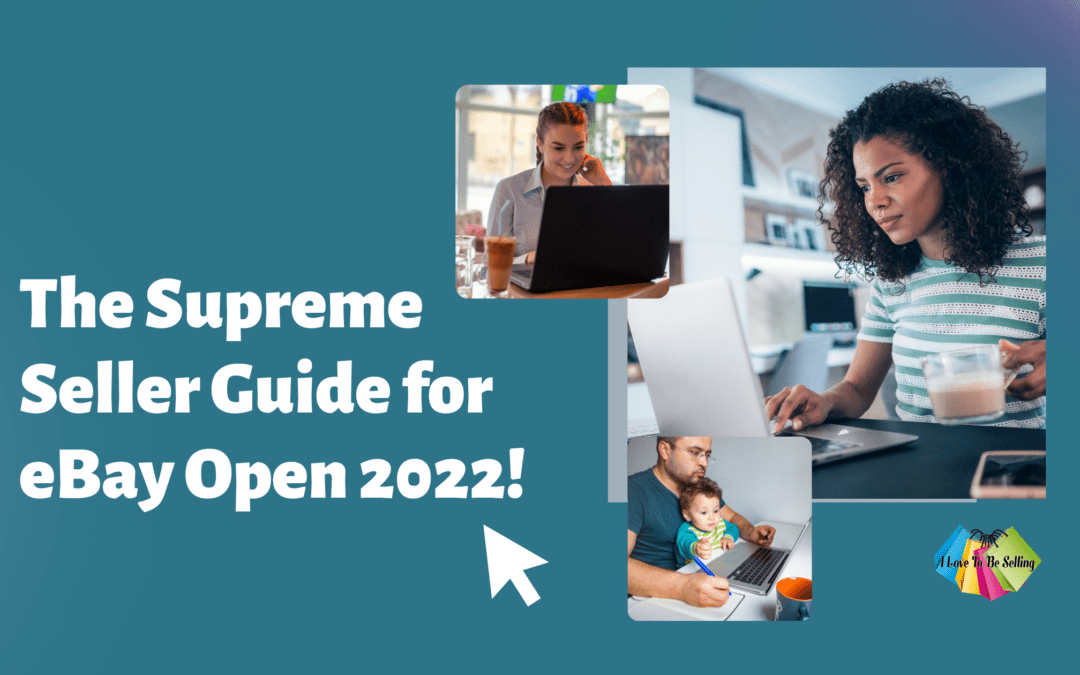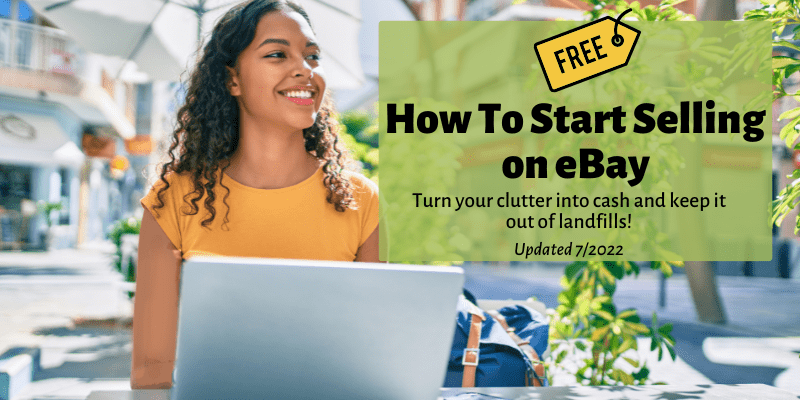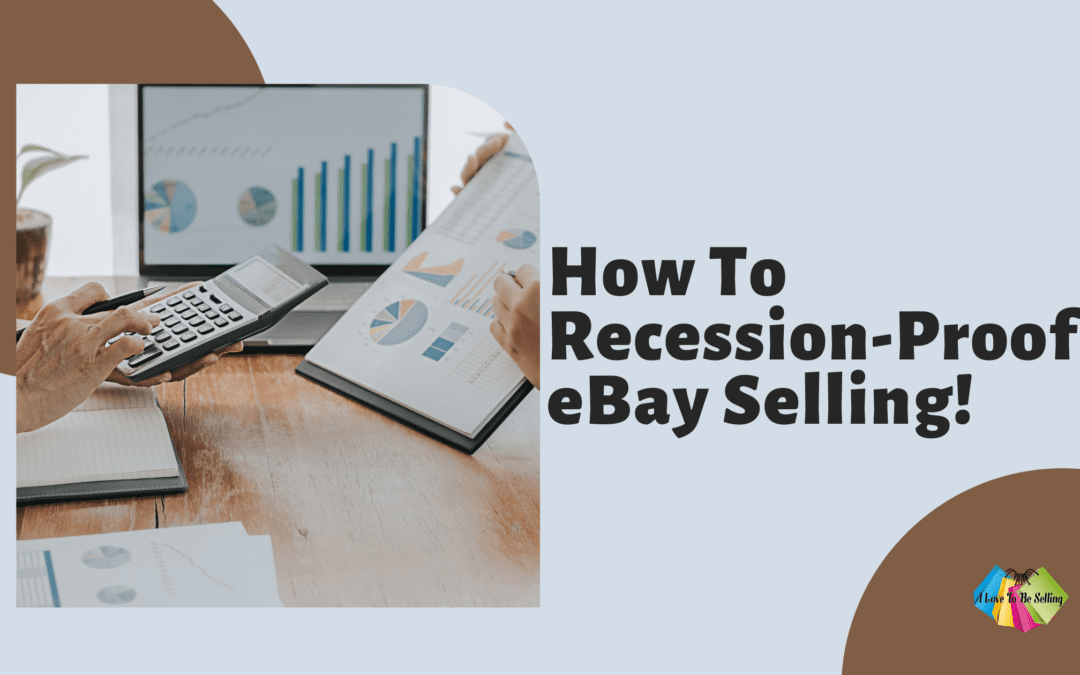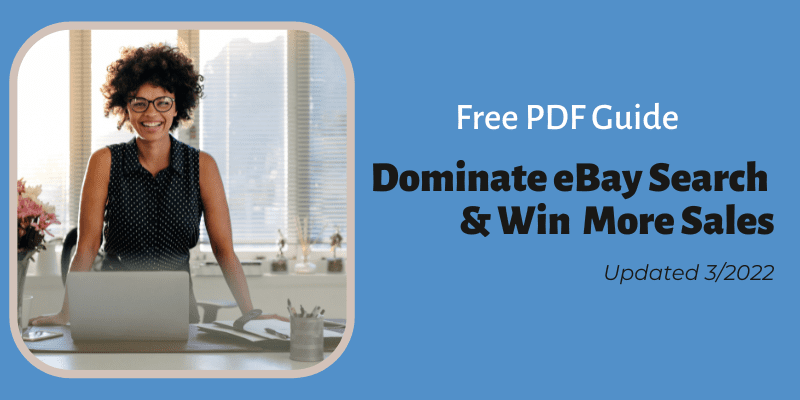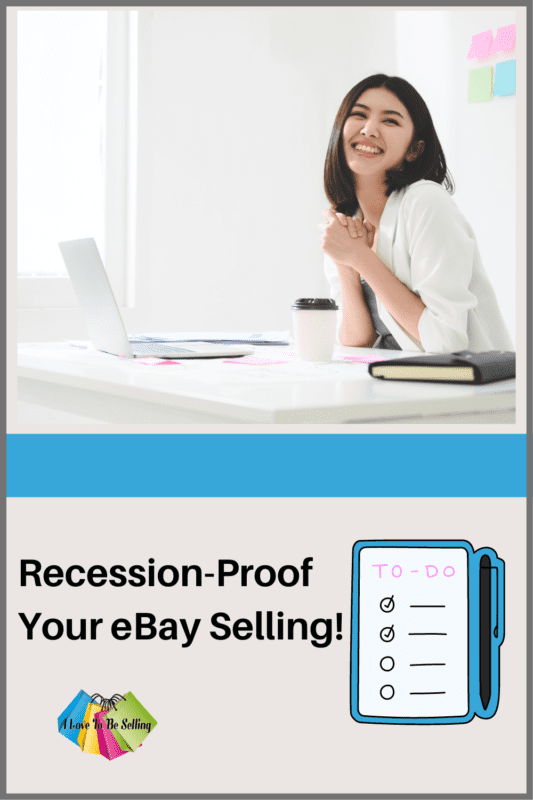by Kathy Terrill | Nov 20, 2022 | eCommerce Tips, Selling on eBay
It’s that time of year again, eBay seller: Shoppers are searching for the perfect gift to put under the holiday tree for their special someone.
Now it’s up to you to make it more likely that YOUR item is the one they find — and choose to buy. But how? The answer are these eBay seller best Holiday moneymaking tips!
For starters on the topic of eBay seller best Holiday moneymaking tips, remember: It can’t sell if it isn’t listed.
Look through your unlisted inventory. Is there anything holiday themed? Or in holiday colors (i.e., red and green, blue and silver or white, etc.)? If so, then list it NOW!
Furthermore, consider adding that newly listed item to a Promoted Listings Standard campaign.
According to eBay, a listing in Promoted Listing Standard Campaign is twice as likely to sell. You can set your PL standard fee as low as 2%, and you only pay if the item sells. You can even boost the price a bit to cover the PL standard fee.
The option to promote a listing in a Promoted Listing Standard Campaign — and specify your desired percentage — is in the final section of the SYI (Sell Your Item) form. Also you can create a Promoted Listing Standard campaign and add items in bulk from the Promotions tab of your Seller Hub Overview page.
Speaking of price, it’s a good idea to include enough wiggle room that you can add Best Offer to your listing.
Best Offer is another good way to increase the likelihood that your item will sell, and sell quickly! You can still make a profit and also get the benefit of quick turnover.
Next, scan the titles of your active listings. eBay gives you 80 characters altogether. You should be using 75-80 of them. If any of your titles fall short, revise them to add more keywords. Not sure what keywords to add? Do a search on eBay for similar items, then filter by Sold to see what keywords have worked for other sellers.
Another eBay seller best Holiday tip is to check Terapeak.
It’s under the Research tab on the Overview page in Seller Hub. Put a couple of keywords describing your item into the text field, then search to find comparable sold items.
Be sure to follow other best practices for eBay titles as well: Front-load the most important keywords, because eBay’s mobile app truncates titles, and don’t forget “the noun” (what the item is). Think “Keyword Keyword Keyword”, in title case — never ALL CAPS.
There’s no need for punctuation; titles don’t have to read like a sentence.
And for goodness’ sake, don’t waste characters on nonsense like L@@K, Wow, special characters, or emojis!
Pro tip: If you include the word Christmas in your title, be aware that Cassini (eBay’s search engine) considers Christmas and Xmas to be the same keyword. Using Xmas frees up five characters, and your listing will still pop up when shoppers search for Christmas.
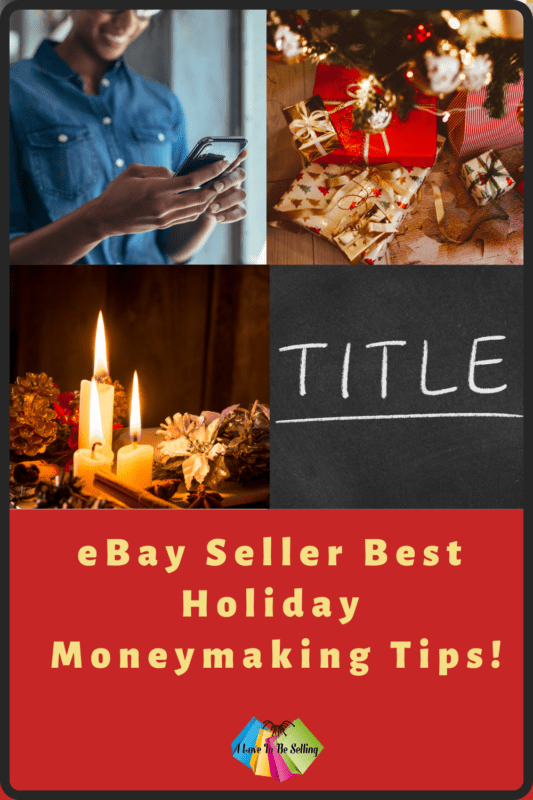
eBay Seller Best Holiday Moneymaking Tips!
An eBay seller best Holiday tip is find fresh inventory!
Be sure to shop holiday clearance events both locally and online. Don’t overlook pop-up stores, church bazaars, and flea markets. Then list your newly acquired inventory ASAP. Again, consider promoting those new listings and/or adding Best Offer.
In addition, if you have multiple quantities of an item, consider adding a Volume Discount to encourage multi-quantity purchases: Save x% on 2, y% on 3, z% on 4 or more. (You set the percentage of the discount.)
Both Volume Discount and Promoted Listings can be added to your listing from the very last module of the SYI (Sell Your Item) form on your desktop or mobile device.
These proven, actionable strategies will literally pay off for you right now in your business on eBay.

Your free 12 Days of Christmas eBay Money Making Tips!
Want even more ways to optimize your Q4 sales — and maximize your Q4 profits? Download your complimentary copy of The eBay Seller’s 12 Days of Christmas Holiday Moneymaking Tips!
Be sure to include things in your plans tat make the Holiday season meaningful to you. Is that a Christmas service, neighborhood caroling or volunteering at a local no kill shelter or food bank?
Here’s to you having a fruitful and meaningful Holidays!

by Kathy Terrill | Oct 21, 2022 | eCommerce Tips, Selling on eBay
A very important eBay seller super power is consistency. As actor/filmmaker Denzel Washington has famously said, “Goals on the road to achievement cannot be achieved without discipline and consistency.” The same is true of eBay selling. You’ve got to be both disciplined and consistent your business. Let’s talk about three crucial areas for eBay sellers to be consistent in.
#1- Your eBay seller super power, list, list list!
First and foremost, in using your eBay sell super power of consistency, you want to list regularly. eBay emphasizes over and over again the importance of doing so. Keep those new listings coming! It will enhance your items’ ranking in search results and help to drive traffic and sales.
One eBay tool that makes it easier to list every day is Draft listings. Always keep some listings in Draft, ready to be finished and go live. Draft listings can be created via your phone or computer, and they are available to all sellers. I speak about this in my video, Get Consistent eBay Sales This Way!

Get consistent eBay sales this way!
In fact, many sellers find it convenient to take photos via their smartphone camera and upload them directly to eBay.
Then they fill in a few of the blanks on the SYI (Sell Your Item) form, save the listing as a draft and finish it later on their desktop or laptop computer.
If you have a few partially completed listings stashed away in Drafts, you can list anytime you have a few spare moments. This enables you to list pretty much every day, which is ideal. Use my free guide. eBay Listings That Sell, to craft winning eBay listings
I hear sellers brag about posting a dozen listings in one day, but then they may not list anything else for a week — or even longer. You’re better off listing even just one or two items as long as you do so on a daily basis. Cassini (eBay’s search engine) likes fresh content and rewards sellers who create it by ranking their offerings higher in search results. So discipline yourself to be consistent about listing.
#2- Send offers to buyers!
The second aspect of selling on eBay wherein it literally pays to be consistent is sending offers to buyers. For this, you’ll need to keep an eye on Seller Hub via your desktop or laptop computer. The information you need is not shown by eBay’s mobile app.
Check your Seller Hub Overview page several times throughout the day so as to be able to send out offers ASAP. Look in the Tasks module for “Listings eligible to send offers”. Just click on the number of items. From there you’ll be taken to an Active Listings page filtered by listings for which you can send offers.
Don’t be stingy about your discounts if you want to make sales! When you send out an offer, you’re basically creating incentive for the buyer to make the purchase. Maybe it’s in their cart, or they put it on their Watch list.
Either way, it tells eBay that this shopper is interested.
Now it’s up to you to close the sale. A mere 5% or 10% off may not be enough to seal the deal, unless the item is priced very low. Try offering 15%-25% off. You can even offer more, especially if the listing is stale and/or the item is not generating much interest.
Furthermore, unless you are just too totally slammed to respond to offers manually, allow counteroffers. If you don’t, you’ve shut down any chance of a sale. Counteroffers give your buyer the chance to respond. This allows you to negotiate with them.
By the same token, if you set up your listings to automatically decline offers under X amount of dollars, you may be turning away business. That’s never a good thing!
So check your Seller Hub Overview page several times a day.
It will enable you to greet newly interested buyers with your special offer within 24 hours. Additionally, be sure to include an enticing message with your offer. You can say, “Thank you for your interest. I hope you’ll please take advantage of this exclusive limited time offer: X% off!”
#3- Know your numbers!
Be consistently aware of the financial metrics you’ll need to report for tax purposes: i.e., what you pay for inventory, shipping expenses, and eBay fees. Many times, sellers struggle to pull together these costs at the last minute. You also need to be aware of your gross income versus your net profit from your eBay sales.
My Reseller Genie (my affiliate link) can help. It’s the seller-created solution for eBay accounting and analytics. If you formerly used GoDaddy Online Bookkeeping, you’ll LOVE My Reseller Genie. It offers comparable accounting and analytics capabilities, then goes beyond them to do even more. MRG (as it’s known for short) will crunch your numbers for you so that you can concentrate on sourcing, selling, and shipping — and it can do so for multiple platforms.
To have proper accounting the team at My Reseller Genie advises checking and importing your numbers at least once a week.
Daily is best and does not need to be overly time consuming. It can take only a few minutes to double check your numbers, expenses and categories. Being consistent on checking your numbers saves you hours and hours at tax time. Try My Reseller Genie with my affiliate link, and use code KATHY15 to save 15% on your first month.

The eBay Seller Super Power of Consistency!
So there you have it:
- List consistently.
- Keep sending out offers to buyers.
- Do the math (or better yet, let My Reseller Genie do it for you).
See? Successfully selling on eBay really is as easy as 1 -2 – 3…as long as you’re disciplined and consistent.
The good news is that both of those traits get easier with practice. Think of it as your eBay workout

by Kathy Terrill | Oct 1, 2022 | eCommerce Tips, Selling on eBay
There is essential holiday prep for eBay sellers to be done now!
The holidays are coming, the holidays are coming sellers! To maximize holiday sales, now is the right time for essential holiday prep for eBay sellers to be done. As it’s the craziest, busiest, and (hopefully) most profitable season of the year for both you and your business — and it’s just around the corner. Here’s what you need to do right now to get ready. The most important tip for successful eBay Holiday selling, is prepare!
First, let’s talk about Holiday prep for eBay sellers and shipping.
Quick shipping is important all year ‘round, but it’s mission critical during the holidays, so you’d best be prepared to deliver. That includes having a backup plan in case eBay Labels goes down. So if you don’t already have a free Stamps.com eBay seller account, now is the time to open one! Just go HERE.

Essential eBay Holiday shipping tips!
Once your package is labeled and ready to go, how do you launch it on its journey to your buyer? If you’re not utilizing USPS’ free pickup service, why not?
Again, now is the time to start, because you may need extra mail help during the holidays. Schedule a few pickups to see what time of day your USPS carrier shows up. Just go to usps.com, then under the Send tab, select Schedule a Pickup, and fill out the online form.
Using carrier pickup instead of going to the post office is a great timesaver.
Saving time is always a good thing — and during the holidays, it becomes downright essential. After all, you’ve got halls to deck, cookies to bake, and family and friends to visit with. Holidays are all about enjoying the moment, so you’ve got to make every minute count!
Start by reviewing your listing process and looking for places you can shave off a few seconds. Could you batch tasks such as photography? Use your smartphone instead of a digital camera and upload photos directly to eBay via the mobile app, editing them along the way.
There are lots of ways to save time by using eBay Mobile.
Use the mobile app to create draft listings that you can finish later on your computer. Or you can even list directly from the app. You can also reply to customer queries, respond to open cases, field Best Offers, and more. Don’t be afraid to go mobile, especially when time is of the essence!
Next, double-check your shipping procedures.
Is there any way to streamline them? Might there be a more efficient way to organize your shipping station?
Even if you can save only a minute or two per listing or package, it matters, because those minutes add up faster than you might think. Imagine what you could do with an extra 30 minutes a day! That’s a whole half an hour — long enough to get a few more items listed, pack and ship a couple more parcels, quaff a cup of eggnog with a friend, read the next chapter of a good book, or just put your feet up and chillax.
Want more terrific tips and savvy strategies for Q4? Sign up for my one-day, one-hour free workshop on October 3, 2022 eBay Holiday Sales Accelerator Master Class. Hope to see you there!

Free eBay Holiday Sales Accelerator Master Class!!

by Kathy Terrill | Aug 8, 2022 | eCommerce Tips, Selling on eBay
So you’ve registered for eBay Open 2022, coming up September 21-23!
And if you haven’t, what are you waiting for? eBay Open is geared toward sellers at every level of experience, part-time to full-time, and it’s absolutely free. To register, go to https://hopin.com/events/ebayopen2022/registrationebay.com/open.
Now it’s time to start planning how to get the most out of this year’s eBay seller conference.
First of all, block out the dates and time frames on your calendar. Do this on paper or via your favorite calendar app, such as iCal, Google or Outlook. eBay Open 2022 is Wednesday, September 21, through Friday, September 23. It runs from 10am-3pm PT all three days. Attending the entire event live? Be ready and fit your listing, shipping, and other daily eBay tasks around that five-hour block of time. Pace yourself.
Next, take a look at the eBay Open 2022 agenda.
Many sessions happen twice over the course of the event’s three days. Furthermore, some will be recorded. View them on YouTube after the event is over. However, although certain presentations during the event may be replays, the Q&A with eBay staff and seller panelists will be live each time. So have your questions ready!
Each day kicks off with an hour of networking and winds down with more networking.
Furthermore, on Wednesday and Thursday, the initial social time is followed by keynotes featuring various eBay executives. CEO Jamie Iannone and Jordan Sweetnam, Senior VP and GM, North America; Andrea Stairs, VP, CMO and other key staff. Additionally assorted eBay sellers will share useful selling tips. Furthermore, Thursday includes an afternoon keynote as well. In closing, Friday wraps up with a closing keynote.
The rest of each day of eBay Open 2022 is devoted to learning.
During the event there breaks for fun activities like eBay trivia. Additionally they give you time to grab a snack, snap a selfie in the eBay Open photo booth, or check out the booths in the virtual Expo.
Get in the zone.
To add a session to your calendar, click on the little calendar page icon next to that session’s time slot in the agenda. All three days of eBay Open 2022 offer a trio of educational tracks. Fundamental, Advanced, and Seller-Led Training Sessions cover every aspect of selling on eBay:
- Acquiring and managing inventory
- Buyer psychology
- Customer service
- Listing best practices
- Market research and marketing
- Shipping domestically and globally
- Social media
- Tools and analytics
In addition, there are sessions devoted to eBay stores, seller protections and policies. eBay Main Street, and more.
Wednesday’s afternoon agenda features Category Sessions focusing on:
- Collectibles
- Electronics (Refurbished)
- Fashion
- Heavy Equipment
- Home and Interior
- Luxury (Handbags, Jewelry, & Watches)
- Motors and Parts & Accessories
- Sneakers
- Trading Cards
Read the description of each vertical’s session.
If you sell in that category, you’ll probably want to attend that session. Jot down any questions that come to mind in case there is time for Q&A. Once you actually sign in on the day of the event, the agenda will display in your time zone, and you can click the little plus sign next to each session’s title to build your own personal agenda.

Be ready to get the most out of eBay Open 2022 with these great tips!
Be part of a live studio or mix and mingle at a watch party.
This year’s eBay Open is a hybrid event: On Friday, live eBay Open Studios in three cities will take place concurrently with the virtual conference. Attendees will watch the closing keynote together online while they mingle with eBay staff and each other.
All three Open Studios (in Los Angeles, CA; Austin, TX; and New York City) are already sold out.
But some seller meetup groups are planning watch parties of their own. Already Watch parties are planned for Allentown PA, Boston MA, Chicago IL, Denver CO, and Las Vegas NV. As these community-based social events are announced, I’ll post them in the pop-up Facebook group I’ve created for eBay Open 2022. Come join your fellow sellers in this fun group HERE.

Seller run eBay Open 2022 Facebook group!
Think of eBay Open 2022 as you would a live conference, minus the hassle and expense of having to pack a suitcase, travel, and pay for a hotel room.
Dress comfortably, and have fun showing your eBay spirit by wearing an eBay-branded shirt, cap, or both. If you don’t own any eBay-branded apparel, you’ve still got time to shop for some. eBay’s eBayana category usually offers plenty of options for adding to your eBay wardrobe! Or just put together an outfit in the four colors of the eBay logo: red, blue, yellow, and green.
Drink your coffee from an eBay mug, and use one of your eBay water bottles from previous events. Take notes in an eBay notebook, using an eBay pen. If you take the post-eBay Open survey, you’ll also receive special event swag.
To help you get the most out of eBay Open 2022, I’ve created, Your Seller Success Checklist for eBay Open 2022. Download your complimentary copy HERE.
See you at eBay Open!

by Kathy Terrill | Jul 19, 2022 | eCommerce Tips, Selling on eBay
The eBay Time Away feature for sellers is now better than ever.
When it comes to selling on eBay, you’re always open. Whether you have an eBay store or not, your items are available to shoppers 24/7/365. But sooner or later, you’re going to need Time Away. Yes, that’s Time Away with a capital “T” and a capital “A.” Time Away is eBay’s way of letting you take a break from selling without having to close your store or end your listings.
Before eBay Time Away, only eBay store subscribers could put their selling on hold.
It was called Vacation Settings. You could choose to allow purchases while you were away or to have your listings hidden. For sellers who didn’t have a store, the only way to get time off from eBay was to either bulk-edit listings to extend your handling time (up to a maximum of 10 days) or end your listings altogether, then relist everything once you were ready to get back to work.
Thankfully, now there’s a better solution available to ALL sellers.
If you need to take a break from selling, you can schedule some time away using — what else? — Time Away.
You can access Time Away from the “Change Settings” hyperlink in the upper right-hand corner of your My Messages inbox. Click on “Change Settings”, then scroll down to “Time Away and Automatic Response.” Time Away is also on the eBay App under “Settings.” You can also access it from this page, select “Go to Time Away Settings.”
Now you’re ready to set up and manage your Time Away settings and My Messages autoresponder.
Under “Set up your time away”, click “Let’s go”.
In addition to scheduling Start and End dates, you’ll need to decide whether you want to pause or allow item sales. If you allow sales, you can have up to 15 days of time away; if you pause sales, you can have up to 30 days. Then click “Apply”.
You can select today’s date if you need Time Away to begin immediately.
Within minutes, a message will appear at the top of your listings, letting buyers know that you’re away. However, it takes a few hours for estimated delivery dates to update. Furthermore, if you choose to “Pause item sales”, allow several hours for your listings to be hidden. So, it’s best to set up Time Away in advance.
Set your time away to start a day or two before you begin your break from selling.
Doing this accommodates any last-minute orders. Then end your time away a day or two later than your actual return date. This way you have time to pack and ship any sold items.
It’s a good idea to utilize Time Away’s My Messages auto-response feature as well.
Customize it with a message letting customers know you’re away and when you’ll be back. Then click “Apply”.
Bear in mind that whether you choose to pause sales or allow them, delivery dates will NOT be updated for:
- Second Chance Offers
- Auto-accepted Best Offers
- Pending counteroffers
- Seller-initiated offers accepted during Time Away
- Items with Local Pickup or Global Shipping Program (GSP) as a shipping option
So don’t send out offers right before you go on vacation.
In addition, plan to edit handling time and/or shipping options for Local Pickup and GSP listings, as well as for any listings that offer eBay International Standard Delivery (eISD).
If you opt to allow sales while you’re away, your listings remain visible, and buyers can purchase your items.
However, they’ll see a message at the top of your listings stating that you are on time away until thus-and-such date. Meanwhile, estimated delivery dates will automatically be updated in the Shipping and Delivery section of your listings.
Should you prefer to pause sales during your time away, your fixed price listings will be hidden from search results, so shoppers won’t be able to find and buy them. Even if a buyer already has one of your items on their Watch list or in their cart, they won’t be able to complete the purchase. Instead, they’ll see a note telling them that you are not processing orders until your Time Away end date.
When your Time Away ends, it can take a couple of hours for your listings to reappear in search results. However, they will do so automatically.
Auction listings cannot be hidden during Time Away.
They’ll continue to play out in real time. But a message at the top of the listing will inform bidders that you’re away, and the estimated delivery date will automatically be updated.
For a deep dive into Time Away — and Time Away strategies — check out my video eBay’s Time Away Vacation Update
While you’re on hiatus (or when you get back), consider taking some time to brush up on eBay basics. My free guide How to Start Selling on eBay offers proven, actionable advice to sellers at all levels of experience. It even includes tips on sourcing inventory, some of which you can implement while traveling.
To get your complimentary copy, go HERE.

Enjoy your time away!

by Kathy Terrill | Jun 29, 2022 | eCommerce Tips, Selling on eBay
With the current economic times, two concerns are front and center for eBay seller, inflation and recession. How can you “recession–proof” your eBay sales?
Let’s look at inflation, recession, and how to recession–proof eBay selling!
Both inflation and recession are prominent in the headlines and on everyone’s mind right now. It’s the reason that prices have gone up for shoppers in the U.S. According to usInflationCalculator.com, as of the end of May, the current rate of inflation is 8.6%.
Inflation impacts what eBay shoppers buy.
Furthermore, we’re heading into summer — a time of year when many retailers, both online and off-, see a dip in sales. So how do smart eBay sellers recession proof eBay sales? It’s as simple as 1, 2, 3, 4.
First and foremost, think like a buyer to recession-proof eBay selling!
What ARE people buying, despite inflation and the season? Well, for starters, a recent NPR article says that while people may cut back on purchases for themselves, they will continue to shop for and generally spoil their pets.
Can YOU source items for this market? To get inspired, search pet-related categories on eBay. Terapeak is a big help for spotting trends and hot items and/or niches; it’s under the Market Research tab in Seller Hub.
A more advanced product research tool available to eBay sellers is Zik Analytics.
Using Zik Analytics sellers can quickly spot current sales trends in a wide variety of categories on eBay. Zik Analytics not only helps eBay sellers find what’s selling, it also shows them the sell–through rate — i.e., how quickly each item is selling. It’s great to discover eBay sales trends, but it’s equally important (if not more so) to know how fast an item sells!
Once you discover popular categories and products, watch local thrift shops, yard sales, clearance sections at both online and brick-and-mortar retailers. Be sure to include your discount and wholesale suppliers. With Zik Analytic’s powerful eBay research tools, you can quickly see if the type of item you want to source is available on Ali Express and or Alibaba. Remember: It’s always wise to source from a variety of vendors.
Second, remember that people are traveling again!
Also noted in the aforementioned NPR article is the fact that after being homebound for the past couple of years, Americans as well as people around the globe are back on the move.
So while you’re wearing your think-like-a-buyer hat, think about this: What do travelers need? One exceptionally useful item that’s also easy to source is fanny packs. Yes, what the British call “bum bags” are still in style for traveling. Better yet, there are lots of ways to source them.
When I checked sold items on eBay via Advanced Search, I found out that nearly 11,000 fanny packs have sold during the past 2 weeks alone. That’s a lot of fanny packs. And Zik Analytics offers sellers a deeper dive on the the hot topic of fanny packs.
Third, note that consumers are looking to stretch their dollars — so go grocery shopping to recession-proof your eBay!
Groceries are a major household expense, so they’re where people pinch their pennies. Albeit eBay is not typically a go-to ecommerce site for groceries, they DO sell. Especially limited edition flavors and/or other regional variants of a product, because what’s available in one part of the country may be scarce or downright unavailable elsewhere.
One particularly huge and hot grocery category is TEA. Check sold tea items on eBay — and hold on to your hat, because there are more than 30,000 of them. Yes, really: THIRTY thousand-plus!! Can you source brands and/or tea sets that will sell?
In addition to local suppliers, keep the handy and informative tools of Zik Analytics in mind. You can research tea and discover if products you want are available quickly from AliExpress or Alibaba. It’s something to keep in mind.
Fourth, guess what else people like to buy online, where they can get the best deals? Health & Beauty items!
That fascinating NPR article calls it “the lipstick effect”. In the article, Priya Raghubir, professor of marketing at NYU’s Stern School of Business, defines the lipstick effect as “when consumers spend on small luxuries like perfume or high-end beauty purchases even in a downturn.”
Here in New York City, I can find new, unused, sealed makeup at thrift stores. Keep an eye out at estate and yard sales as well. Someone may have bought some new makeup and then changed their mind. Or they received it as a gift and never used it.
Furthermore Zik Analytics powerful research tools can help you find in demand health and Beauty items on AliExpress and Alibaba.
Pro tip: When I’m in stores such as Sephora, I chat with the salespeople. Are there colors and/or styles being discontinued? MANY discontinued lipstick, eyeshadow, and nail polish colors sell extremely well on eBay, because consumers LOVE their favorite shades and will pay big bucks for them!
Here’s the bottom line:
Despite inflation, recession, and the onset of summer, something sells on eBay every second of every day. It’s up to you to see to it that YOU are among those selling that something.
Think like a buyer. Buyers are shopping. To stay successful t’s a matter of coursing and selling what IS in demand. Searching eBay and using Terapeak will help. When you’re ready to step up your game, look at the professional research tools Zik Analytics offers to eBay sellers.
To that end, as you’re listing, remember: You want to create OPTIMIZED listings that will rank well in eBay search results. So grab your complimentary copy of my free guide, Dominate eBay Search & Win More Sales!, at https://ilovetobeselling.com/webinars-and-workshops/dominate-ebay-search-tips/. It’s packed with powerful, proven tips for creating listings that sell fast for top dollar.

Sell on, eBay seller! There’s no need to let inflation, recession, and/or the summer slowdown bring you down — or bring down your sales.

4 top tips to recession-proof your eBay selling!