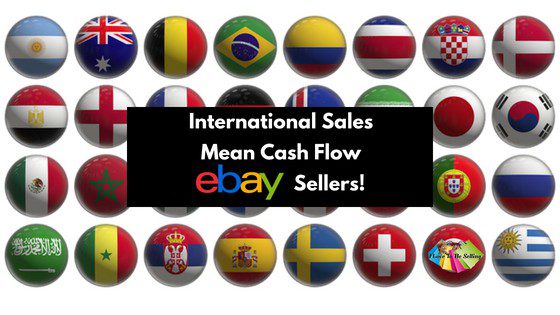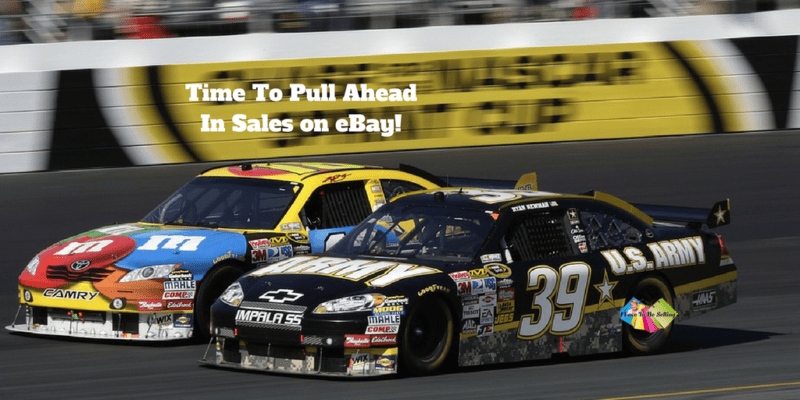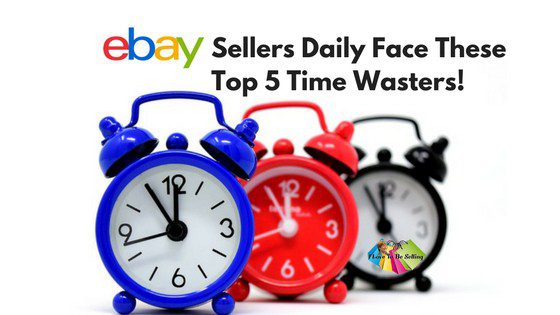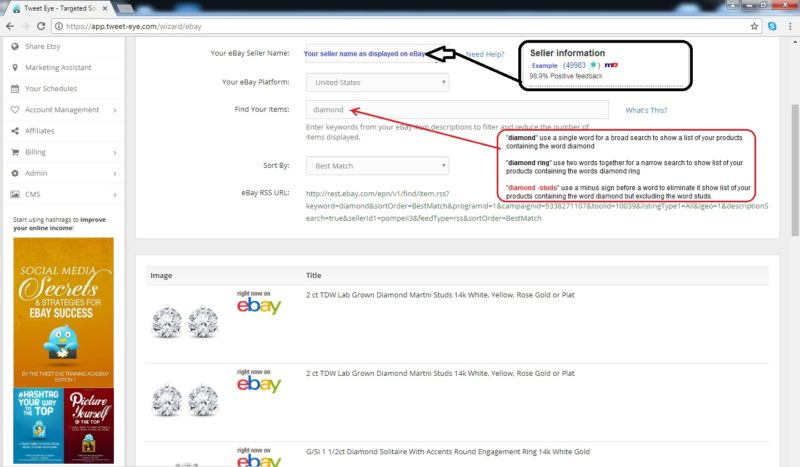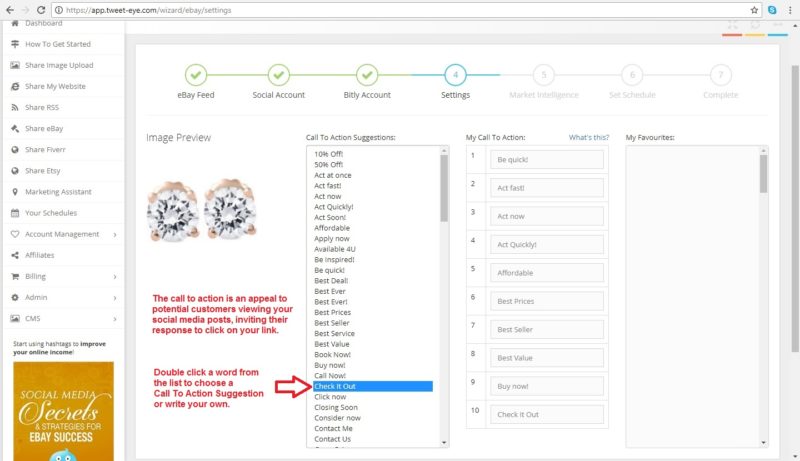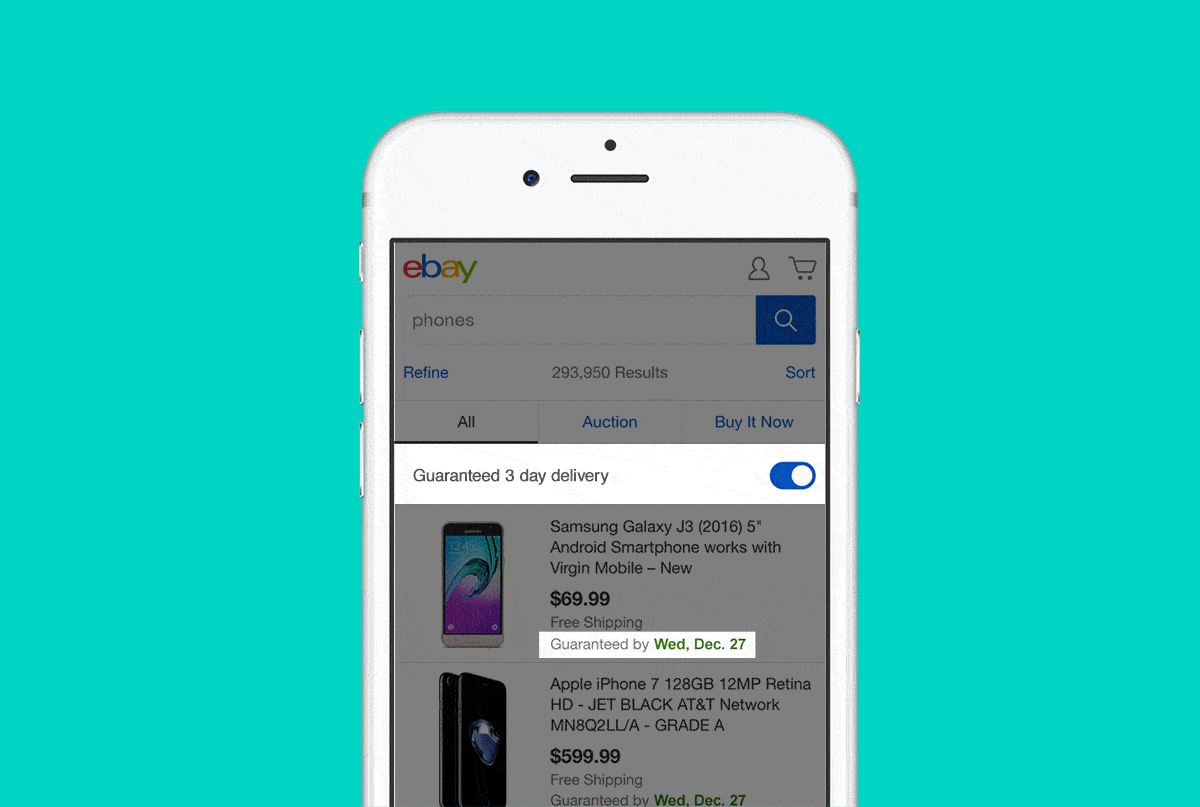by Kathy Terrill | Jul 20, 2018 | eCommerce Tips, Selling on eBay
Feeling slow summertime eBay sales blues?
Contrary to what the old song says, there IS a cure for any eBay sales summertime blues. I’ll list the ingredients; then it’s up to you to concoct the mixture that works best for your business.
The first step towards stirring up eBay sales is to check prices.

Keep an eye on prices for your listings on eBay!
Market values can change over time…demand for your item may increase or decrease…new competitors may undercut you; there are lots of reasons why it’s important to stay current on pricing.
Check out my “Advanced Search” YouTube video to learn how to quickly research SOLD prices on eBay so that you know what your item is selling for. If necessary, adjust your pricing. Don’t forget to note whether sold items offered free or paid shipping, so you can take that into consideration. In addition, be sure to check the size and condition of sold items to ensure they’re truly comparable to what you’re selling.
Also, consider shipping. If you’re not yet selling internationally, you’re missing out on millions of potential customers.
Open your business up to that world of possibilities by going global. For heavier items, expensive items, and items shipping to countries that do not yet offer USPS First Class International’s Electronic Delivery Confirmation (eDelCon), opt into eBay’s Global Shipping Program at ebay.com/GSP. GSP users have seen their sales increase by up to 15%!
And it’s easy: With GSP, you create a shipping label through eBay as usual to generate a global tracking number. It’s automatically uploaded to your and your buyer’s My eBay page. Then you ship the item to eBay’s Global Shipping Center in Kentucky. eBay does the rest, including filling out customs forms, paying import fees, and providing international shipping to your buyer.
Small and/or lightweight and/or inexpensive items may be shipped directly via USPS First Class International with eDelCon. eBay Labels and third-party providers automatically generate and fill out customs forms. For more details enjoy my blog post International Sales Mean Cash

Selling internationally increases eBay sales!
So you’ve checked your pricing and are shipping worldwide. Now let’s check your listings’ formats.
It’s best to have a mix of fixed price and auction listings because while some shoppers love to bid, others prefer to Buy It Now.
For fixed price listings, add the Best Offer option. Best Offer lets the buyer know that you’re willing to haggle a bit. If you get an unacceptable offer, always counteroffer, with a note thanking the buyer and telling them how much of a discount you’re offering and why your item is worth it. You’ll be pleasantly surprised by how many lowball offers can be turned into sales!
You can also send Private Offers in response to questions received through My Messages.
Just click “Reply with an offer” in the upper right-hand corner of the message. Again, add a note explaining your offer is for $X, which is Y% off.
Promotions Manager is free to eBay Store subscribers; use it to create special offers, discounts, and sale events. Store subscribers and Top Rated Sellers can also use Promoted Listings to boost item visibility by 30%.

Pull ahead in sales with eBay Promotions!
With Promoted Listings, you choose an ad rate: a percentage you’re willing to pay if your item sells from its promoted listing. You only pay if a buyer clicks on your ad AND purchases the item within 30 days. Top Rated Sellers receive a quarterly $30 Promotions Listing credit, while Anchor and Enterprise Store subscribers receive a $25 credit. Top-Rated Anchor and Enterprise Store subscribers receive both.
So go ahead and cure those slow summer sales blues.
Now that you know the ingredients — check pricing; sell internationally; vary your listing formats; use Best Offer and Private Offer; try Promotions Manager and Promoted Listings — you’re sure to be able to cook up a recipe for success!
P.S. For even more summer sales success tips, listen to my recent interview on eBay Radio.

by Kathy Terrill | Jun 12, 2018 | eCommerce Tips, Selling on eBay
Looking for more eBay sales? International sales can increase your business immediately.
So, why say no to more sales?!
To begin, shipping globally on eBay can be accomplished in several ways.
First, sellers can ship themselves. Additionally, businesses can ship international sales with eBay’s Global Shipping Program. For each listing, sellers choose how to handle their non- US sales. It is not an all or nothing proposition. So, sellers can mail product X themselves using eBay shipping labels. Also, shipping product X can be done using products like Stamps.com, Endicia, and ShipStation. Then with product Y they select eBay’s Global Shipping program.
There are several advantages to eBay’s Global Shipping program, commonly called GSP.
First, it takes a lot of stress off the seller. When a GSP item sells, the sellers simply mail to a shipping hub in Kentucky. From there, the item is packed and mailed overseas. The seller is only required to get the item to Kentucky. From Kentucky onwards, it’s eBay’s job. eBay is responsible to have the international shipping product arrive safely in county Q. Should it arrived damaged, eBay refunds the buyer. This keeps more money in the seller’s pockets! Also, eBay screens the GSP listings. If it’s illegal to import your product to country G, it will not be visible to that nation.
Amazon sellers that use FBA to fulfill their eBay orders can use GSP.
Many Amazon eBay sellers are completely unaware of this. eBay’s GSP shipping center is in the US. Savvy FBA sellers opt their eBay inventory into GSP for the sales boost. It’s a fast smart way to make more money.
Listen to international sales tips in my YouTube, Where Did The eBay Customers Go?
http://https://youtu.be/X0joTyMLzwo
Some sellers are nervous to ship overseas. The Global Shipping program reassures sellers with its shipping protections.
That being said, protections are not free. eBay’s Global Shipping program is a premium service. It includes door to door tracking. Customs and import fees are charged up front. The basic rule of thumb for using GSP is this. If an item is under 4lbs, ship it yourself. Should the product be over 4lbs, use the Global Shipping Program. Furthermore, if the product is very valuable and or fragile, consider GSP. You have a built-in insurance policy with GSP.
If your items are light, often shipping yourself is best.
GSP will make lightweight item’s shipping expensive to buyers. You can lose sales. Shipping USPS first class international includes tracking to many countries. Here is the current list of countries with this tracking. It’s called e-Delcon.
It’s wise to edit the custom’s form when shipping to a generic description.
A DKNY dress is a women’s dress. An Under Armour shirt is a men’s shirt. You are not falsifying the document. You’re not changing the price or marking a purchase a gift. You are mailing a dress. You’re shipping a shirt. Using the generic term helps the package not get sidetracked by a handler interested in the contents. Shipping GSP there is no need to do this.
So, still feeling a bit nervous?
It’s fine to start shipping globally in increments. Begin shipping to Canada. Later add UK and Australia. Then consider shipping everywhere. Again, GSP takes any jitters away. But if your items are lightweight, it can make your items expensive. You’ll lose sales to sellers who ship themselves.
Offer GSP and your own shipping.
You must choose one or the other for countries you will ship to. Sellers can ship themselves to some countries that are non-GSP nations. Then use GSP for the eligible countries. HERE is the current list of GSP eligible nations. To do this you would customize shipping under shipping details. You can block countries you don’t want to ship to in your site preferences. If you leave GSP checked in shipping details and include you own shipping for the SAME country, your shipping is shown to buyers. They will not see GSP. For GSP to be offered, it must be the only option to country X.
Almost daily articles speak on the massive increase in online shopping. This recent post by B& T Magazine highlights how Australians are shopping online is just one.

Every day more people everywhere are shopping online!
Online shopping is increasing daily.
No matter the size of your business, you can be an international seller. Shipping everywhere increases your eBay sales. That’s great news in all languages.
Special note – Thanks to Feedspot for recently selecting us as a top blog to read for eBay Seller News!

by Kathy Terrill | May 27, 2018 | eCommerce Tips
The eBay Summer Seller Update for 2018 is out. Like most of the seller updates, it’s a mixed bag.
You may have quite a bit of work ahead with the eBay Summer Seller Update.
To begin, the eBay Summer Seller Update is in four sections. They are Inventory Optimization, eBay Stores, Selling Metrics and Shipping and Returns. I will address key facts that impact the majority of people. I encourage you to read the entire update.
So, in Inventory Optimization, four categories now have mandatory item specifics.
The four are Coins, Comics, Pottery & Glass and Tires. In light of this, note what categories you sell in. Many sellers have Pottery & Glass listings. Look to start implementing the mandatory changes now. Be ready for the July 31, 2018 deadline. Furthermore, study the product categories that must list with Product Pages. I break down key points in the entire update for you HERE.
Equally important are the impacted categories of cardio equipment, cell phones, and smartphones. Included are computers/tablets, networking tablets, and ebook readers. Also counted are humidifiers, internet & media streamers and major appliances. Portable fans, programmable thermostat, and small kitchen appliances join the list. Space heaters, TV video, and home audio are included. As are internet and media streamer, TV’s, and voice-enabled home assistants too. More details on these changes are HERE.
Now, the next part of the seller update is for eBay store owners.
So, if you use the sales function of Promotions Manager and Sales event, heads up.
Items must be listed on eBay for a minimum of 14 days before they can be put on sale. I detail this new policy and other eBay Summer Seller Update facts in my YouTube Stop The Drowning.
http://https://youtu.be/6-XxWo1ejSg
Furthermore, Seller Metrics and Shipping will have new features.
With a few exceptions, as of June 25 sellers will need to list with zip codes. Additionally, in July eBay will add new seller metric data to Seller Hub. Sellers will be shown how they compare to other sellers in key data. The focus seems to be on returns. Of course, data is welcome. Let’s see if this will be helpful information. eBay will need to tightly compare apples to apples to give sellers data that’s useful. eBay Radio has great information on this and entire update HERE.
Good and bad news for sellers on Returns!
So, eBay is moving ahead with only five return policies allowed. There are a few exceptions. eBay makes it easier for buyers to return. A simplified return process will be in place. In light of this, sellers need to select an approved policy. If they don’t pick one, one will be assigned. Details are HERE.
In closing, sellers have work to do.

Goal Of eBay Summer Seller Update – Sales!
Studying the update, look at the categories you sell in. Are you impacted by the changes? Look at your returns policies. Are they compliant with eBay’s new standards? Starting in July, look at your new return seller metrics. Comparatively, how do you stack up? The update points sellers to data and policy compliance. The end goal is more sales from more shoppers. Now, that’s certainly welcome news to sellers!

by Kathy Terrill | Apr 23, 2018 | eCommerce Tips, Selling on eBay
To begin, many, many eBay sellers are solopreneurs.
By avoiding these following top five time wasters, you’ll be on the road to eBay selling success!
Numerous sellers are doing all the tasks to run their eBay business. So the seller is sourcing inventory, researching products and taking pictures. Additionally, they are shipping, doing customer service and social media. So, how on earth does someone get all this done with time left for family and friends? The answer is, avoid these top five time wasters that can consume your day.
The number one time waster for sellers is excessive research.
Before you start a deep dive on prices for items, do a quick search using eBay’s advanced search. This video shows you how.
http://https://youtu.be/ikJu5KFnvH0
If you find your item sells for $20 or less, you want to list as quickly and efficiently as possible. You have a good idea of the selling price already. Put it aside to photograph and list. Move on to the next item. Spending 30 minutes research a $20 item is not an effective use of your time.
Your second biggest time waster is social media.
Social media is a huge help for eBay sellers. There is an abundance of helpful content to be found. Additionally is the perfect way to attract shoppers to your products. However, it can also be a huge time suck. The Journal Of Applied Psychology recently spoke to how we have an altered sense of time when we’re online.Use your clock. Before you hop on Youtube, Facebook or Instagram, note the time. Decide how much time you’re allotting to social media. Stick to your choice. If you don’t, that 30 minutes you need for a listing is gone. Use social media, but watch the clock.
Third biggest time waster is not grouping tasks.
Whether it’s listing, shipping or running errands grouping like tasks will save you oodles of time. I can product source on my way home from the post office as it’s right on the way. Time saved fifteen minutes. Similarly, I can take pictures in batches, and then edit in batches. Time saved an hour. Go through your regular tasks. What can be grouped? Start doing them that way.
Fourth biggest time waster is not prioritizing.

Fourth biggest time waster for eBay sellers is not prioritizing.
Some things are more important than others. For sellers listing and shipping are at the head of the list. Right behind that is customer service. With those done, then look at your time. How much will you allocate today for product sourcing, social media, learning a new skill, and or bookkeeping? Take a bit of your day and write down what needs to do regularly. Then use a paper or electronic calendar and schedule those items. Similarly, do you want to keep a running daily, weekly, monthly to-do list? It’s a wise business practice to write things down and plot your days, weeks and months.
Your final biggest time waster is not saying no.
Unless you have extensive staff and family help, you can’t do everything every day. Step four is a big help in realizing this. Look at what needs to be done to run your business. Unless you’re adept at using scheduler, or have an assistant you don’t need to be active on all social media every day. Select the one most effective for you. Similarly, you don’t need to source inventory every day. Now, as you grow your business that can change. Using the first four steps, discover what is important for your eBay business. Then learn to say no to what is not needed right now.
In closing, we all have different needs and lifestyles. Taking the time to analyze what works for you and what doesn’t, you make the right choices for you. By not choosing wisely, you sabotage your success. Likewise, you’ll be frustrated every day.
By avoiding these top five time wasters for eBay sellers, you’ve cleared the path to your success. Time to list!

by Kathy Terrill | Apr 3, 2018 | eCommerce Tips, Selling on eBay, Social Media Tips

Twitter schedule tools save eBay sellers precious time.
There are never enough hours in the day for eBay sellers. Time savers are a must for successful sellers. Social media schedulers are crucial. To set up social media on Twitter and Facebook, there are free schedulers like Hootsuite and Buffer. Content must be continually added to these tools. I have recently discovered a set it and forget it Twitter scheduler, TweetEye.( my affiliate link). TweetEye has a free version. TweetEye sets itself apart from other auto schedulers. It’s in a class by iteself, as it has features that minimize the sameness of its tweets.
First of all, set it and forget it Twitter schedulers are a gigantic help for sellers.
They have the capability of pushing fresh content out on social media with minimal upkeep. Twitter is a great way to quickly reveal products to shoppers on social media. The challenge with using Twitter, and other social media, is the time it takes to set them up.
So, enter the solution, ( my affiliate ink) TweetEye. To use TweetEye, you’ll set up an account. Then link your social media. eBay and Etsy accounts can be synched into the tool. There is no need to have an eBay store to link your account. Once set up, click the eBay toggle.

Be sure to use the Keyword function in TweetEye. (Picture courtesy of TweetEye)
Next, you want to select a keyword to sort listings. This is very important. When you select a keyword, TweetEye will pull all your listings with that keyword.
A keyword could be dress, red, shirt, mug, winter etc.
You want to select something fairly broad and that has more than 10 listings. Once set up, as items sell from this matchup, TweetEye will replace with another item. It “refills” the schedule for you. There is no need to continually tweet items. Your TweetEye scheduler will do it for you.
Use numerous schedules to tweet your inventory. You can have one keyword dress schedule, one shirt schedule, one baseball schedule etc. It’s up to you. So, set up schedules with keywords that categorize your listings. Then let TweetEye do the work for you.

TweetEye does your tweets for you!
Once you’ve chosen your keyword, you’ll select the number of items to share. You can pick from one to ten. More than four is best. Next, select your Twitter account. After that, you can attach a bitly account. Now you’ve arrived at selecting your call to action. These are terrific. Call to actions are attached at the end of your tweet. They add variety to your social media. Pick the ones best suited to your items. After selecting your call to action be sure to check the Market Research box. Market Research uses algorithms of what is trending on social media to select the best hashtags for your Tweets.
Call to actions keep your tweets from being monotonous.
Market Trends takes the guesswork out of hashtag selection. Finally, when selecting the time your schedule will post, select a long post delay. I like five minutes. I want my tweets spread out.
Use this complimentary guide from TweetEye to set up your schedule. It takes only minutes. One pro tip. On the page for Market Intelligence UNCHECK show image. When checked TweetEye pulls the image from the RSS feed. It usually looks awful. When unchecked, your image comes from your listing.
Crafting individual tweets and uploading pictures to Hootsuite, Buffer and similar schedulers is great. If you have the time to customize your Twitter, do so. Using TweetEye (my affiliate link) you can run numerous schedules that operate on their own. Set up properly the schedule(s) will continuously pull product posts and tweet them. Occasionally it’s wise to live tweet. My Essential Social Media Cheat Sheet is loaded with ideas you’ll want to use. Twitter is great to push out a lot of product. Search engines can pick up your products from Twitter and help customers find you.

In closing, sellers are very busy.
Tools that save sellers time are not to be overlooked.
TweetEye (my affiliate link) completely automates eBay product posts to Twitter. Many auto-schedulers are very spammy and boring. They spew out, Here’s my newest thing over and over. Who wants to read that? With customized calls to action and market watch hashtags, TweetEye avoids that. Best of all, it has a complimentary version. Let’s get tweeting!

by Kathy Terrill | Mar 27, 2018 | eCommerce Tips, Selling on eBay
eBay Guaranteed Delivery program recently messaged a lot of USA sellers notices. Heads up, sellers. Pay attention to this winning program.

Promotional Tools Attract Shoppers!
eBay sellers want sales. First of all, many factors go into attracting customers. Start with optimized listings, with great pictures and keywords. With an eBay store, sellers access exclusive promotional tools. These are Promotions Manager, Promoted Listings, and Sale Events.
So, what if a seller does not have a store? What options do they have?
Especially relevant is social media. Done right, it attracts shoppers. My Essential Social Media Cheat Sheet offers proven strategies to win in social media. Your complimentary copy is right HERE.

There is an eBay program that offers sellers a boost in sales with or without an eBay store!
Furthermore, it carries no additional fees to sellers. It is eBay’s Guaranteed Delivery program. Dotcom Distribution did a recent survey. It found 87% of shoppers look to fast delivery as key to their decision to buy. So, Guaranteed Delivery gives online consumers what they want. To qualify for Guaranteed Delivery, listings must have same or one business day handling. In addition, a return policy and immediate payment are mandated. Also, sellers must have a record of shipping on time, with great customer service. They DO NOT need to have a store to qualify! HERE are the eligibility requirements in detail. You can print labels with eBay shipping and other services, including Stamps.com. (My affiliate link)
So, once accepted into the program, listings that comply are automatically enrolled. This a total win for sellers. This is why. Shoppers are offered Guaranteed Delivery items in several filters. One is a three-day delivery toggle. Additionally, this toggle shows on devices and computers at the top of product search.

Guaranteed Delivery is featured to buyers! (image from eBay)
So, there are also one to four-day delivery filters for shipping options on computers. Furthermore, these filters are at the top of the filter section. Simply, only Guaranteed Delivery listings show in the filters. So, once in Guaranteed Delivery, qualifying listings appear in more eBay search placements. There is no additional fee to the seller for this added exposure.
My YouTube video, eBay Guaranteed Delivery –The Good, The Bad, The Ugly details the benefits of Guaranteed Delivery. In addition, it includes some bonus search tips.
In conclusion, Guaranteed Delivery is the seller’s best friend.
It has no additional seller fees. Furthermore, it’s a home run with added search benefits. So, if you’re not in now, watch your eBay messages. While waiting, get your listings ready. Once in, enjoy the added search exposure and sales!