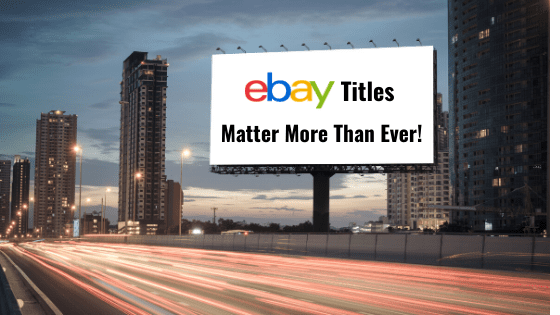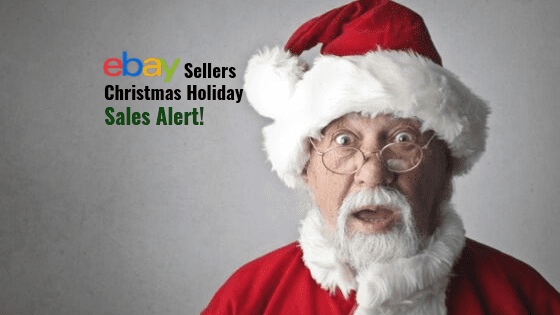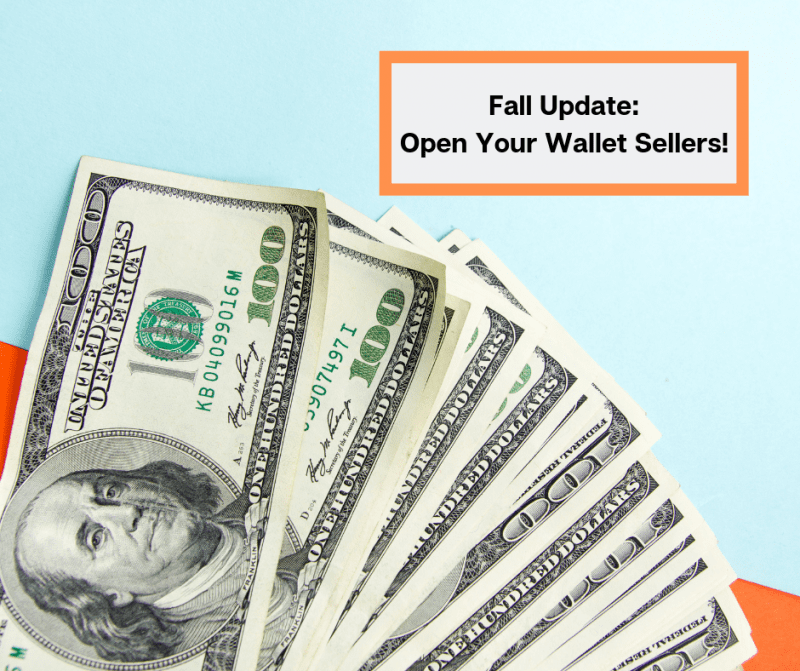by Kathy Terrill | Nov 23, 2019 | eCommerce Tips, Facebook Business Page Tips, Pinterest Tips for online sellers!, Selling on eBay, Social Media Tips
Using these 3 eBay Holiday Sales Success Ninja tips, even with Black Friday coming soon, you’ll be ready to crush it!

eBay Holiday Sales Top 3 Ninja Tips!
Now, it may feel as if you have all the time in the world to take care of eBay Holiday sales. Guess what, fellow seller? You don’t. Right now, you want to grab all the sales you can. Also, get those sold items shipped. And you still want time for family, friends, and holiday festivities. Your top priority needs to be maximizing productivity for eBay Holiday sales success!
To save precious moments for savoring the joys of the season, you’ve got to make every minute count. Promoting your listings via social media will boost sales, but can you spare the time? Of course you can! In fact, you must. The trick is to budget that time, then use it wisely and well. Here’s how to make doing so as easy as 1, 2, 3.
First, pick a platform to attract eBay Holiday shoppers!
Social media offers many choices. There is Facebook, Instagram, Pinterest, Twitter, etc. But very few solopreneurs have time to use them all, especially this time of year. Take a few minutes to check your various accounts: Which has the most followers? Which is garnering the most likes and comments? That should boil it down to one or at most two accounts.
If it’s two, then opt to concentrate on the one you most enjoy. Time is going to be in increasingly short supply due to eBay holiday orders. Additionally you’ll field questions from customers, etc., so you’ve got to focus. It will pay off! My YouTube Get Customers & Sales, No Matter What Is Going On With eBay explains this further.
Second: Decide how often you’ll post.
There are lots of recommended best practices for social media. However many such tips are designed for small businesses that have a social media team. You’re likely to be your own social media manager (along with all the other business hats you wear), so be brutally honest: How much time each week can you realistically devote to social media? That means business-related posts and pinning, not catching up on what friends are doing, watching funny videos, or sharing the latest meme. Thirty minutes? An hour? Even if it’s only half an hour, that’s fine.
Just figure out whether you’re going to use that. Pick whatever works best for your schedule and lifestyle. It may be one choice one week and a different choice the next. As long as you put in your 30 minutes, exactly how you do it is up to you.
Third: OK, you’ve selected a single social media platform.
Let’s say your top pick is Pinterest. You’ve allotted it half an hour per week. The next step is super important: Write that down. Set a phone reminder, put it on your electronic calendar, jot it in your daily planner or on your paper calendar, or any or all of the above. Just make sure you have it on record so you can cross it off your list as you get it done!
Next comes the hard part: actually doing it.
You’ve got two choices: post live in real time, or schedule your posts? Again, this is totally your call as well as a decision that may change from one week to the next. Remember how precious time is during the eBay Holiday sales season! Every minute counts.
Most sellers find that scheduling saves time by allowing them to create posts in batches.
Buffer and HootSuite offer free schedulers for Facebook and Twitter plus paid upgrades for Pinterest and Instagram. In addition, Facebook has a free scheduler for Business pages. You can also take advantage of Creator Studio for Facebook Pages and Instagram. It’s still in beta, so not all accounts have access to all features yet, but you should definitely check it out.
Enjoy my special social media freebie guide for you!
Use the ninja tips in the The Essential Social Media Cheat Sheet to create social media posts that are irresistible to customers! Now you’re ready to utilize social media in a way that works best for you and your shoppers.

eBay Holiday sales Success is here, with The Essential Social Media freebie tip sheet!
So, Holiday time eBay sellers:
1. Pick one social media platform on which to focus
2. Decide upon a weekly time allotment and how you’ll allocate that time
3. Choose between scheduling and posting live (switching back and forth as needed).
And finally enjoy my gift to you, The Essential Social Media Cheat Sheet.
Use The Essential Social Media Cheat Sheet and save time guessing what posts attract eager shoppers.
Good luck, and best wishes for a happy and profitable holiday season!

by Kathy Terrill | Oct 27, 2019 | eCommerce Selling Tips, eCommerce Tips, Selling on eBay
Great listings starts with great eBay titles.

eBay titles hold the search juice you’re looking for!
Optimized eBay titles helps your listings be found in eBay and Google search results. Titles are key information for shoppers who increasingly buy on mobile. Furthermore, along with your hero image, or first photo, the title is what’s going to catch buyers’ eyes. Your title can inspire shoppers to click on your listing.
Yet many sellers are not optimizing their eBay titles!
Small wonder, since eBay’s own Seller Center doesn’t even mention titles in its enumeration of listing best practices. And eBay’s Help page about optimizing listings for best match just says, “Write a clear and concise title with correct spelling and no more than 80 characters.” Correct spelling should go without saying. But while “clear and concise” may be concise, it’s not particularly clear!
So just what constitutes an effective title for your eBay listing?
Let’s start with eBay’s stipulation of “no more than 80 characters.” To write an effective title, you should use as many of those characters as possible — at least 75, if not more. And those characters should comprise keywords: the words that buyers use when searching for your item.
Keywords are attributes that describe your item, such as brand, size, color, model, and, of course, “the noun”, meaning what the item is, such as a dress. They are terms that buyers will type into a search engine to help them find an item like yours. In other words, think like a buyer. What words would someone looking for your item, type into the search bar? Use THOSE words.
So it’s important to think like a buyer when composing titles for your listings.
Keyword order is important, too. In general, lead with the item’s brand name. But if there’s no brand name, lead with the keywords that most clearly and concisely tell buyers what the item is. For example, if you’re listing unbranded Thanksgiving place mats featuring a cornucopia design, don’t lead with the keyword “Placemats”. Instead you’d want to lead with “Thanksgiving cornucopia”, then”Placemats”. Why do this? Because the attribute of most interest to a potential shopper is Thanksgiving or cornucopia, not placemat.
Similarly, if the item is a no- name brand, don’t lead with brand in the title.
Rather lead with what’s of interest. Is it a cell phone case or a dress? Or perhaps the pattern of polka dot or plaid is most appealing. Use eBay search. See what eBay suggests when you type in relevant keywords.
You can actually enlist the help of eBay’s search engine, to help you determine the most important keywords for your item and in what order you should put them. To find out how, check out my YouTube video “How to Write Great Titles for Your eBay Listings Quickly” . This tip will save you time. Let eBay search tell you exactly how buyers search for your item!
Here are some additional tips for optimizing the titles of your listings.
Titles are not sentences; think “Keyword Keyword Keyword” Never waste valuable characters on words such as “L@@k” or “Wow” or “Beautiful”, because nobody searches for those. Using terms like these are “old school eBay” used in years past. They are not effective now.
Don’t include excessive punctuation such as exclamation points, quotation marks, commas, etc. It’s not needed and wastes valuable characters. Also avoid special characters, such as stars, hearts, or emojis. Style your title in conventional title case, capitalizing the first letter of each keyword. Avoid UPPER CASE TITLES and rAnDom UpPeR aNd LoWeR CaSe TitLeS as they are hard to read! Remember most of your shoppers are on mobile. Again, think like a buyer.
If you’ve got listings that have been up for awhile with no sales, try tweaking their titles using the tips in this post and in my YouTube video. HERE is some additional information to move your listings ahead in eBay search results.
Titles aren’t rocket science.
But they can mean the difference between an item that sells and one that doesn’t. Because so many shoppers are on mobile know that your pictures and your titles are what shoppers see first. Done right, they land you in front on more shoppers and the RIGHT shoppers. Titles are THAT important.
Attention to titles pays off in better eBay and Google search ranking. And that means more sales!

When creating your title, it pays to think like your potential eBay buyer!

by Kathy Terrill | Oct 21, 2019 | eCommerce Tips, Selling on eBay
It’s always been good to be a Top Rated Seller on eBay.

You want to be an eBay Top Rated Seller!
But since new Seller Protections for a Top Rated Seller (eTRS) went into effect on October 1 , 2019 , it’s better than ever. So if you’re not already a Top Rated Seller , now it’s time to step up your game. You don’t even need a store to qualify!
Why should you strive to become Top Rated Seller?
Consider the benefits:
- Newly enhanced Seller Protections (more about those in a moment)
- A boost in search results
- Increased credibility with buyers
- $30 quarterly credit for Promoted Listings
- Eligibility for meeting Top Rated Plus standards, thereby getting the Top Rated Plus seal on your listing(s) along with a 10% discount on your selling fees
With all those goodies to be garnered, why wouldn’t you want to be a Top Rated Seller?
And with a bit of effort —plus perhaps some tweaks to your business practices — you can and will be!
To further whet your appetite for eTRS, let’s take a quick look at the new protections enjoyed by US-based Top Rated Sellers as of October 1st, 2019.
They can be broken down into two categories:
- Protection from abusive buyers
- Protection against events beyond your control
Whichever it is, eBay will automatically remove any negative and neutral feedback, defects, and/or open cases in service metrics. The new protections were first announced at eBay Open 2019.

eBay Open 2019 announced a multitude of updates for sellers!
To qualify for these newly enhanced protections, you must be a Top Rated Seller.
Also you need to reside in the USA and offer 30-day or longer returns. Easy-peasy! And they apply whether you ship the item to a domestic buyer or internationally, with or without the Global Shipping Program (GSP). Get the details here.
You don’t need an eBay store; all you have to do is to consistently deliver outstanding customer service and a great buying experience. That’s your goal in any case, right?
However, eBay has very specific criteria for “outstanding customer service” and “a great buying experience”. First, your eBay account must have been active for at least 90 days. You’ve also got to have racked up a minimum of 100 transactions and $1,000 in sales with US buyers during the past 12 months.
Once you’ve qualified in those two respects, there are more detailed requirements to be met. You can find them by going to ebay.com/TopRated.
There’s only one thing as important for your business as achieving Top Rated Seller status, and that’s maintaining Top Rated Seller status. You especially don’t want to lose it right now, going into Q4! So keep a sharp eye on your Seller Dashboard (linked from Seller Hub or your Feedback Profile page). Monitor it on at least a weekly basis, and nip any negative trends in the bud ASAP.
By the same token, if you haven’t yet earned eTRS, take a close look at your business practices as reflected in your Seller Dashboard metrics.
Figure out what’s holding you back. Are you chronically late shipping? Perhaps you should adjust your handling time. Do your buyers frequently open INAD cases? Maybe you need to improve your photos and/or descriptions.
Once you’re Top Rated, consider qualifying some or all of your listings for the Top Rated Plus seal by offering same- or one-day handling plus 30-day or longer free returns.
The extra effort needed to up-level your customer service will be amply repaid by a 10% discount on your final value fees and the extra traffic that the TR+ seal will drive to your listings.
Don’t be intimidated by eTRS. Achieving and maintaining Top Rated Seller status is imminently doable. You’ve got this — now go get it!

Are you missing out by NOT being Top Rated on eBay?!

by Kathy Terrill | Sep 29, 2019 | eCommerce Selling Tips, eCommerce Tips, Selling on eBay
eBay sellers Christmas is less than 90 days away. That is less than 12 weeks. That may seem like a long time to you. It is not. So, eBay sellers that means it’s time to start preparing for a profitable Q4 right now.
Not sure exactly where to begin for a successful eBay sellers Christmas selling season?
Relax, because I’m here to help you have your best Holiday selling season ever! The first thing to remember is that there’s really no wrong way to tackle Q4, as long as you tackle it. It’s your business; you get to be in charge of how you run it.
So don’t waste time and energy comparing yourself to others.
What works best for another eBay seller may not work for you — and vice-versa. Make the best decisions for your business and your life. It’s your eBay business.
If you’re like most eBay sellers, there are probably 3 things on your eBay sellers Christmas Q4 wish list:
- More sales than last year
- Get more done in less time
- Enjoy the holidays with family and friends
My proven Q4 success strategies can help you achieve all 3 of those goals to have a great eBay sellers Christmas!.
Go to your Active Listings page in Seller Hub, and click on Current Price to sort items by what’s most expensive. Which of your items are new with tags?
You may think an item is not a gift. Remember not everyone has your lifestyle. Your family may not gift power tools, but for someone else, it’s the perfect Chrostmas gift. Think outside the box when it comes to what you think is just right for a gift. Many, many items are giftable! Christmas present are not just dolls, teddy bears and video games!

The perfect Christmas gift is more than toys!
Don’t forget that used items also sell as gifts, especially if they’re vintage and/or collectible.
Next, check your unlisted inventory, and get gift-worthy items listed ASAP.
Make a list or spreadsheet, so you can easily keep track of your Holiday listings. Then cast a critical eye at your active listings. Do any of them need their photos redone? Or maybe put into a different order? Make sure your listings are still optimized for search, too, as item specifics may have changed. This recent video Lost In eBay Search shows you how invaluable correct item specifics are.
By now you should be pretty well organized. Check your holiday inventory at the beginning or end of each week, whichever works best for you:
- What’s selling or sold?
- Do you need to run a sale?
- What needs tweaking?
Create promotional campaigns, and make a note of what works — then do more of it!
Finally, to have the ultimate eBay sellers Christmas, plan to enjoy yourself
In between all of the above tasks, take time to bask in the company of family and friends and participate in holiday events.
Build that time and those events into your Holiday plan. You’ll be making memories while your business is making money!
Break out the wassail, and let’s share a toast: Here’s to your best eBay Christmas Holiday selling season ever!

by Kathy Terrill | Sep 7, 2019 | eCommerce News, eCommerce Tips, Selling on eBay
So, let’s take a look at the eBay Fall Seller Update in detail.
To begin. eBay has made major strides this year in securing it’s platform and producing great listing tools for sellers. eBay Open 2019 was full of good news for sellers. eBay went all out with a huge turnout of executives and senior staff to be available to sellers. Clearly eBay intends good. It wants to help sellers list and convert their listings to cash as quickly as possible. eBay benefits, sellers benefit and shoppers benefit.
But with the eBay Fall Seller Update delivering enormous good, eBay has wrapped one really awful choice in the many good upgrades.
I wonder if eBay thinks we won’t notice the big stinker in the eBay Fall Seller Update.
Well I did. And I’m screaming! You will too, when you hear what eBay has in store for its sellers!
Let’s address the good in the eBay Fall Seller Update 2019. And there is a lot.
The 2019 Fall Update is in 4 parts. They are Marketplace Update, Growth Tools, Inventory Optimization & Seller Protection & Policy Updates. I have a freebie tip sheet on the eBay Fall Seller Update for you. Click HERE for yours.

Click for you complimentary tips sheet for the eBay Fall Seller Update 2019
To Start, Let’s Look At Marketplaces Updates.
There are no big surprises in Marketplace Updates. There are two parts to the Marketplace Updates. The two segments are : Payments and Multi User Accounts. Most of the Marketplace Updates were previewed at eBay Open 2019.
Payments
eBay continues to roll out its payment system Managed Payments. Google Pay, Paypal and Paypal credit have now been added. Receiving payments from non- US buyers has yet to be added.
MultiUser Account Access
It is now available to all sellers. This is good news to sellers, as they can now grant limited access to their seller account to their assistants.
Next up is Growth Tools!
This is a bright spot in the eBay Fall Seller Update. eBay continues to expand and enhance its array of growth tools for its sellers. Well done eBay!
Terapeak is in Seller Hub!
eBay store subscribers with a Basic store or higher get a free subscription to Terapeak. You can now access Terapeak in Seller Hub under the Research Tab. Only basic Terapeak features are currently available directly in Seller Hub.
For more advanced Terapeak features like trends, searching by seller or buyer country etc you will for now need to log into Terrapeak.com. In time all of Terapeak robust research will be under the Research tab in Seller Hub. Terapeak is a home run for sellers.
Offers To Buyers Expanding!
eBay reports great success with its Send Offers To Buyers feature. It is rolling out more capabilities for this popular tool.
Right now – if an item has a watcher(s) and shows in Seller Hub as eligible for Send Offer to buyers, sellers can in a few clicks send an offer, they can offer a discount % or dollars off the item price. eBay reports that customizing the message sent to the buyer, increases conversion rates.
Because of the success of this tool, eBay is adding more functions to it. You will now be able to send offers to buyers THAT HAVE PUT YOUR ITEM IN THEIR SHOPPING CART BUT NOT MADE THE PURCHASE! Sellers have asked for this functionality. Now they are getting it. For more details on this, listen to my YouTube eBay Fall Seller Update 2019

eBay Fall Seller Update Tips on YouTube
Negotiations- Counter Offer Arrives!
In the Send Offer to buyers flow, buyers will not be able to counter or “negotiate” with sellers. Previously the only choices available to the buyer were accept or decline. If a buyer wants to counter a seller, the buy then has to go to the “Make Offer” feature on the listing and initiate an offer. Wow, that’s a lot of hoops to make a buyer jump through!
So, eBay is making it simpler for buyers to negotiate prices with sellers driving sales for sellers. Starting in October of 2019, buyers will be able to with 1 click of the mouse counter a sellers offer.
This back and forth can have up to 5 exchanges. Again, a win for sellers.
Promoted Listings So Called Enhancements
Flat out the changes eBay is implementing in Promoted Listings will likely increase your eBay Promoted Listings fees. eBay says to make things easier for shoppers, when an item is shown to a buyer in search as a promoted or sponsored item, IT IS REMOVED FROM THAT SHOPPERS SEARCH in any organic (or free) placement.
Previously if your item was in a Promoted Listing, and a buyer was searching for let’s say a pink dress, your pink dress would show to the buyer in a Sponsored or Promoted Listing placement AND organic placement in the same search. NO MORE.
eBay states there will be times when buyers search and the item, while in a Promotion, will be shown in organic search. There is no information on how often this will happen in relationship to the number of times it will show in Sponsored search. eBay spoke to more placements for Promoted Listings.
In all likelihood if you’re using Promoted Listings your costs of doing so will rise. I have some ideas to reduce your Promoted Listing fees. I detail them in my freebie guide to the eBay Fall Seller Update. Get yours HERE.

Watch out for any increase in Promoted Listings costs!
Inventory Optimization
With each Update, eBay typically tweaks its listing categories. Recently these category changes have included updates to item specifics. This trend continues with Fall Update 2019.
Link to page.
eBay states starting Oct 8,2019 Toys, Fashion & Home & Garden will have expanded required item specifics. You will see them as you list. You will not be able to complete your listing without including these mandated item specifics.
Seller Protections & Policy Updates
Much of the information here was released at eBay Open.
eBay is ramping up its protection of Top Rated Sellers. Starting in October 2019 Top Rated sellers will have enhanced protections from unwarranted negative feedback, and sellers abusing Item Not As Described. Protections include removing some feedback, and return shipping label costs up to $6. There is a great PDF with many of these changes HERE.
What is new with this update is eBay helping sellers when there are issues with listings with a “hide” listings feature.
With this new update, if a seller violates a listing policy, rather than have their account suspended and or listings being removed, eBay will have the ability to “hide” sellers listings. This “hiding” is to give good sellers time to correct the issue, with having listings removed and or a suspension imposed.
eBay still can remove listings and suspend sellers. This new holding feature is an additional course of action open to eBay to help sellers correct account and listings issues.
Good And Bad, Some Very Bad eBay Fall Seller Update 2019
Fall Seller Update is packed with great news for sellers. Additional protections, Terapeak, more item specifics, more choices with Send Offer To Buyers are all fantastic for sellers. What is not great news are the “enhancements” to Promoted Listings.
While simplifying search for buyers is a good thing, removing listings from organic search looks like a fee grab by eBay.
What’s very unclear is how often an optimized listing will show in the top Search Results without paying Promoted Listings fees. I don’t see how a seller’s fees don’t increase from this Promoted Listings search change, Sellers will need to closely watch the rates and fees they are paying, to avoid a rude shock when they get their monthly invoice from eBay.
In closing sellers, use the robust tools eBay is offering us to increase your conversion rate.
But you better watch your fees and profit margins, or you’ll feel like there is nothing but coal in your Christmas stocking this year and no cash!