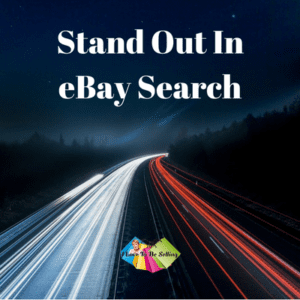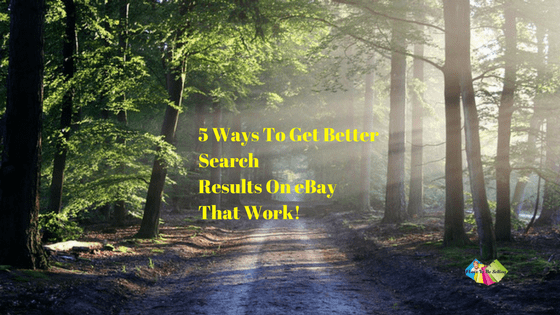Sellers come to almost daily and say, “Kathy my eBay item isn’t showing up well in search, what can I do?”
My answer is simple, “Let’s get to work”
#1 way to get better search results on eBay is write a great title.
Whether your shopper is on mobile or desktop, your eBay item’s title is one of the first thing your potential buyer sees. Your title is important to your buyer and important for good eBay and Google search results. Have you chosen the best keywords for your product? The best keywords clearly identify what you’re selling. The words that matter here are your brand. color, size, distinctive patterns and the like. Take a minute and look at your item. If you wanted to buy this item, what words would you be using in searching the internet to find it? Use those words. This video will show you how to use eBay search to quickly write eBay titles.
#2 way to improve your search results on eBay is fill in the item specifics.
Fill the item specifics in to the best of your ability. Fill in the MPNs, UPCs, brand, color, size , country of manufacture, leading role etc depending on the item you are selling and the category you are selling in. If you have the UPC for your item and you leave it blank or use the drop down menu does not apply, the seller that does fill in the UPC has given eBay search more structured data information than you. Is there a place to chose the color of your item? If yes, chose the best color, blue, pink etc. Again the seller that takes the time to fully fill in item specifics is giving more search data to eBay. Filling in the item specifics gives eBay and Google search vital information to help your item in search.
#3 way to improve your search results on eBay is take clear, crisp pictures.
Your customer cannot hold and touch the item you’re selling. Your pictures literally put your item in your customer’s hand. Show them every angle of your product. Include pictures of any flaws on the item. You do not need to buy expensive photography equipment to take clear pictures that are in focus. Most smartphones have great cameras. Pictures are important now for the shopping experience on eBay and will grow as an essential part of eBay search. eBay‘s CEO Devin Wenig spoke to this in a recent article for CNET. “We’re doing a lot of work on image recognition. Computers are getting really good at recognizing things. We’re not that far away from a future where you’ll just do this. [Wenig picks up his phone and acts out taking photos of a pen in front of him.] You’ll just take a picture of that and we’ll match it through AI to our catalogue, we’ll know exactly what that pen is. And we’ll say, do you wanna sell it? We can get you five bucks right now for that pen.” In short, pictures matter.
#4 way to improve in search is to use eBay’s paid search service Promoted Listings.
eBay offers it’s eBay store owners an effective way to promote qualifying listings through it’s paid Promoted Listings program. Through Promoted Listings sellers create Promoted Listing campaigns and chose the advertising rate they will pay eBay IF the product sells directly through Promoted Listings. A seller ONLY pays eBay the Promotion fee is the item sells from a click through Promoted Listings campaigns. Sellers do not pay for clicks with no sales. Nor do sellers pay for listing impressions. Many sellers note an increase in sales to the overall category in their eBay store that has Promoted Listings, and increased sales store wide. Promoted Listings can have the effect of increasing overall traffic to an eBay‘s sellers store. Currently Promoted Listings are only available to eBay store owners with multi quantity items. There is a Beta test going on for unique one of a kind items. To be considered for this Beta test go to Promoted Listings under the Marketing Tab in your eBay Seller Hub dashboard. You must apply to be considered. To apply go to Promoted Listings in Seller Hub. It’s under your Marketing tab
CLICK it . Find “Give us feedback”.
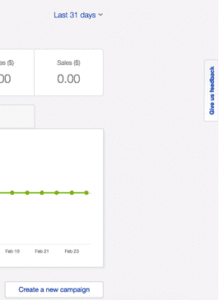
Give Us Feedback in Promoted Listings Dashboard
It’s all the way to right of the page in Promoted Listings. Click it. Say something like ” Hi I’d like to be in your beta test for one of a kind items.”
According to my eBay contact, ” from the time the seller sends us the request to be considered for the beta group, it may take up to a week to get added to beta. We will confirm via email once they are accepted. They can share this info with their friends/colleague. However, we cannot guarantee that everyone will be accepted.”
#5 way to improve in search is to research.
eBay is a competitive market place. When you first listed your item a month ago or a year ago the prevailing price may have been XXX but now its Z. You can wait and see if prices change, or you can change your listing for the current market and get the sale. eBay’s advanced search can give you short term sales data. For more in depth and detailed information professional sellers look to Terapeak.
Cleaning up your title and/or pictures can get your better search results on eBay. If an item qualifies using eBay‘s Promoted Listings is a great way to get a boost for your listings and your eBay store. Make sure to stay abreast of marketplace changes in prices with Terapeak.
I’ve made a special FREE How To Dominate eBay Search Tip Sheet for you to use. It has powerful eBay search tips you can use with or without an eBay store.Gain instant access by clicking HERE.
NOW is the time for YOU to stand out in eBay search!